Study
Introduction
This user guide contains all the essential steps for the ALLEN Digital – Study module program, which will help the students to achieve their goals to improve their academics.
Purpose
We are making video content availability & discovery seamless. The purpose of the Study program is that students can access the course content in the form of live class recordings and recorded lectures in one place. This will help the students use the content anytime during revision and use a global search for easy discovery of content.
Process:-
- How to use Study Features?
Steps:
- ALLEN Digital study allows you to view Live classes and Recorded lectures.
- Click on the left tile on your ALLEN Digital mobile app to access the Study.
- Here, you will find a study option to see all the Live classes and Recorded lectures.
- Click on Study.
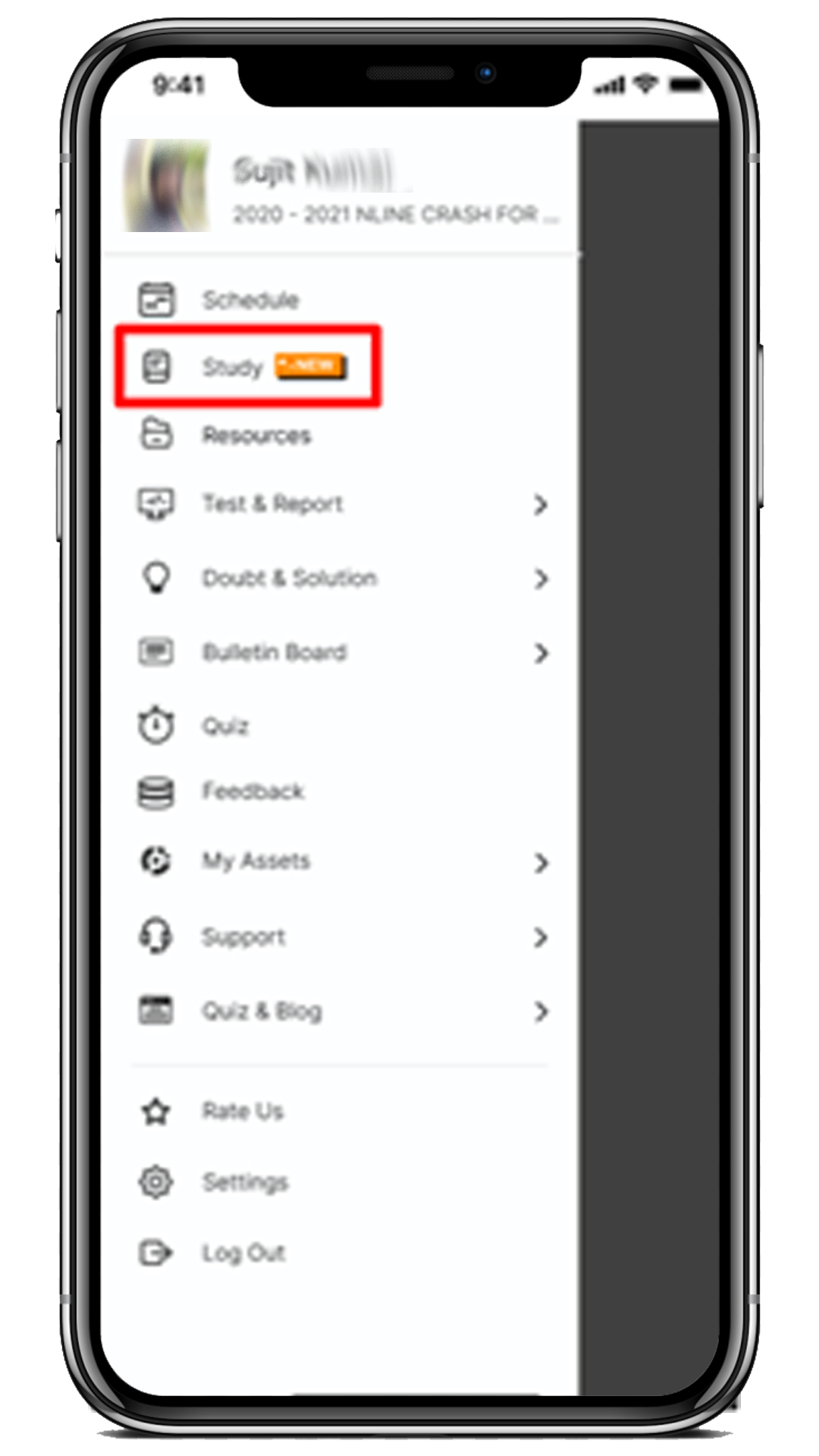
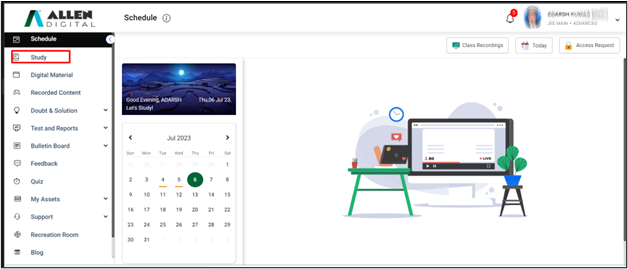
5. After clicking on the study option, you will be redirected to the Study page containing a list of the Study videos under Study.

App View
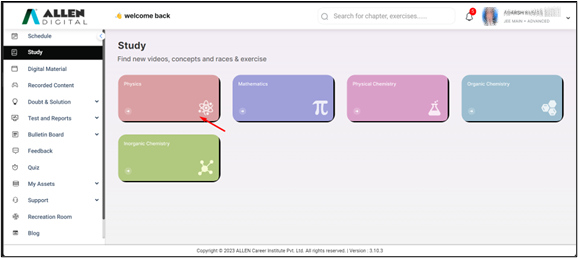
Web View
6. Click on the subject tile in which you want to view the list of topics.

App View
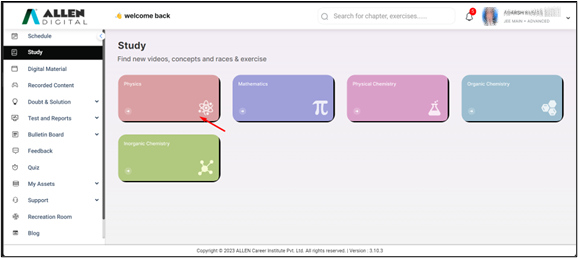
Web View
7. Now, click on the topic tile for which you want to view the list of videos.
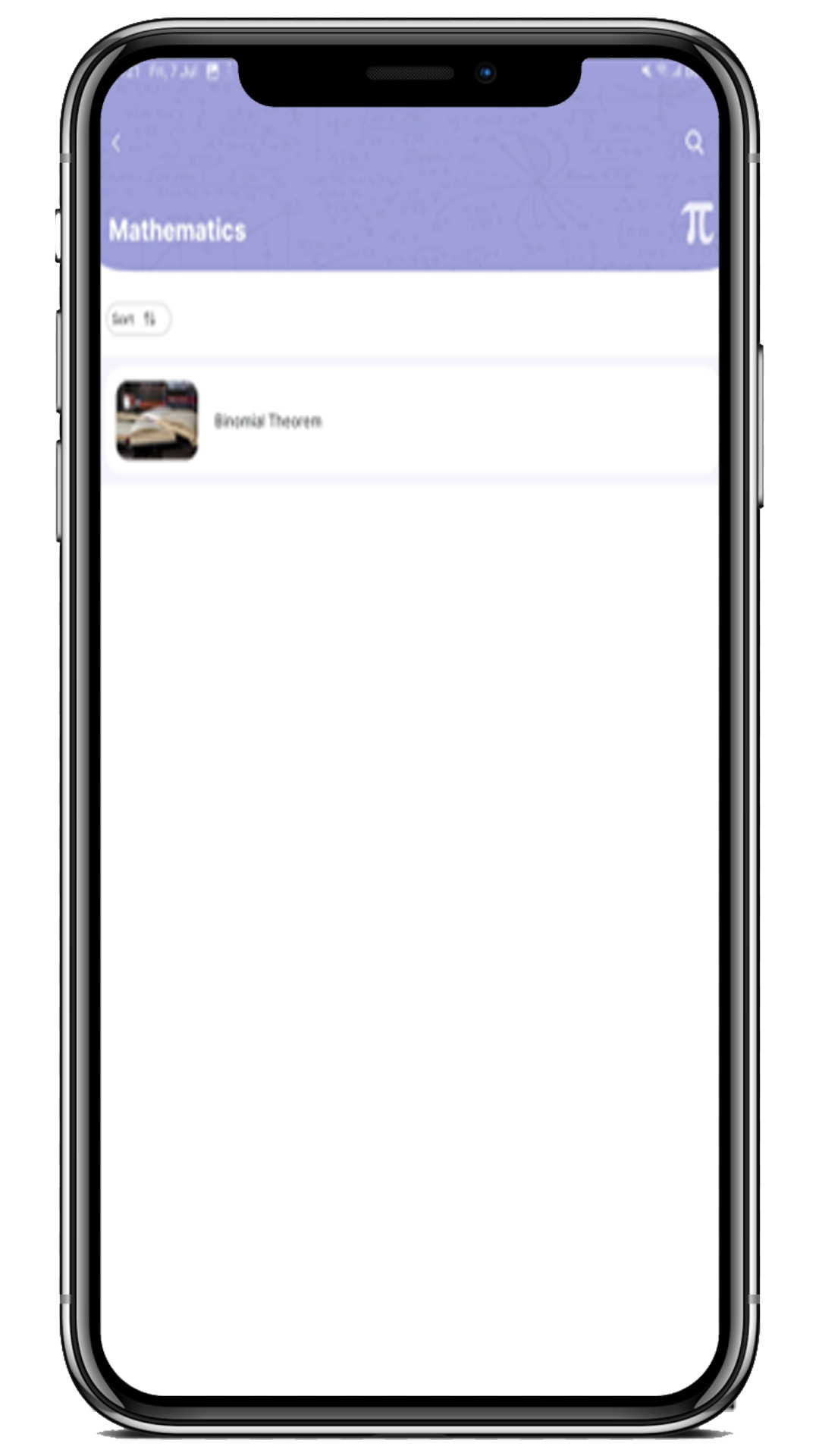
App View
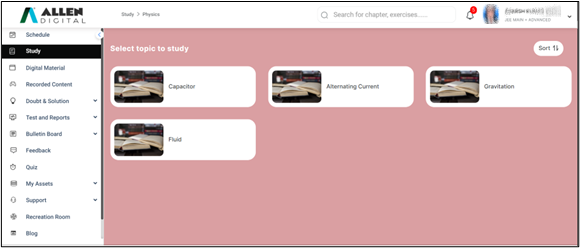
Web View
8. Now click on the subtopic for which you want to view the video.

App View
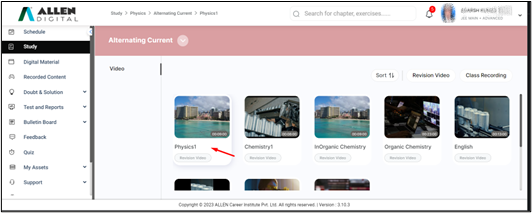
Web View
9. At last, you can play the video once after opening it.
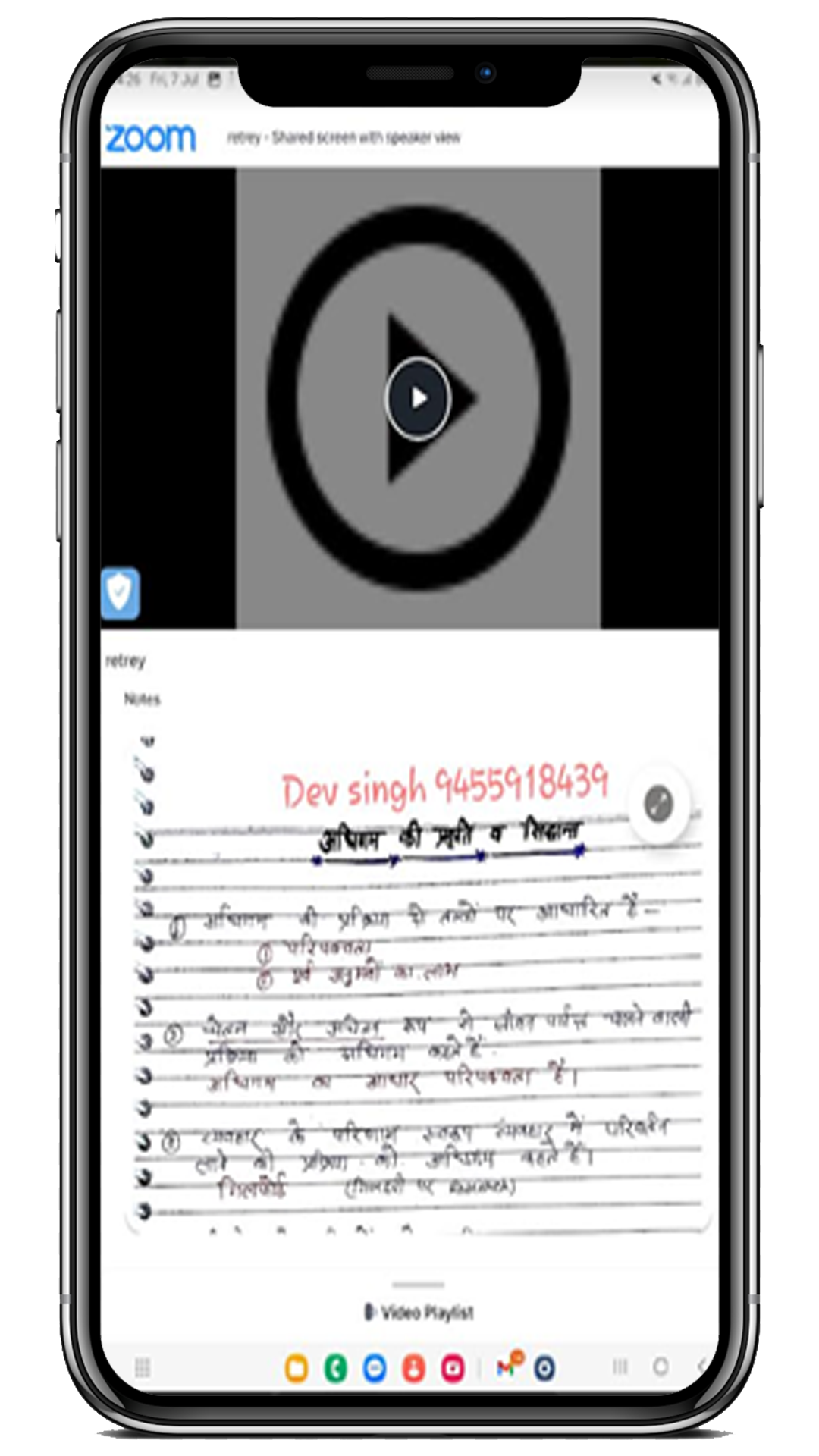
App View
10. You can also view the class notes and download the notes while opening.
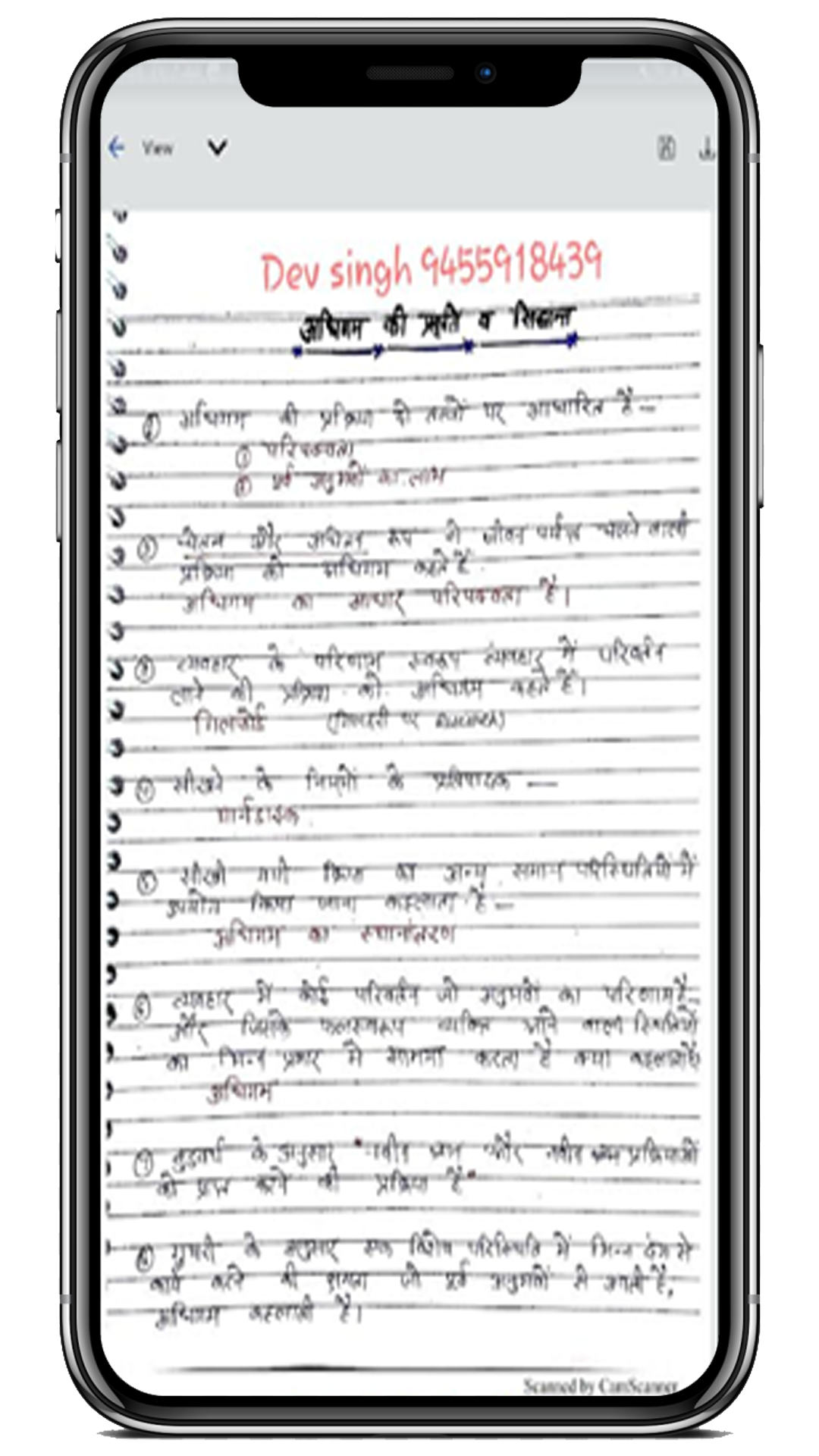
App View
11. You can also annotate the class notes.

App View
How can I sort the study videos?
Steps:
- Sometimes, you may need to sort the interested/required study videos based on the sorting options you are interested in.
- For this, Click on the Sort option and select the following sorting option to see videos:
- Latest First – to display the list of the latest videos.
- Order first – to display the list of oldest videos.
- Name A -Z – to sort the videos in Ascending.
- Name Z-A – to sort the videos in Descending.
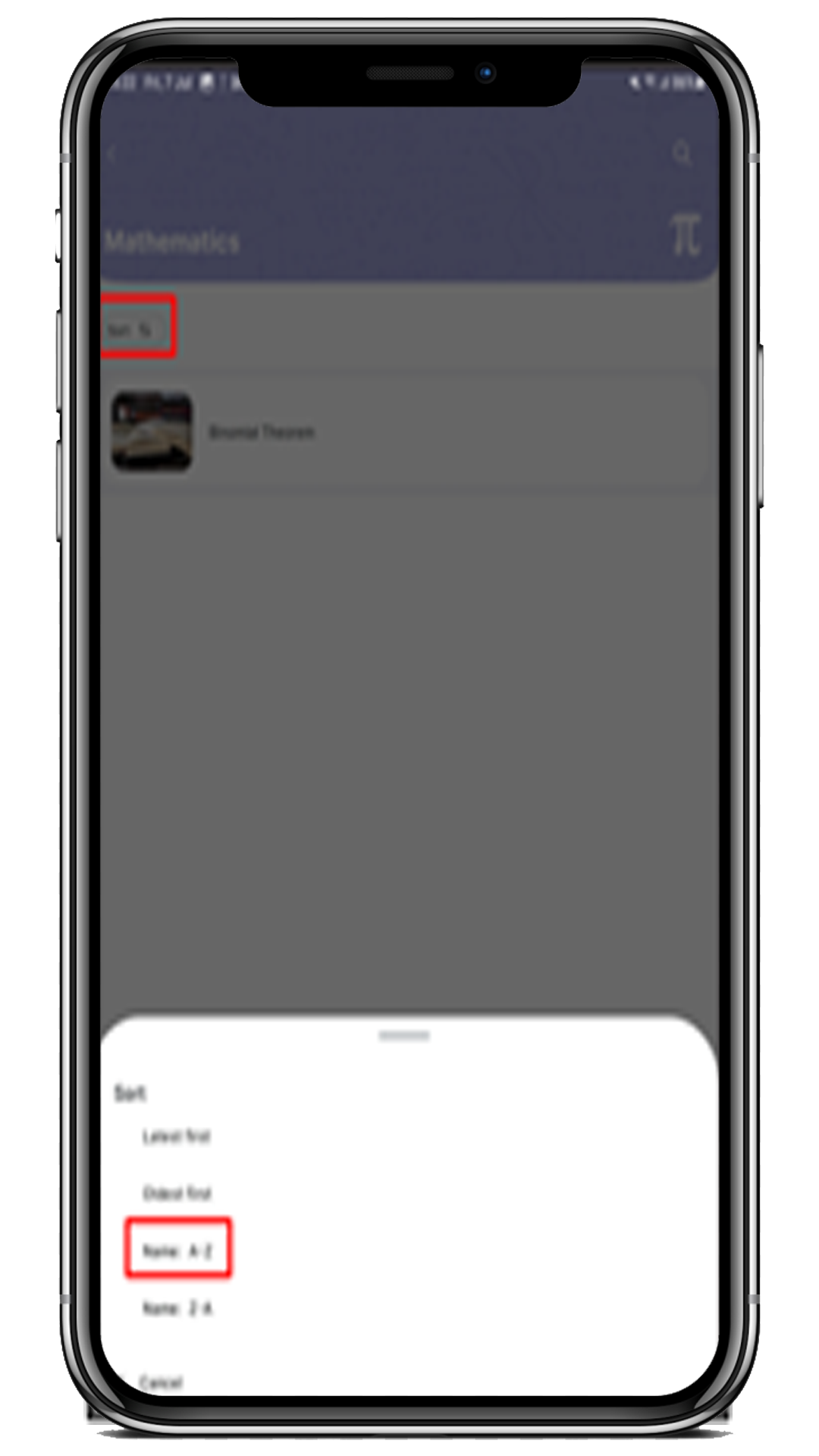
App View
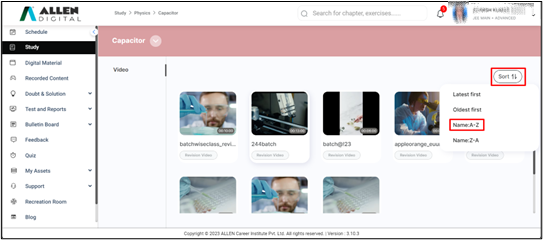
Web View
3. As a result, you can view the sorted list of videos for study.
Note: You can sort the videos by Topic and Subtopic wise.
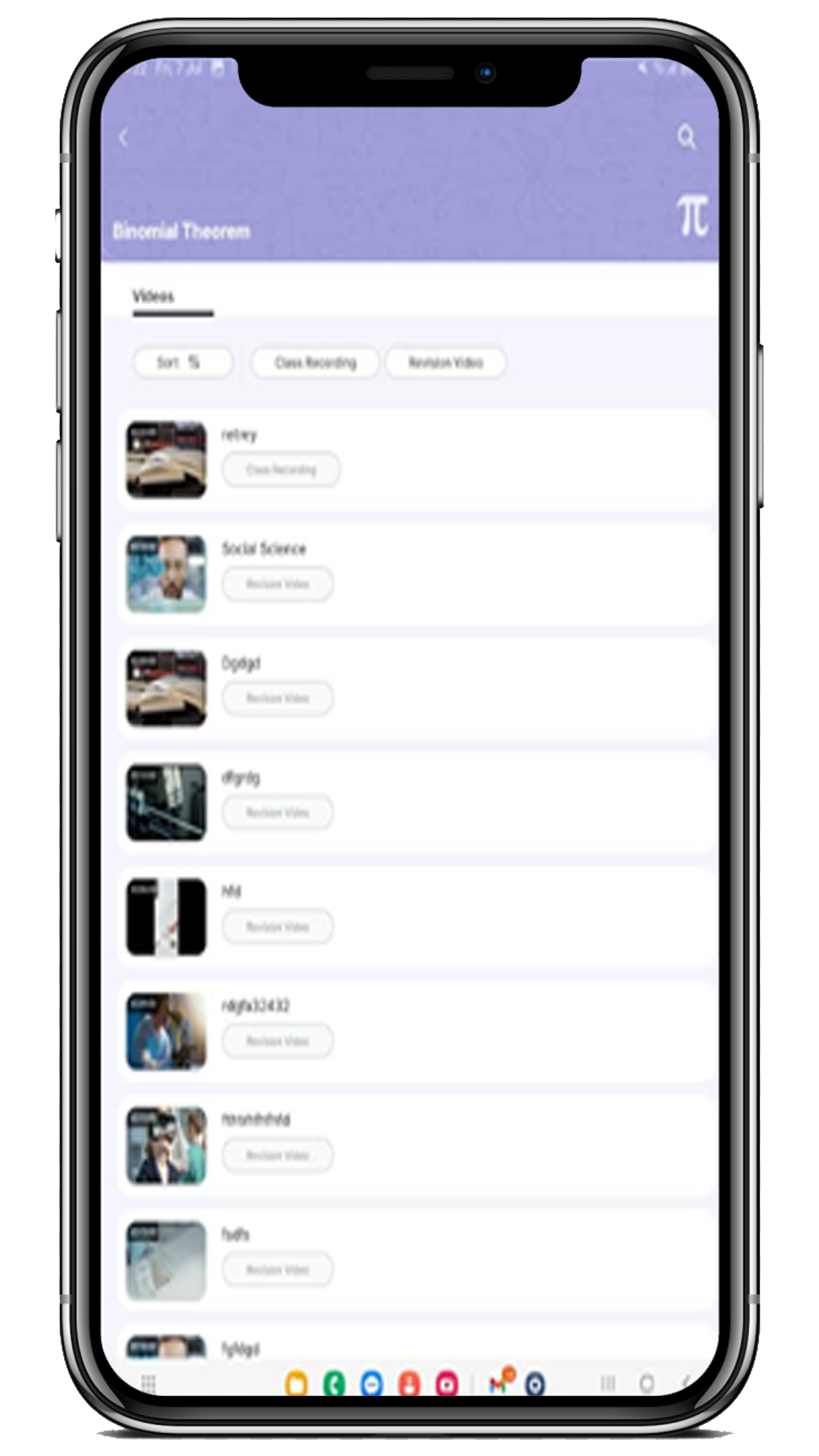
App View
How can I search the study videos?
Steps:
- To search for the study video, you can use the Search option as highlighted below to find the content by searching for particular words and it is a quick or less complex way to find the study video.
- To do this, click on the search option to find the chapter/exercises as needed.
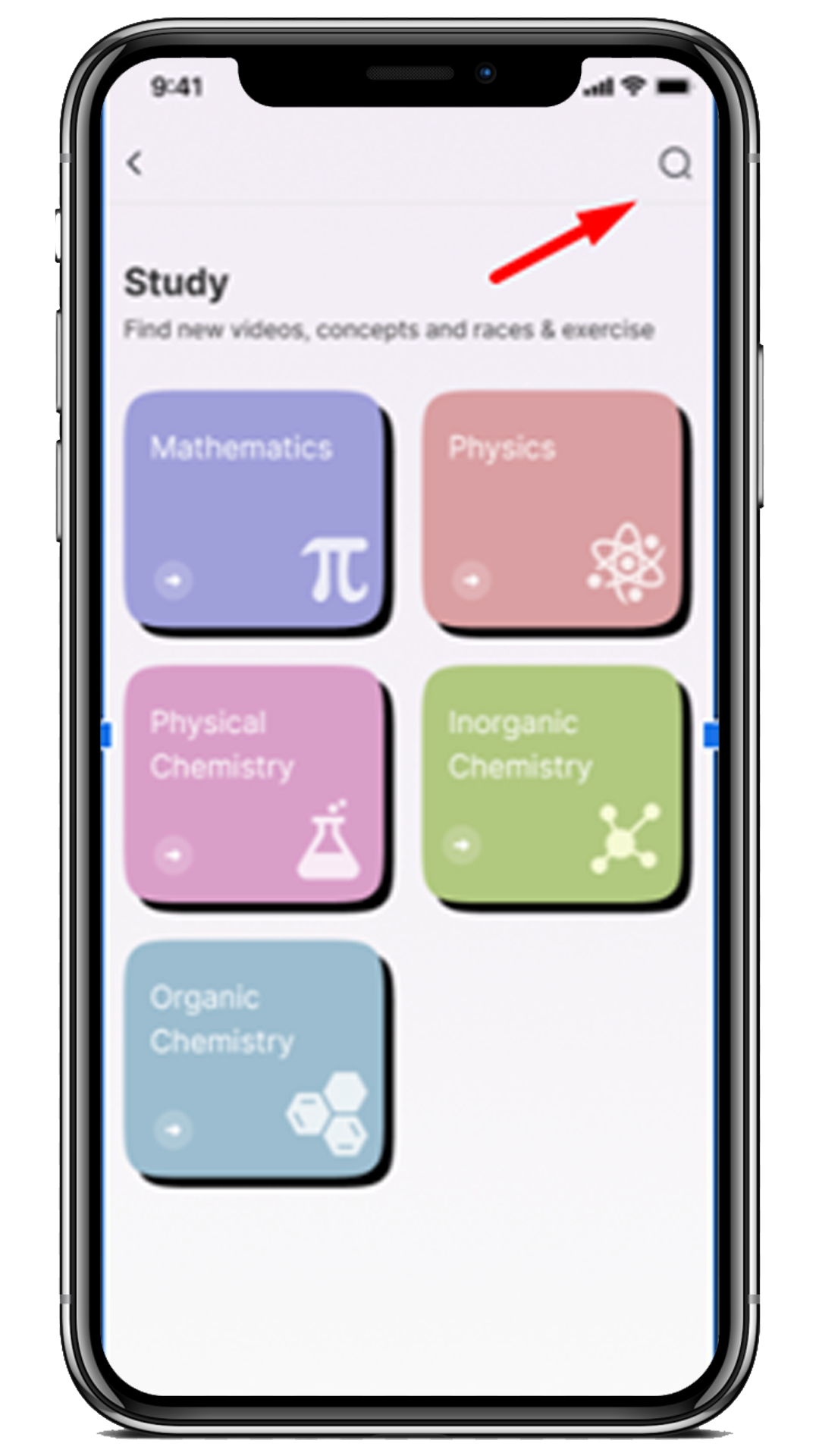
App View
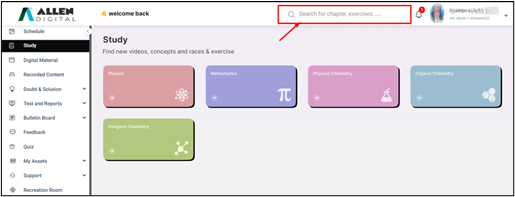 Web View
Web View
3. At last, you can view the search results.

App View

App View
How can we help?
A premium WordPress theme with an integrated Knowledge Base,
providing 24/7 community-based support.



