Reward Points
What are Reward Points?
Rewards points are the points provided to you on your ALLEN Digital portal when you enroll for a course and attend classes. Points will be credited to your profile as per the academic policy and these points are available until your course ends.
If you don’t attend any classes on ALLEN Digital for any of the following reasons, you can use your reward points to request access to watch the classes you missed at any time:
- Health Issues
- Power Supply
- Internet Access
- Natural Calamity
- or any other genuine reason.
You are allowed to unlock 4 Days of missed lectures over the course of 96 hrs using your rewarded points. According to your need, you can unlock your classes, for instance:
- If you Unlock the 1 Day class it will be active for 24 hrs
- If you Unlock the 2 Days class it will be active for 48 hrs
- If you Unlock the 3 Days class it will be active for 72 hrs
- If you Unlock the 4 Days class it will be active for 96 hrs
Reward Points (Web)
To access missed classes, you must click on the Access Request button given on the right side just next to the calendar icon. (Fig: 01)
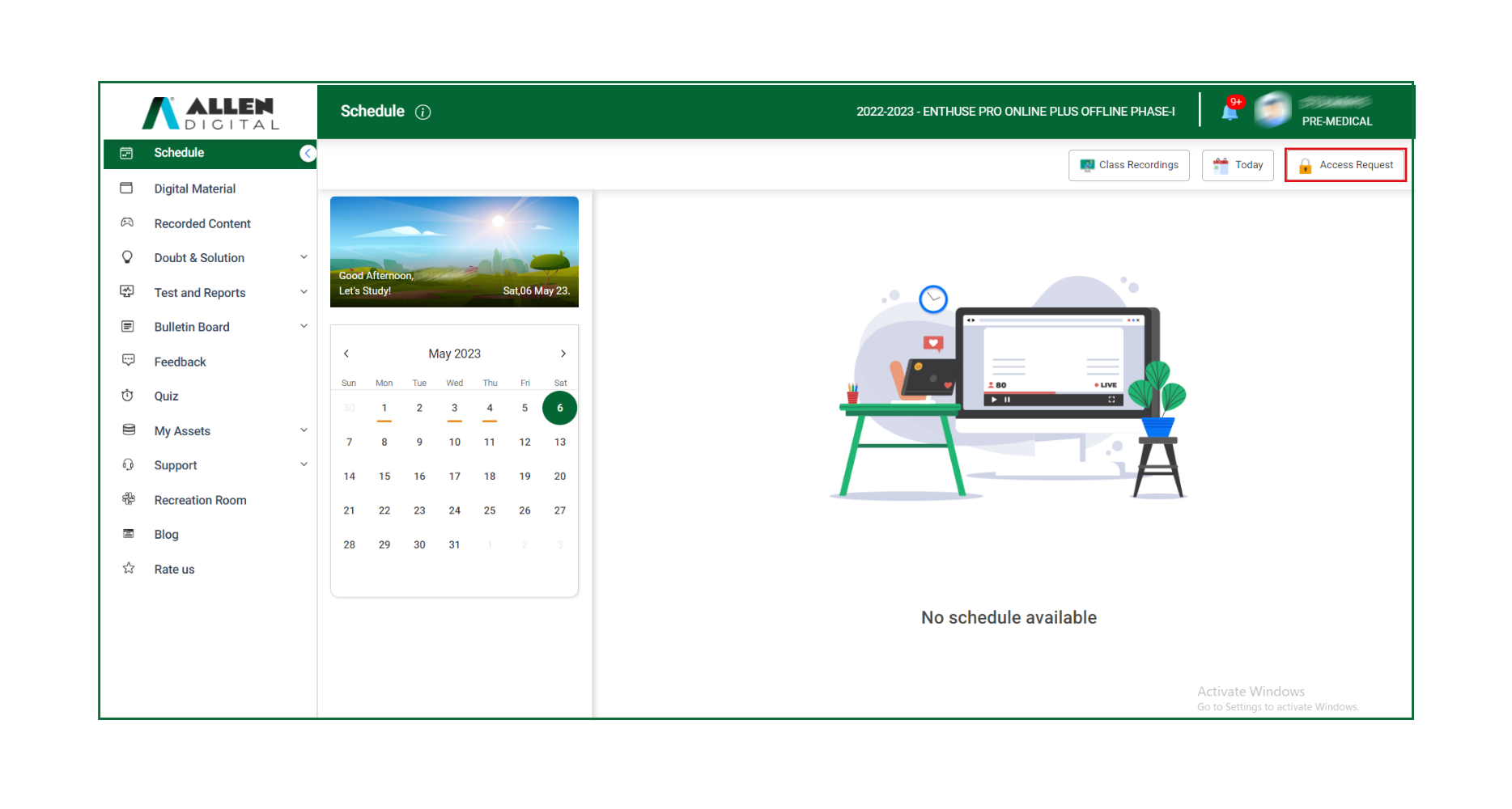 Fig: 01
Fig: 01
At maximum, you can access classes of only 4 days at a time.
Let us understand it with an example:
Suppose, Today is February 2 and you missed the class on December 14, 15, 16, 17, and 18.
Now you want to view the classes of December 14,15,16,17 and 18. But, you can unlock the four days of missed classes at a time or 96 hours by choosing the desired date.
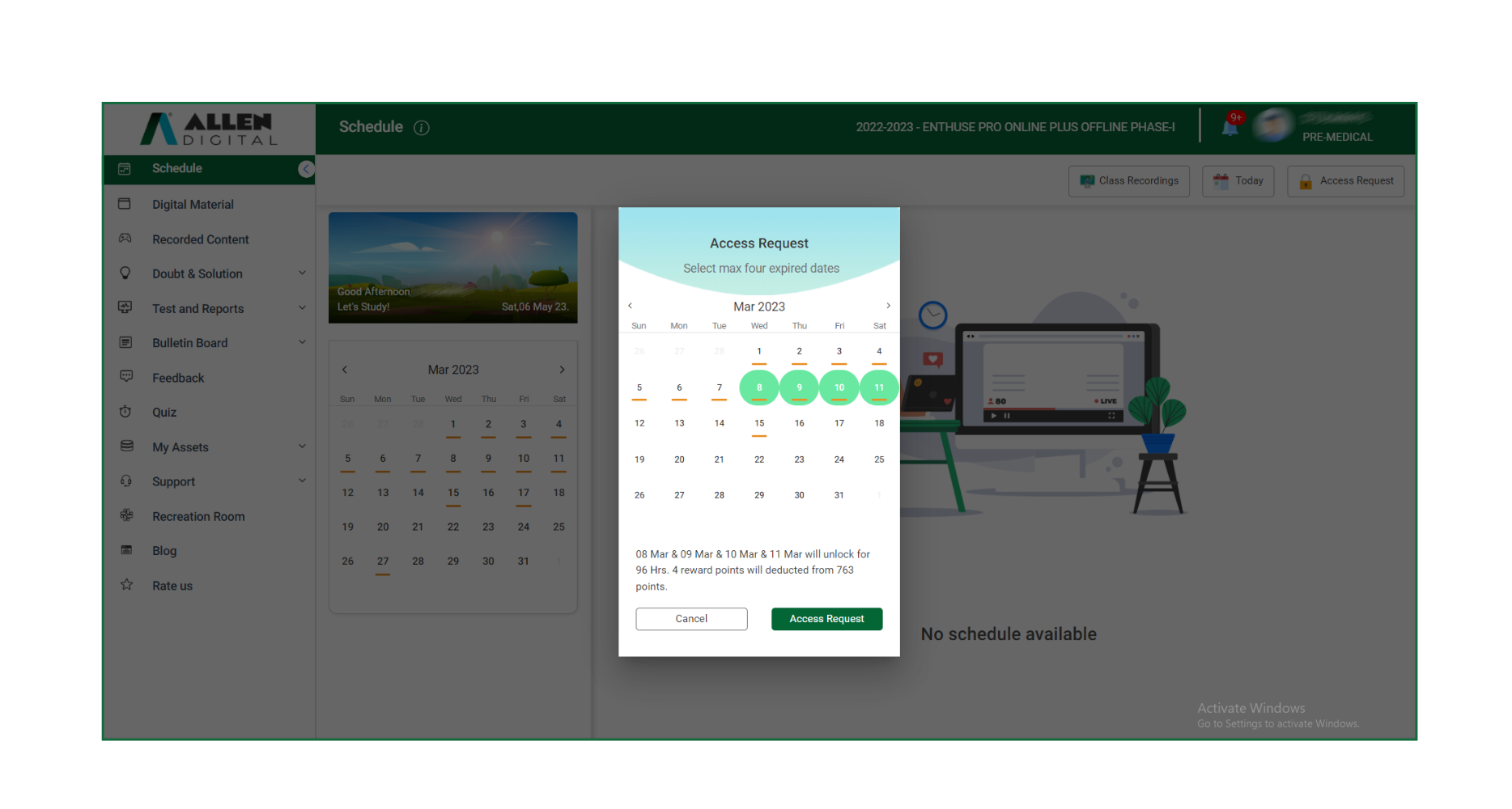
Fig: 02
One pop-up message will display right after unlocking your missed lecture as shown in (Fig: 03)
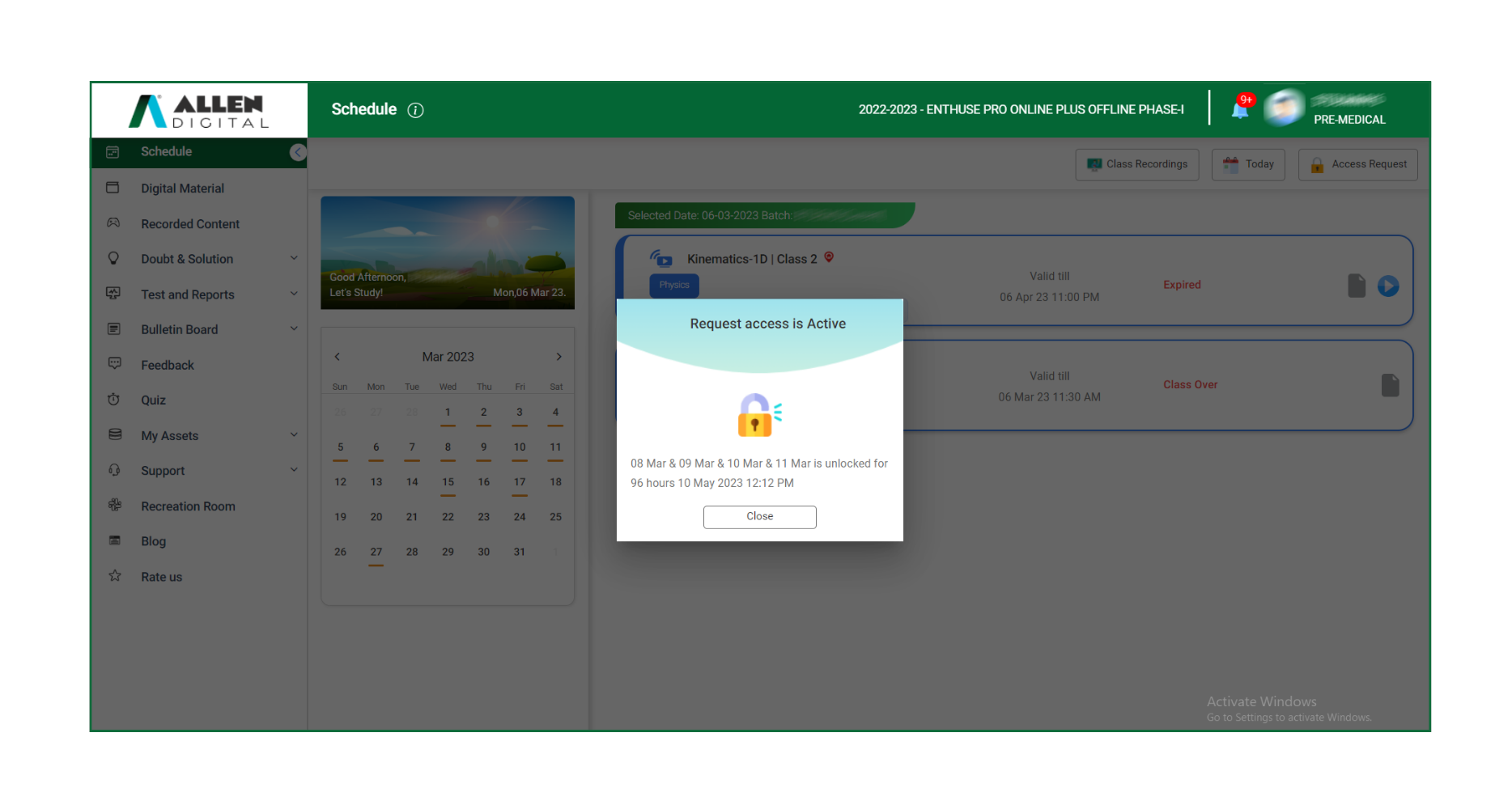 Fig: 03
Fig: 03
In case you have completed the accessed missed lectures before time then click on the Mark Complete button as shown in (Fig.04).
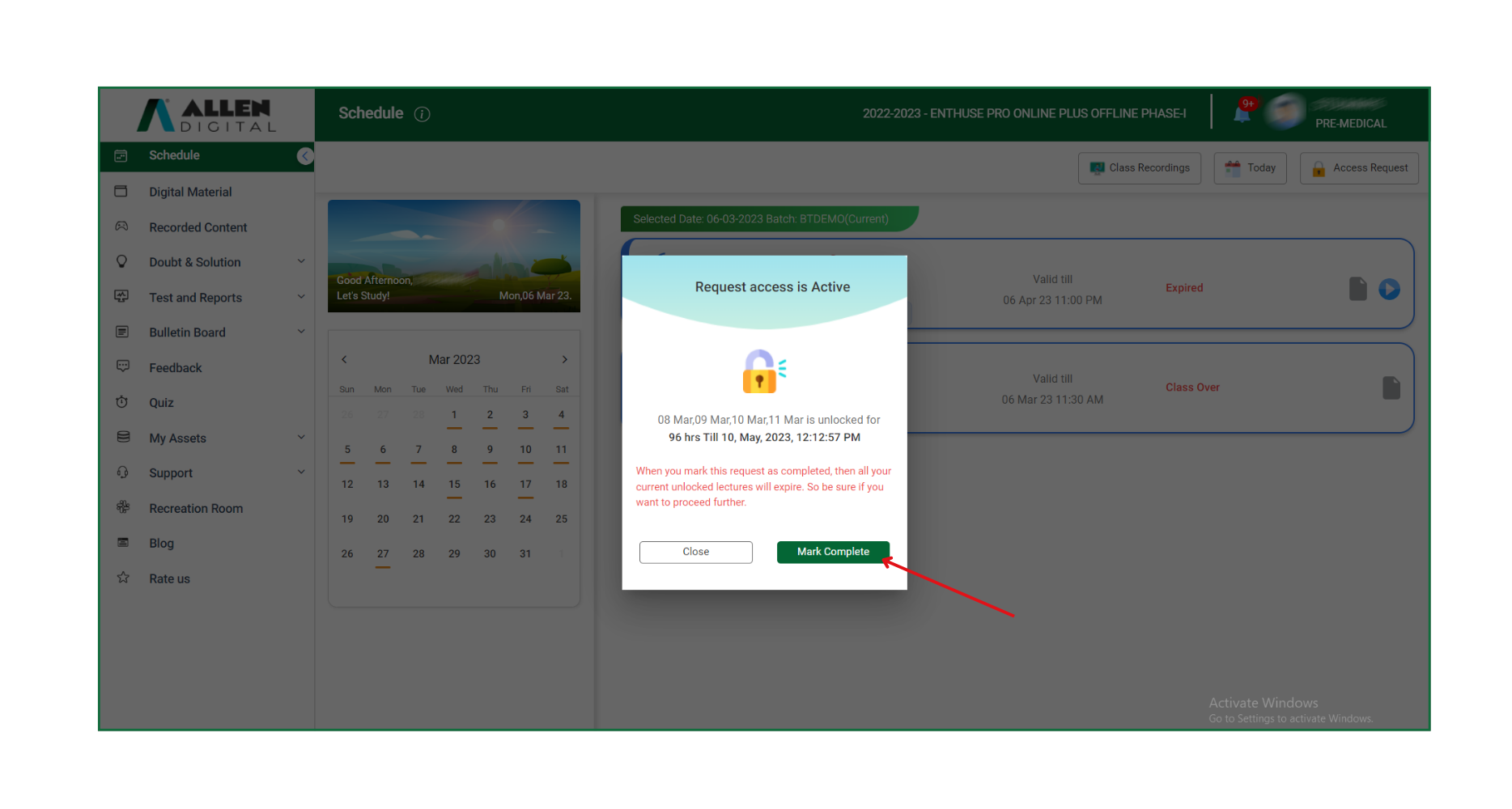 Fig: 04
Fig: 04
Points to be noted:
- Use your rewards only when they are truly necessary because they will be very helpful for revision when the course is over.
- Unlock the required classes after ensuring your availability. For instance, if you unlock a 1-day class that will be valid for the next 24 hrs then you must make sure you can attend the session within that time
- Once the validity of the previously requested lecture has expired, you can request the other missed lectures.
- Also, now you can get back your deducted reward points back in your ALLEN Digital account If you completed the unlocked lessons before the given time.
Let’s see how it works:
1) If you unlock 4 lectures (4 points deducted) then you get 96 hours (24 hours each day) to complete them. If you complete them within 48 hours then you will get 2 reward points back. If you unlock 2 lectures, you get 48 hours to complete them but if you complete this within 24 hours you will get 1 reward point back (+1 for every 24 hours you saved) and can make another request right away. (Fig: 05)
2) If you unlock 1 lecture, you have 24 hours to complete it but if you complete it before time and designate it as finished, then you can request another lecture right away. (Fig: 06)
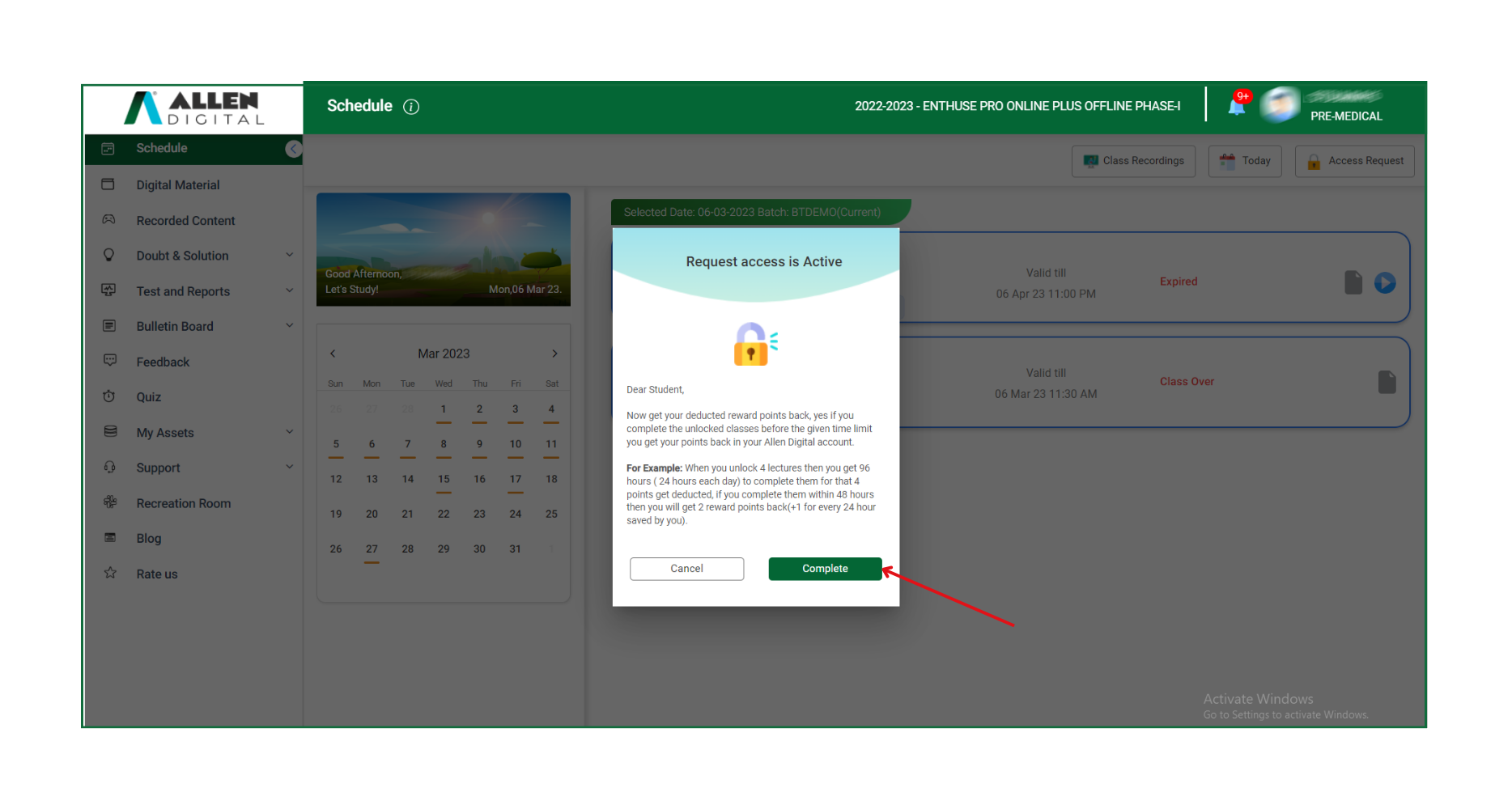 Fig: 05
Fig: 05
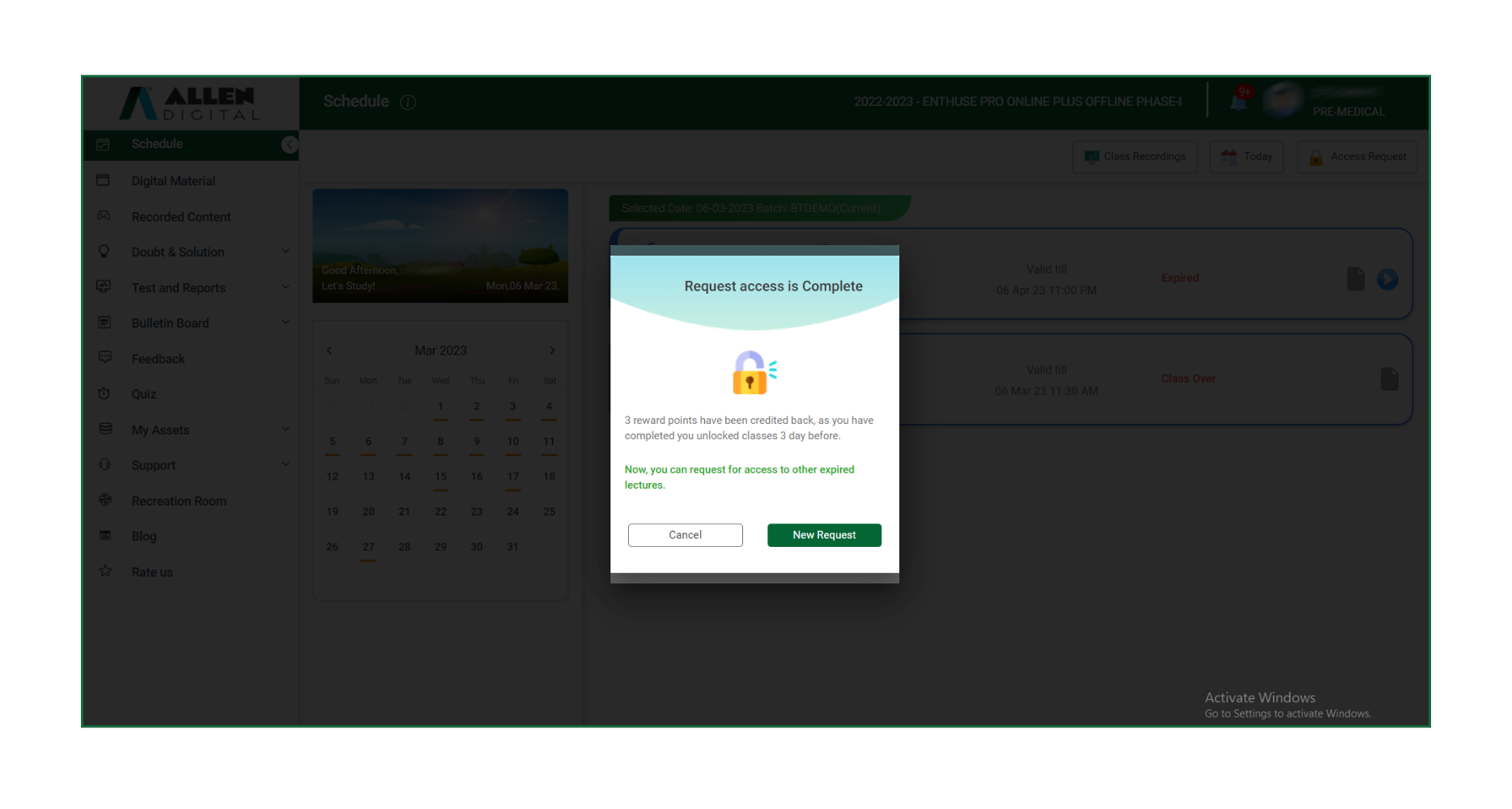
Click on the profile icon given at the top right corner, to check the transaction history of your reward points like how many points you have earned, how many points you have used, and how many points you are left with.
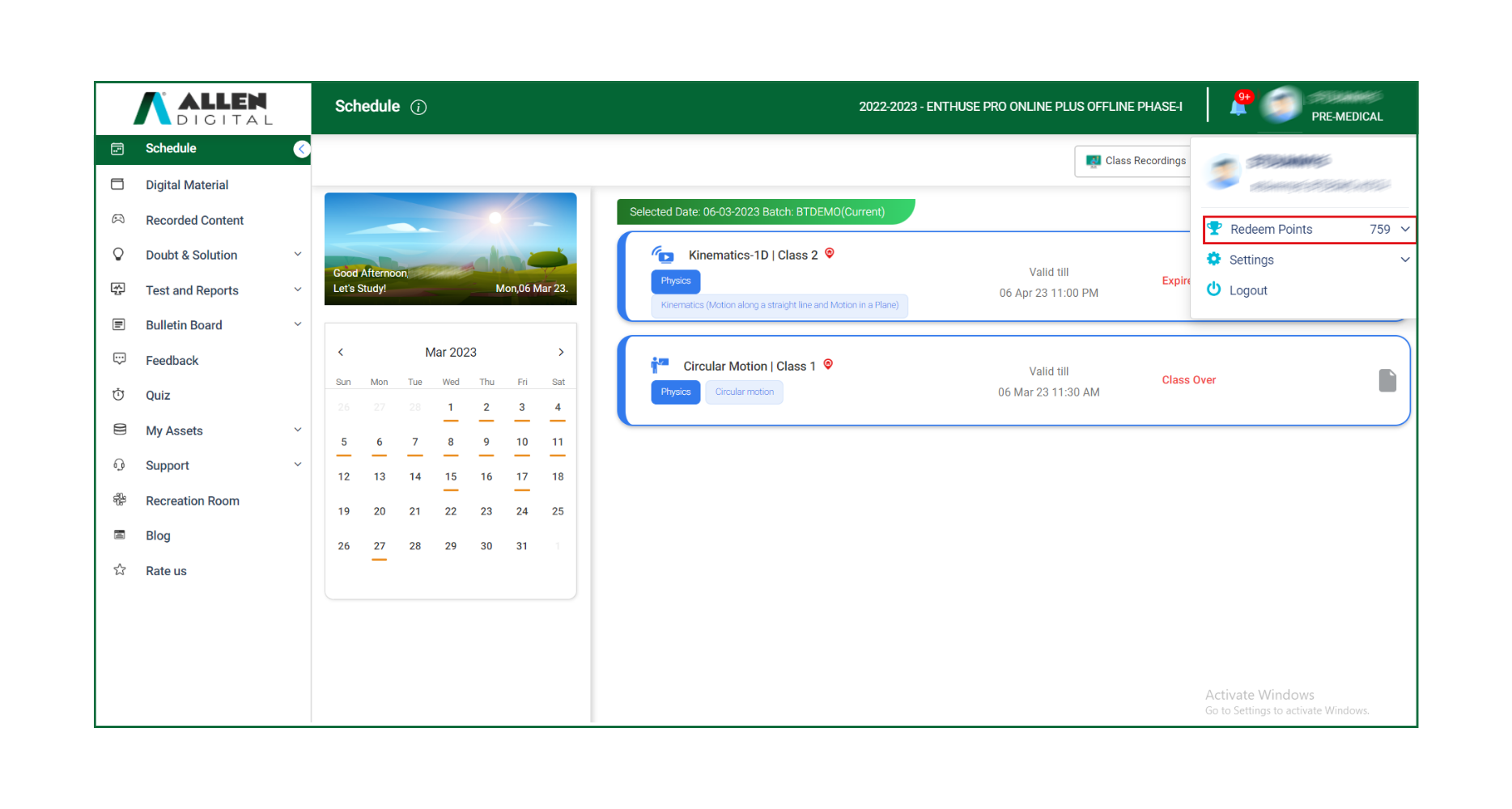
Fig: 07
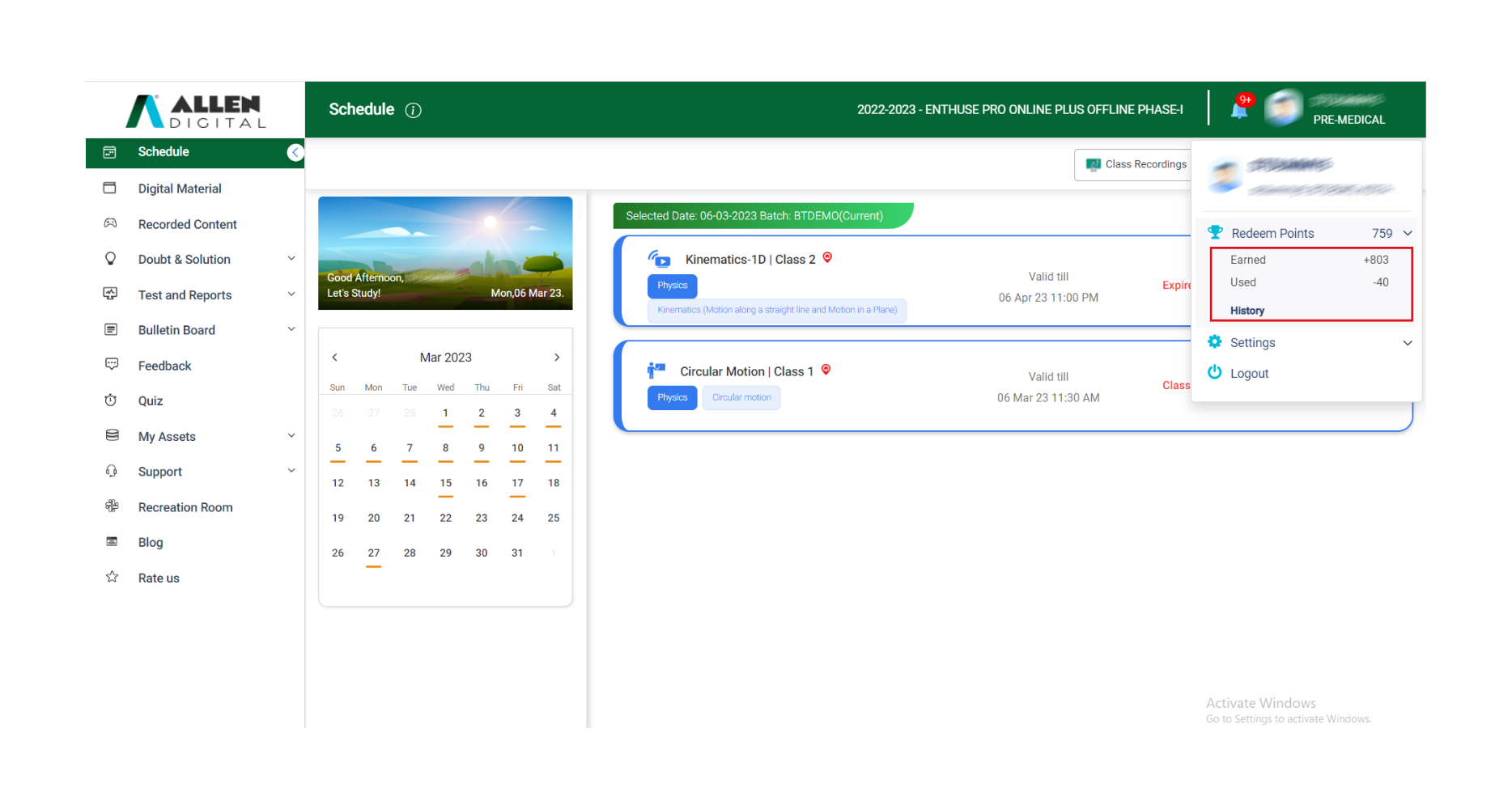 Fig: 08
Fig: 08
Once you click on history you can access the entire history of Redeem Points.
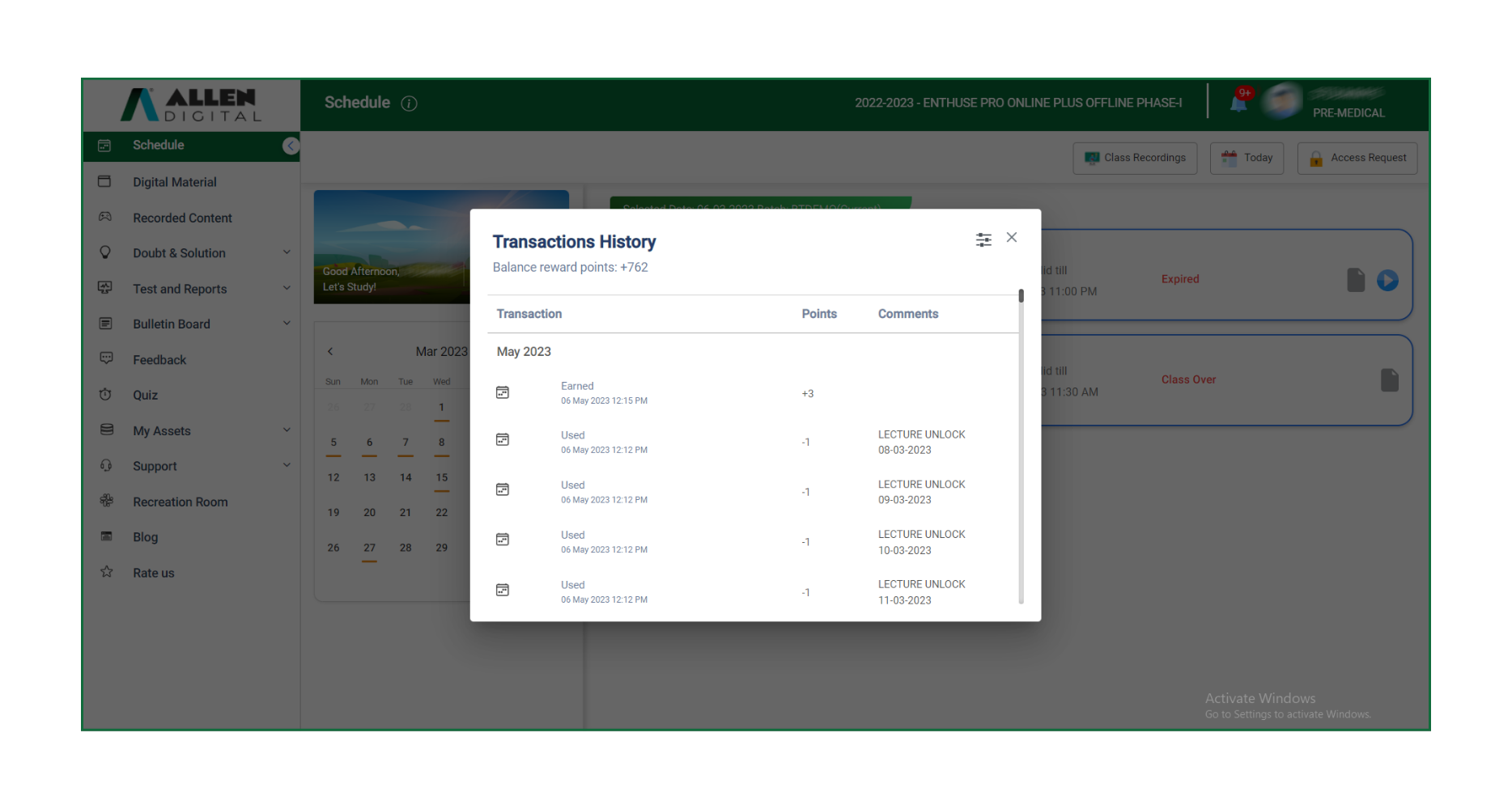
Fig: 09
Reward Points (App)
To access missed classes, you must click on the Access Request button (Lock Symbol) given in the top right corner. (Fig: 01)
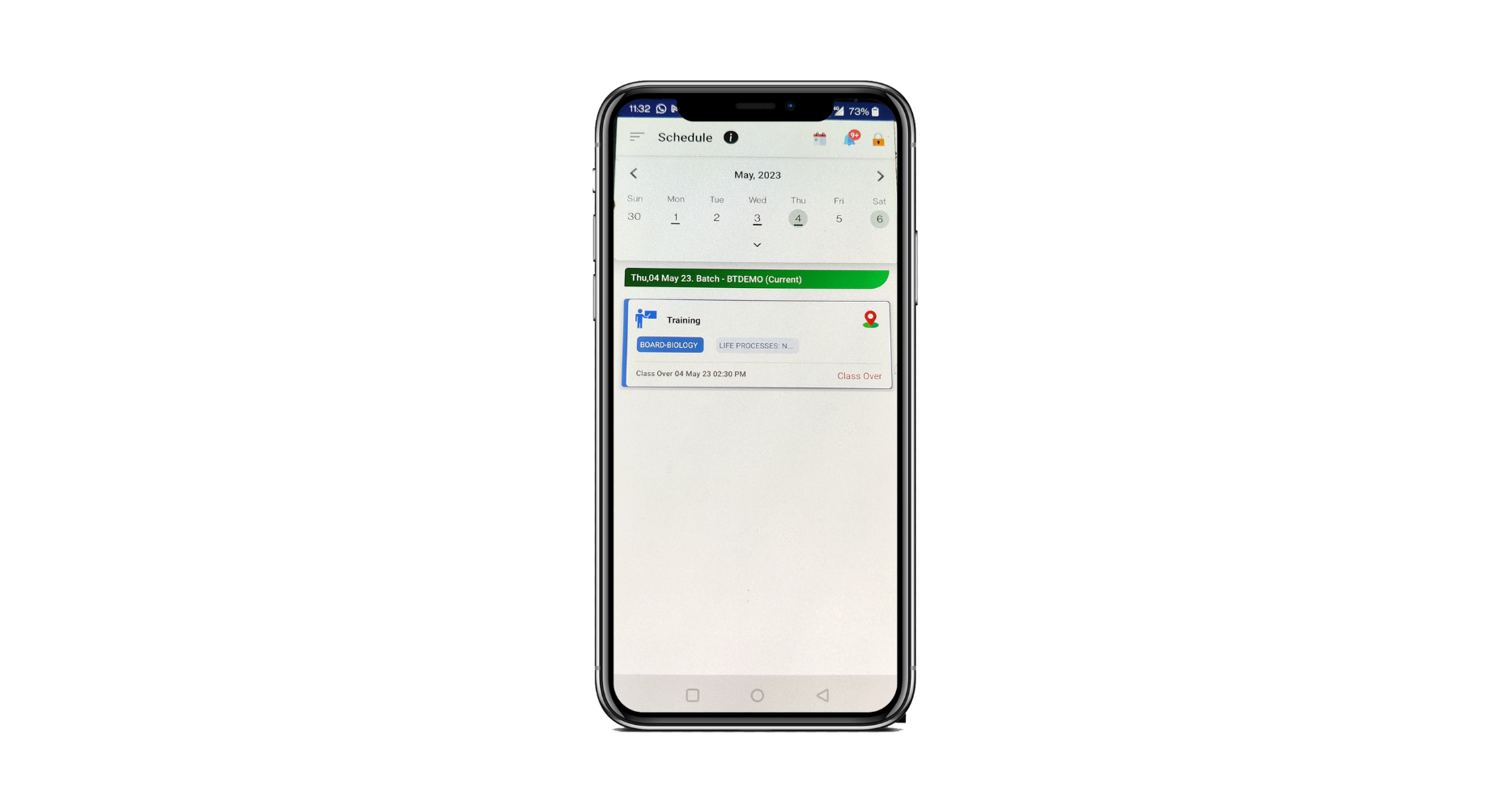 Fig: 01
Fig: 01
At maximum, you can access classes of only 4 days at a time.
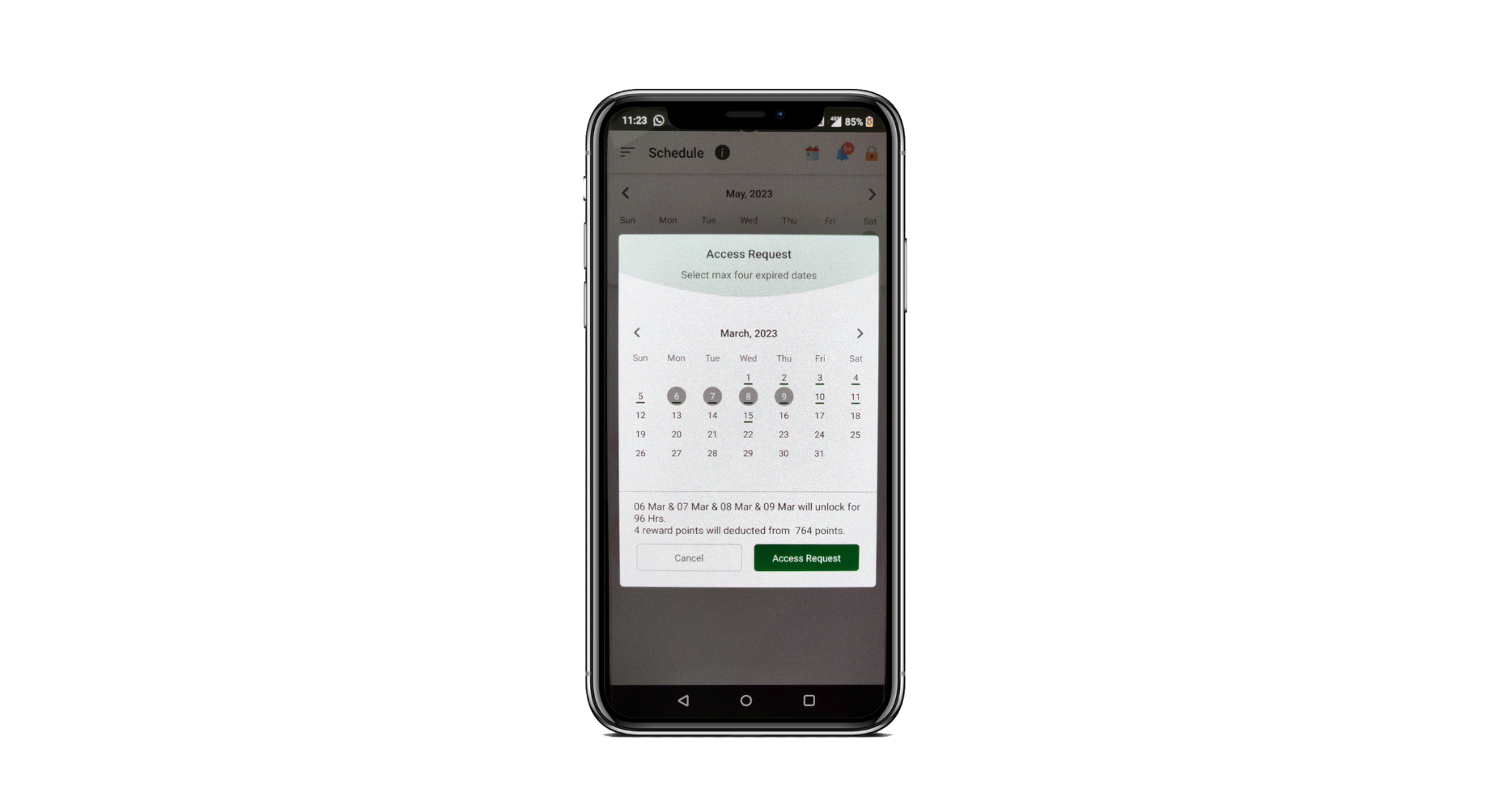 Fig: 02
Fig: 02
One pop-up message will display right after unlocking your missed lecture as shown in (Fig: 03)
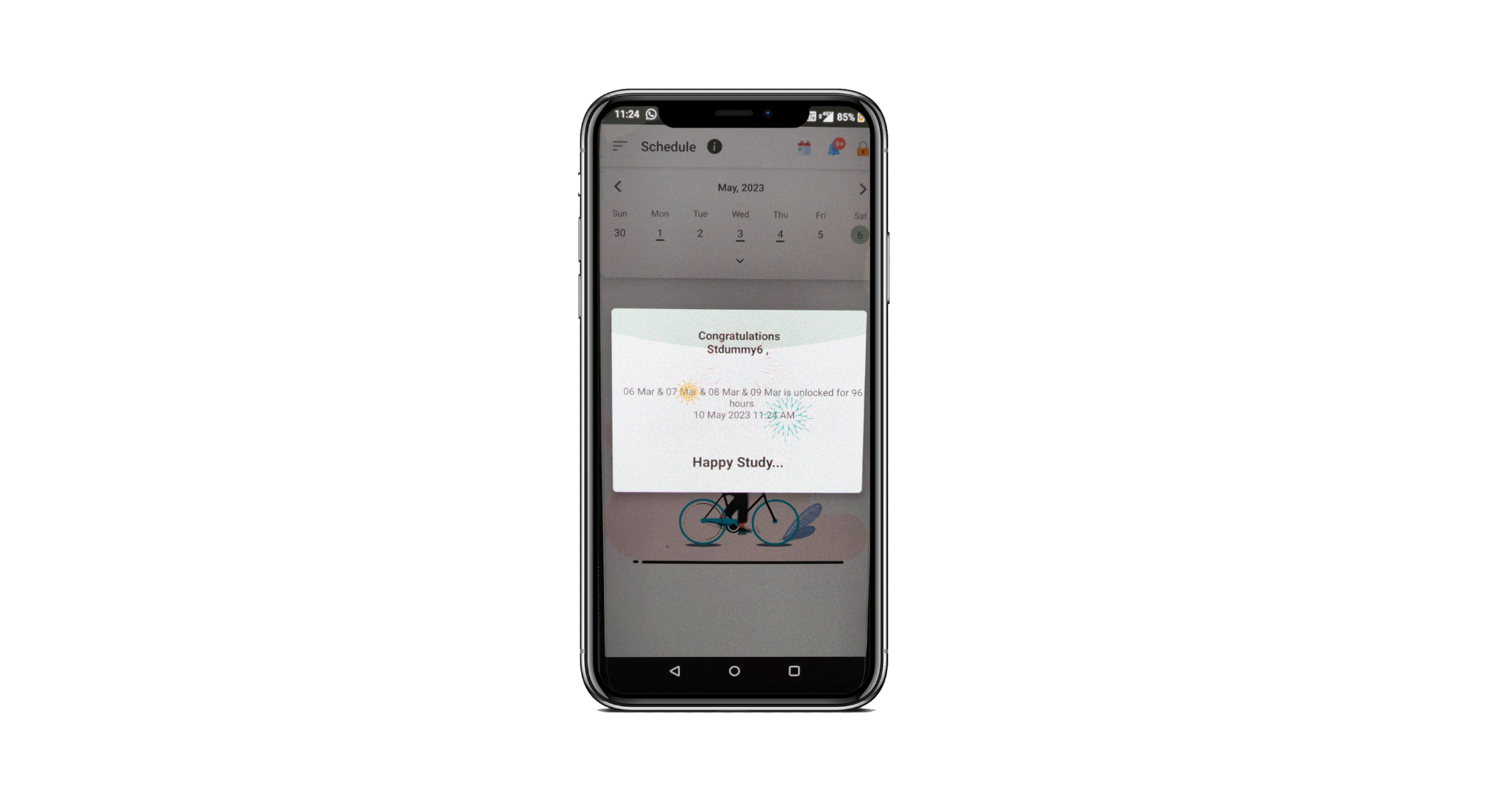 Fig: 03
Fig: 03
In case you have completed the missed lecture before time then click on the Mark Completed button as shown in (Fig: 04).
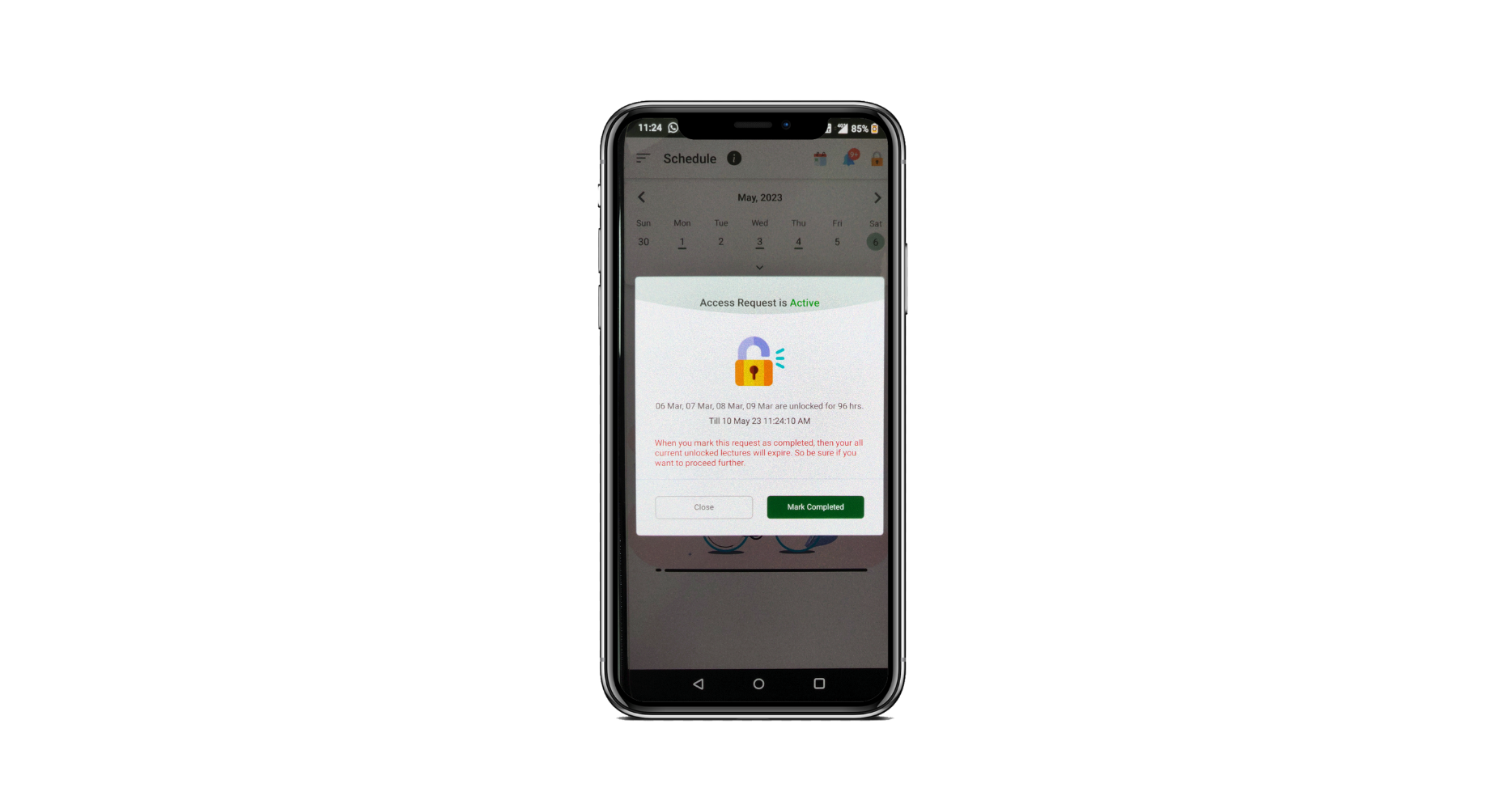
Fig: 04
Points to be noted:
- Use your rewards only when they are truly necessary because they will be very helpful for revision when the course is over.
- Unlock the required classes after ensuring your availability. For instance, if you unlock a 1-day class that will be valid for the next 24 hrs then you must make sure you can attend the session within that time
- Once the validity of the previously requested lecture has expired, you can request the other missed lectures.
- Also, now you can get back your deducted reward points back in your ALLEN Digital account If you completed the unlocked lessons before the given time.
Let’s see how it works:
1) If you unlock 4 lectures (4 points deducted) then you get 96 hours (24 hours each day) to complete them. If you complete them within 48 hours then you will get 2 reward points back. If you unlock 2 lectures, you get 48 hours to complete them but if you complete this within 24 hours you will get 1 reward point back (+1 for every 24 hours you saved) and can make another request right away. (Fig: 05)
2) If you unlock 1 lecture, you have 24 hours to complete it but if you complete it before time and designate it as finished, then you can request another lecture right away. (Fig: 06)
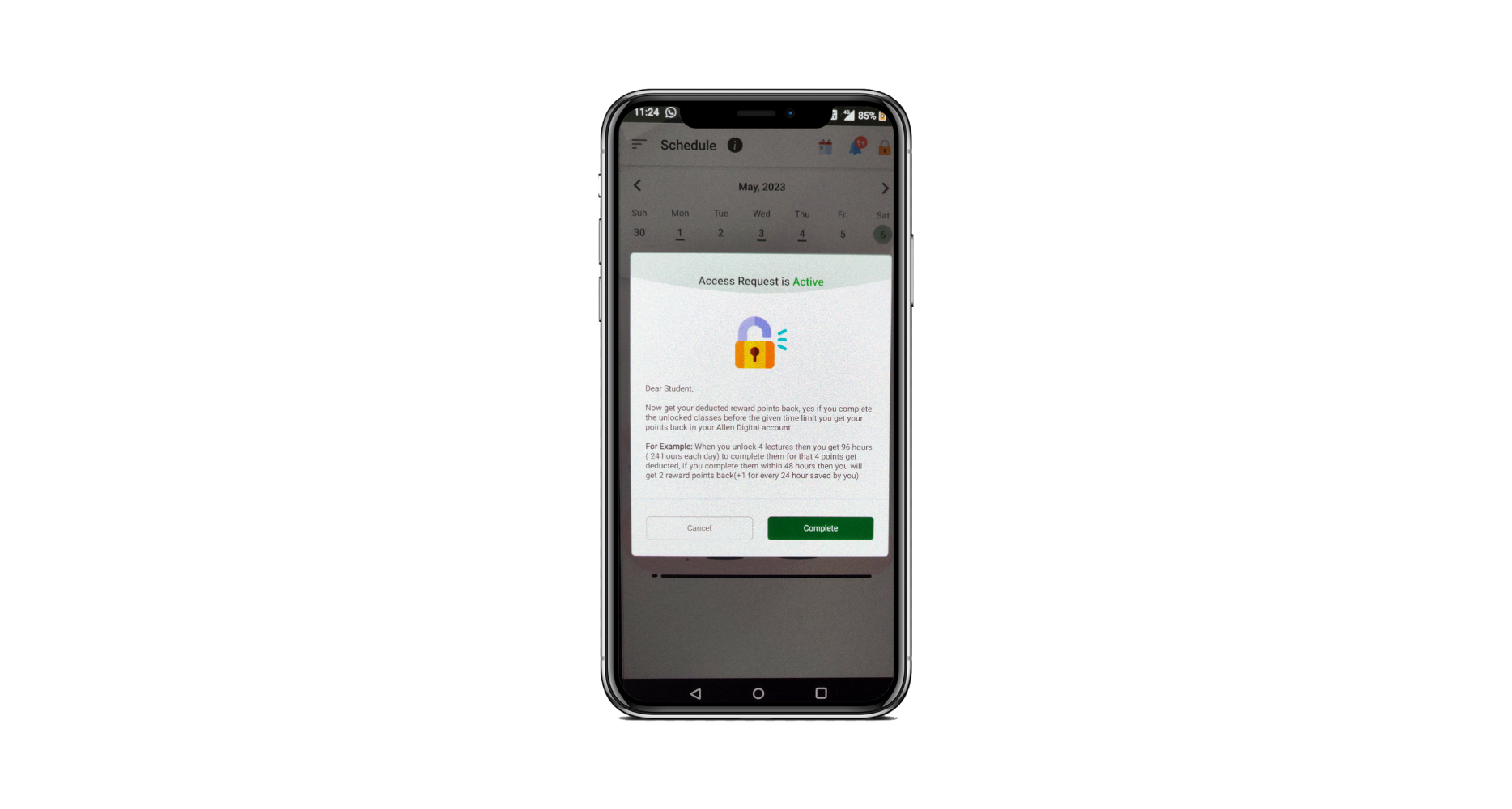 Fig: 05
Fig: 05
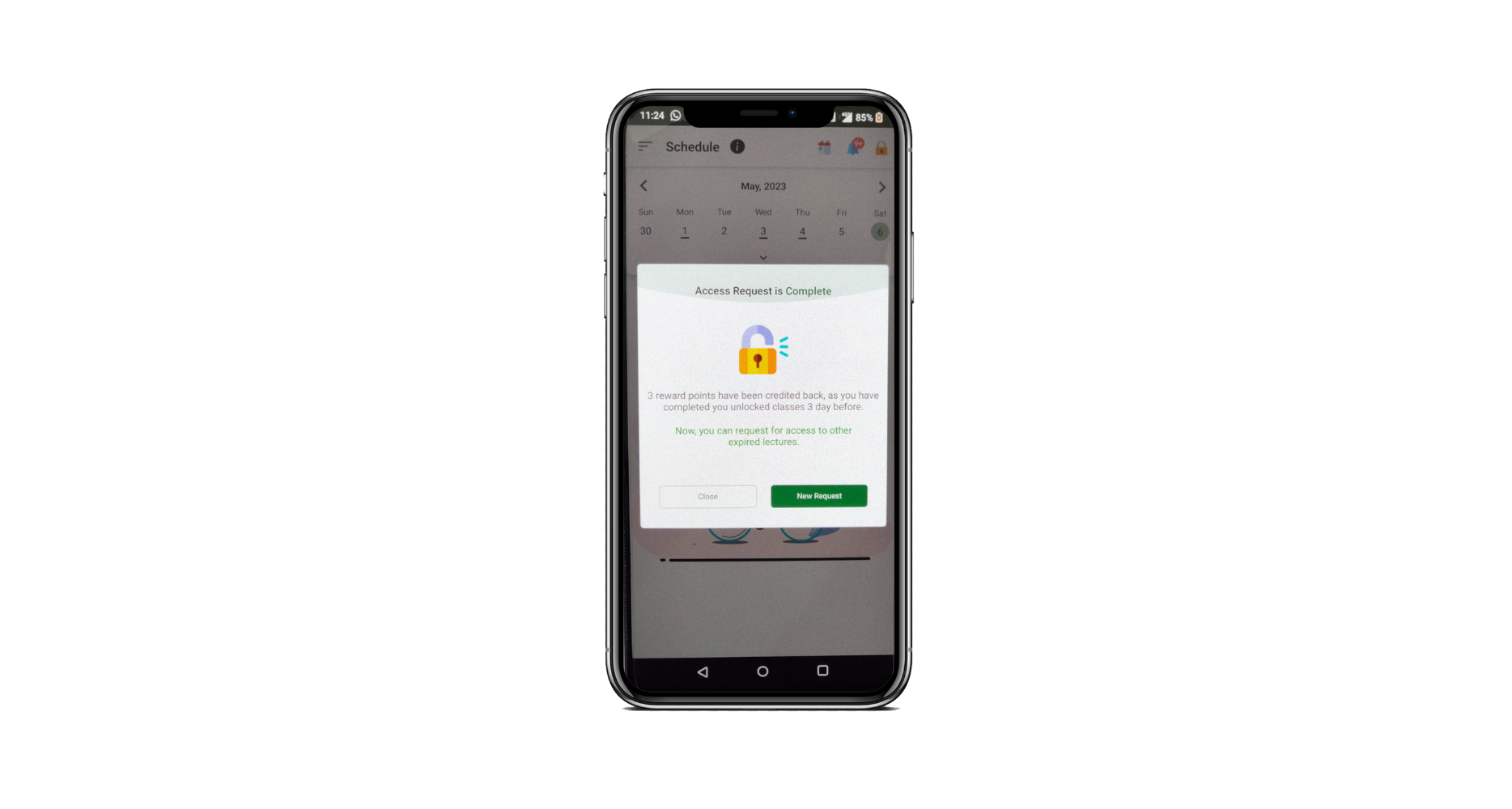 Fig: 06
Fig: 06
On your ALLEN Digital App, in the “My Assets” section on the left panel, click on “My Rewards” to check the transaction history of your reward points like how many points you have earned, how many points you have used, and how many points you are left with.
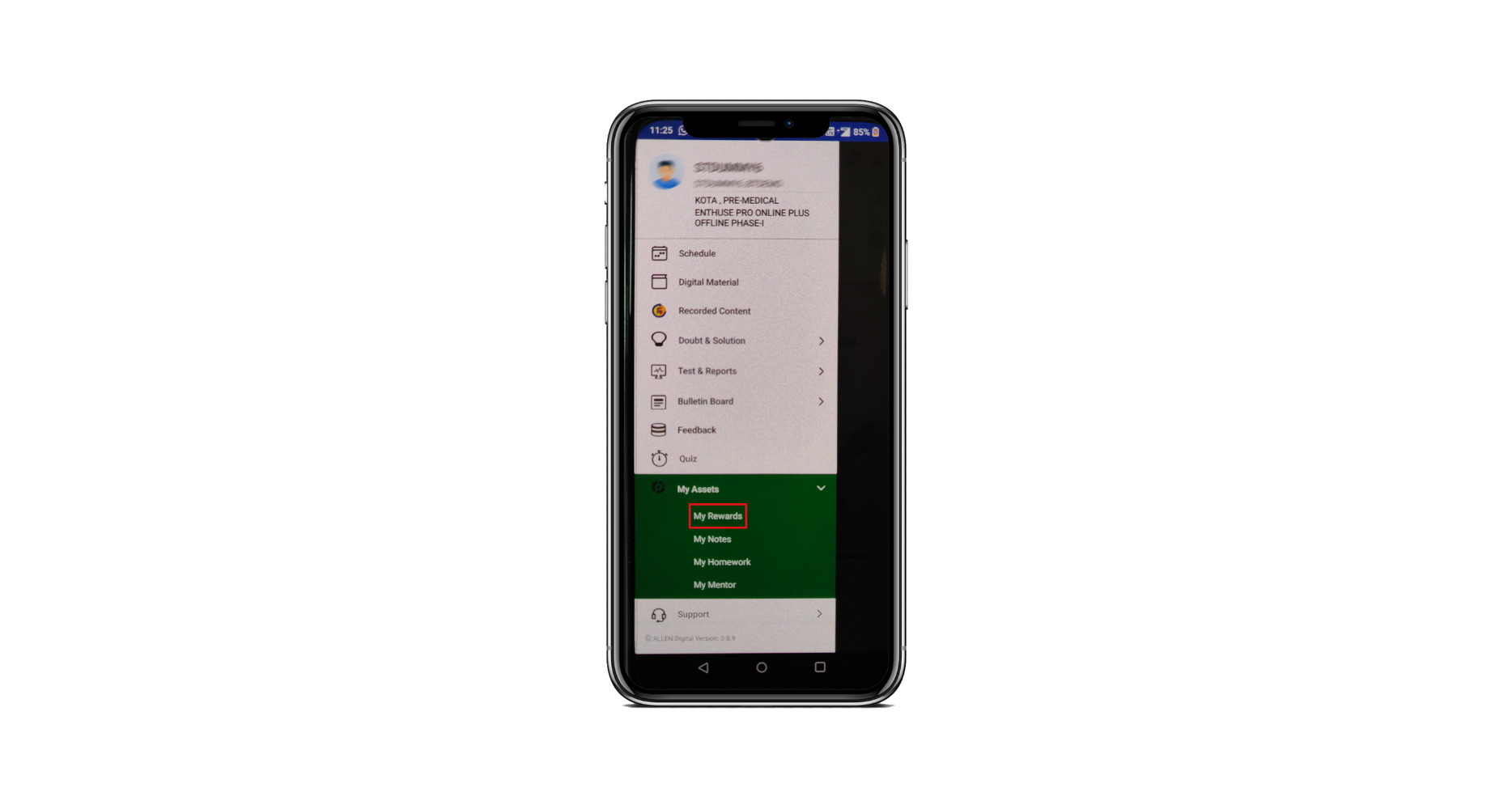 Fig: 07
Fig: 07
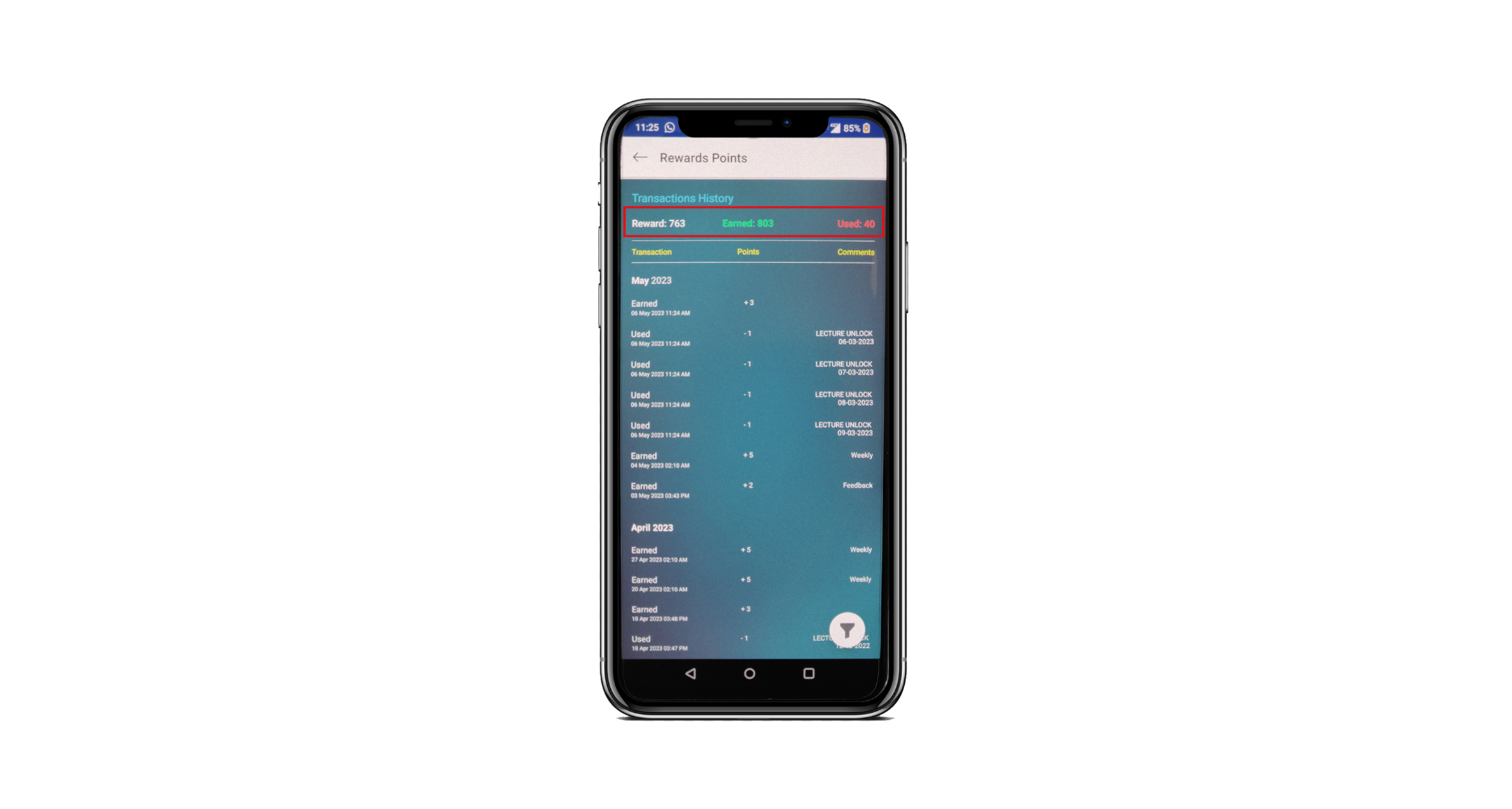 Fig: 08
Fig: 08
You can apply a filter to run a search for all points, earned points, and used points as shown in Fig: 09
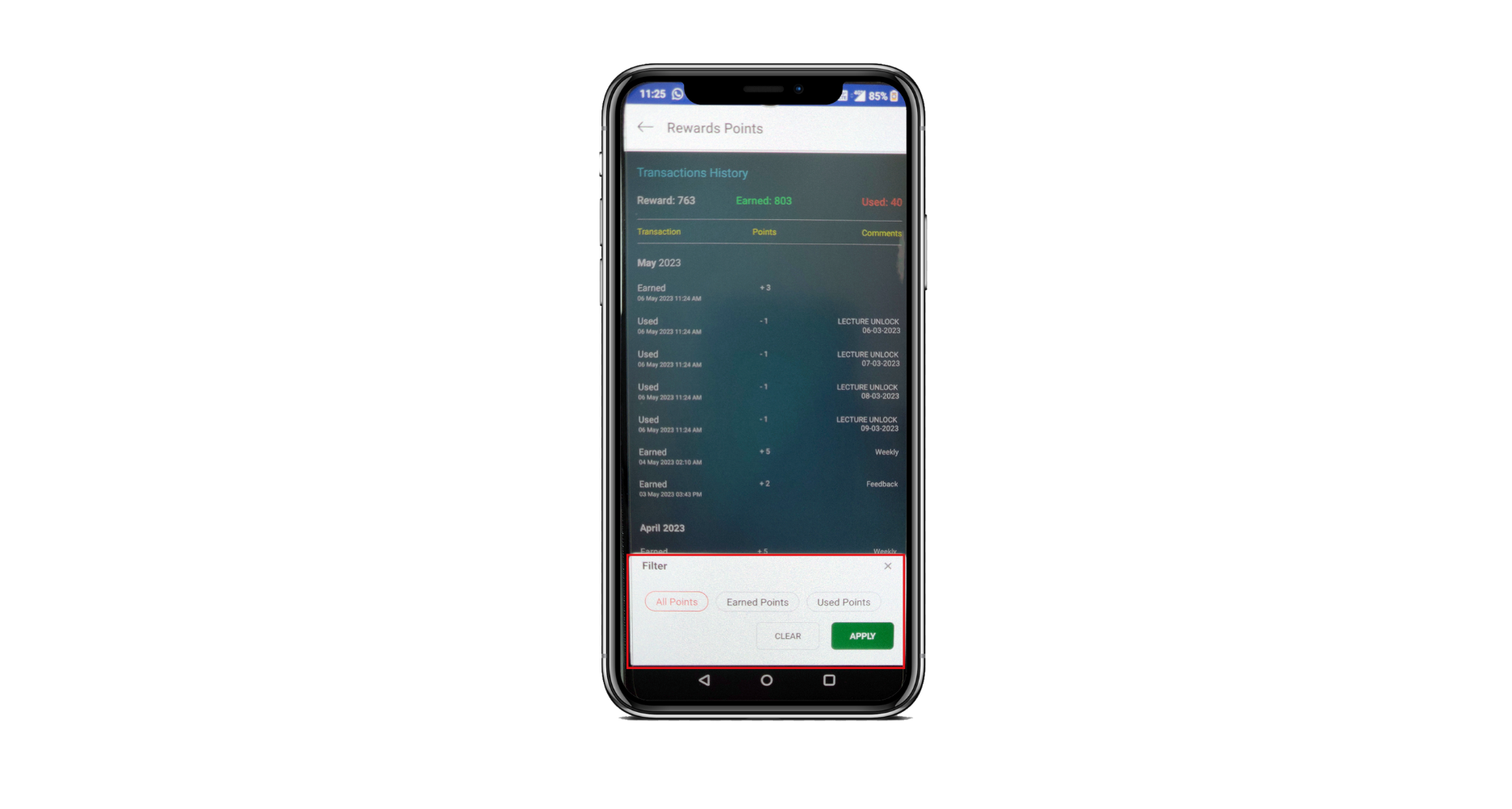 Fig: 09
Fig: 09
How can we help?
A premium WordPress theme with an integrated Knowledge Base,
providing 24/7 community-based support.



