Digital Material
To assist you in learning more effectively, ALLEN Digital offers you a multitude of digital study resources created by knowledgeable ALLEN faculty using the most recent exam formats and curricula.
“Learning is not attained by chance, it must be sought for with ardor and attended to with diligence.”
– Abigail Adams
The digital content from ALLEN has the exclusive “Annotation” feature. Using this feature you can:
- Make individual digital notes on your digital material in the ALLEN Digital platform using several annotation choices, such as the highlighter, underline, strikethrough, rubber stamp, and new signature enabling you to quickly review the material before an exam.
- Use various shapes to indicate a specific piece of your digital material (Rectangle, Oval, polygon, cloud, and many more.)
- Annotate any significant portion of your digital material by adding tags, making free-hand notes, typing text, etc.
“The discipline of taking class notes is the first step towards making it happen.”
Digital Material (Web)
The ALLEN Digital Study Material, Exercise, Race, Special Booklet, and Class Notes will be made available to you for the duration of your academic session under the Digital Material section, which may be found in the top-left corner of the homepage. (Fig: 01) 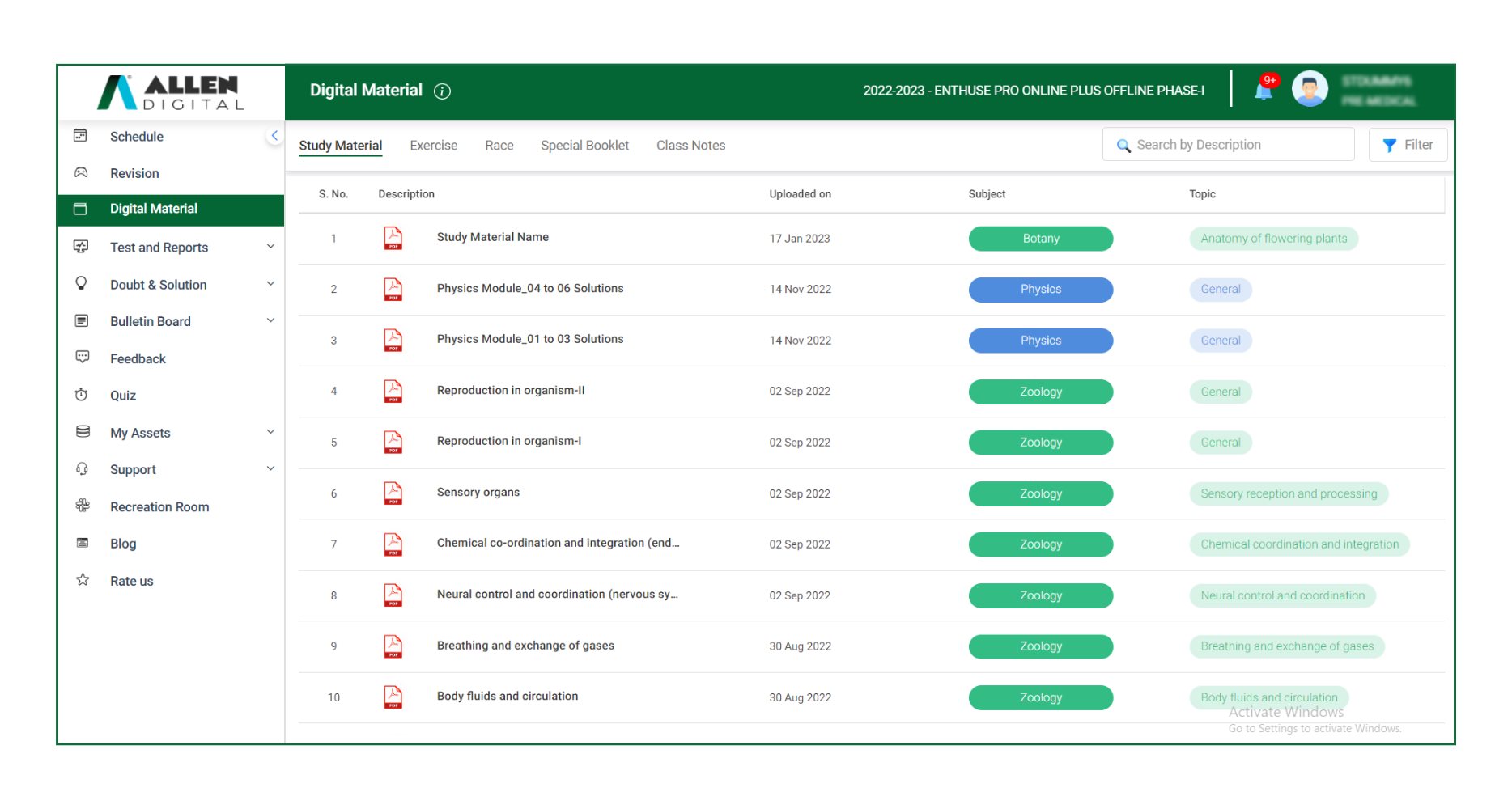 Fig: 01
Fig: 01
The entire study material for your course will be available in this section. You can use the “Filter Functionality” to search for study material by subject and topic or you can run a search by the description of the digital material.
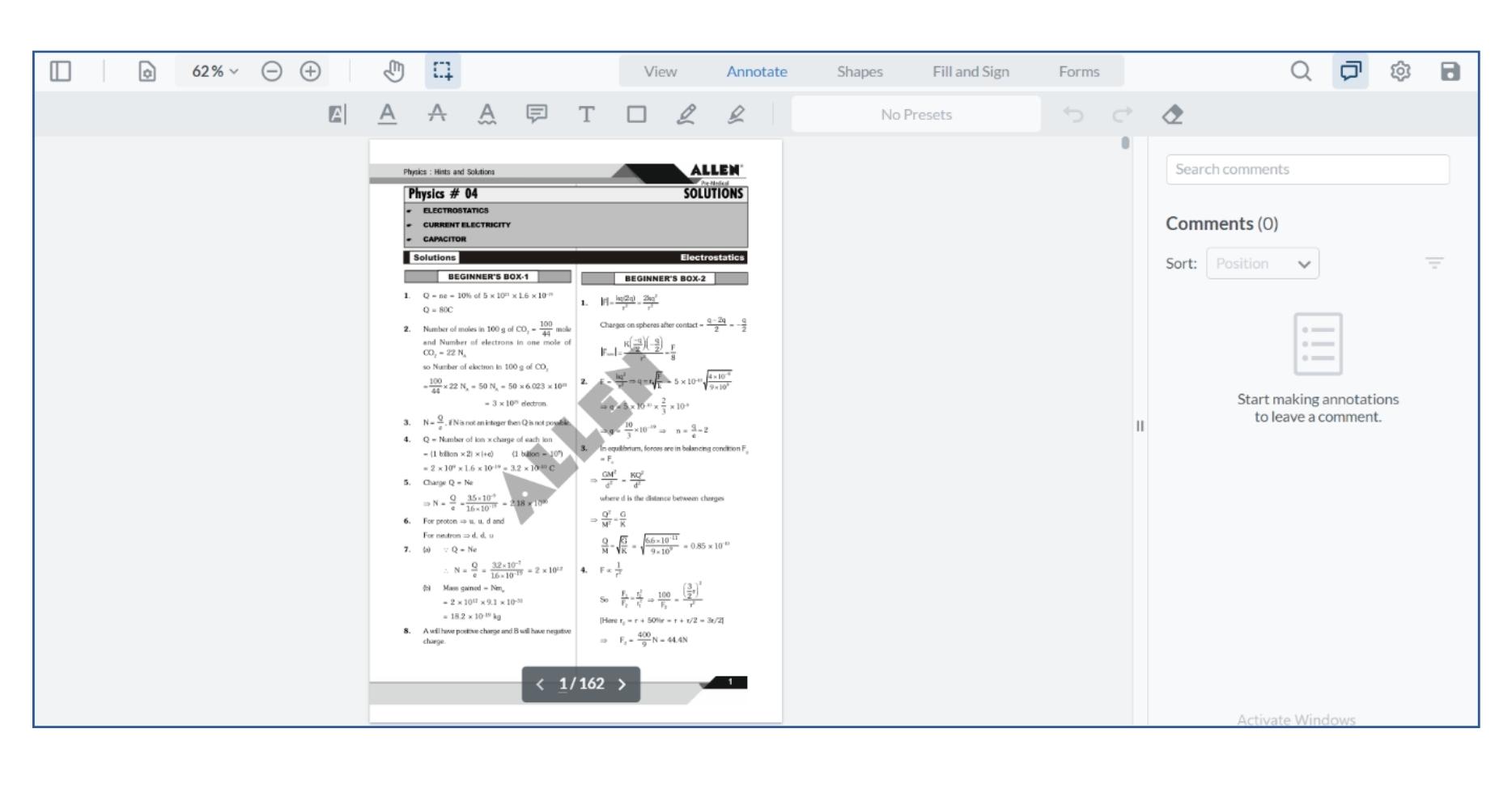 Fig: 02
Fig: 02
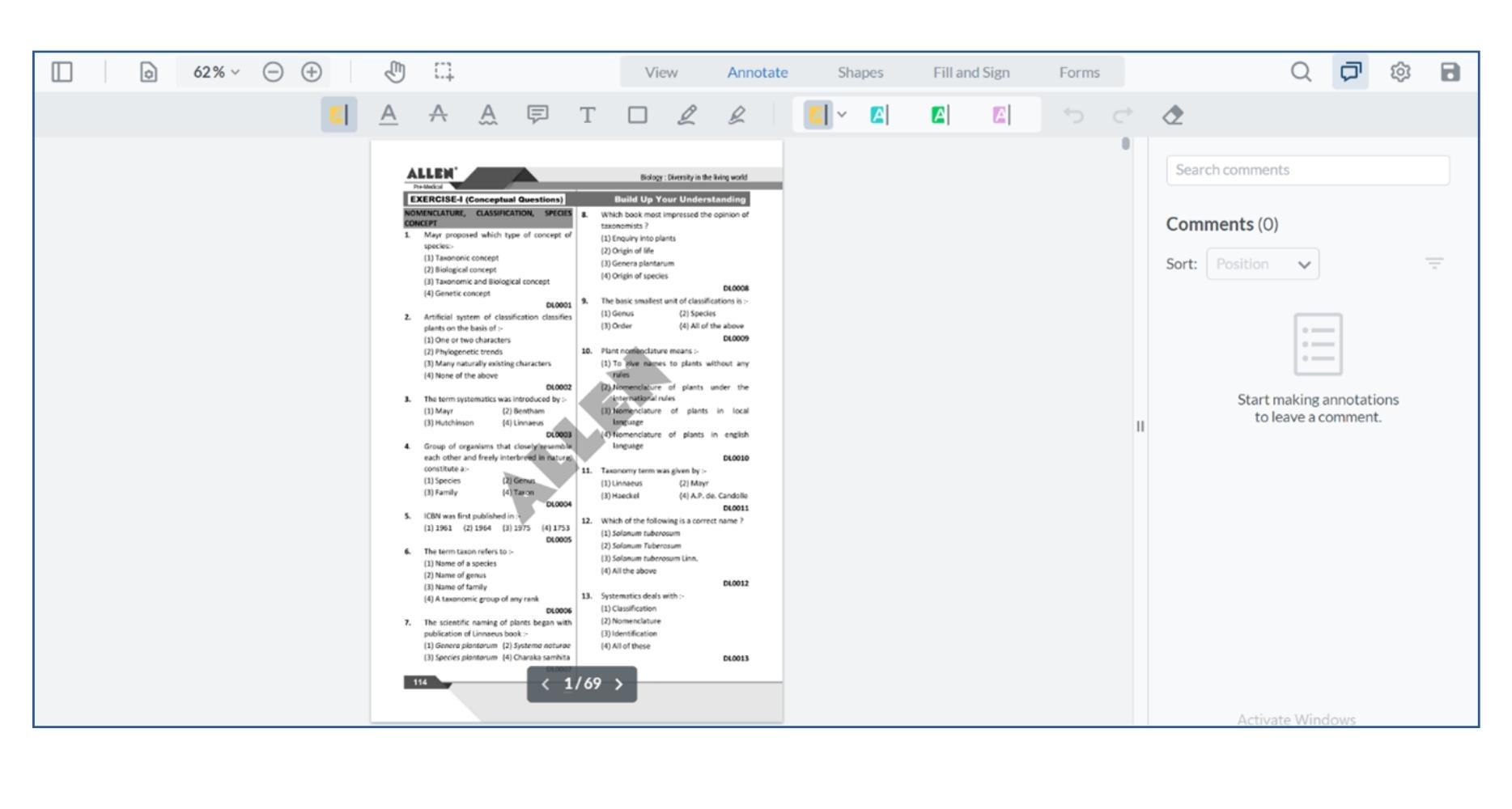 Fig: 03
Fig: 03
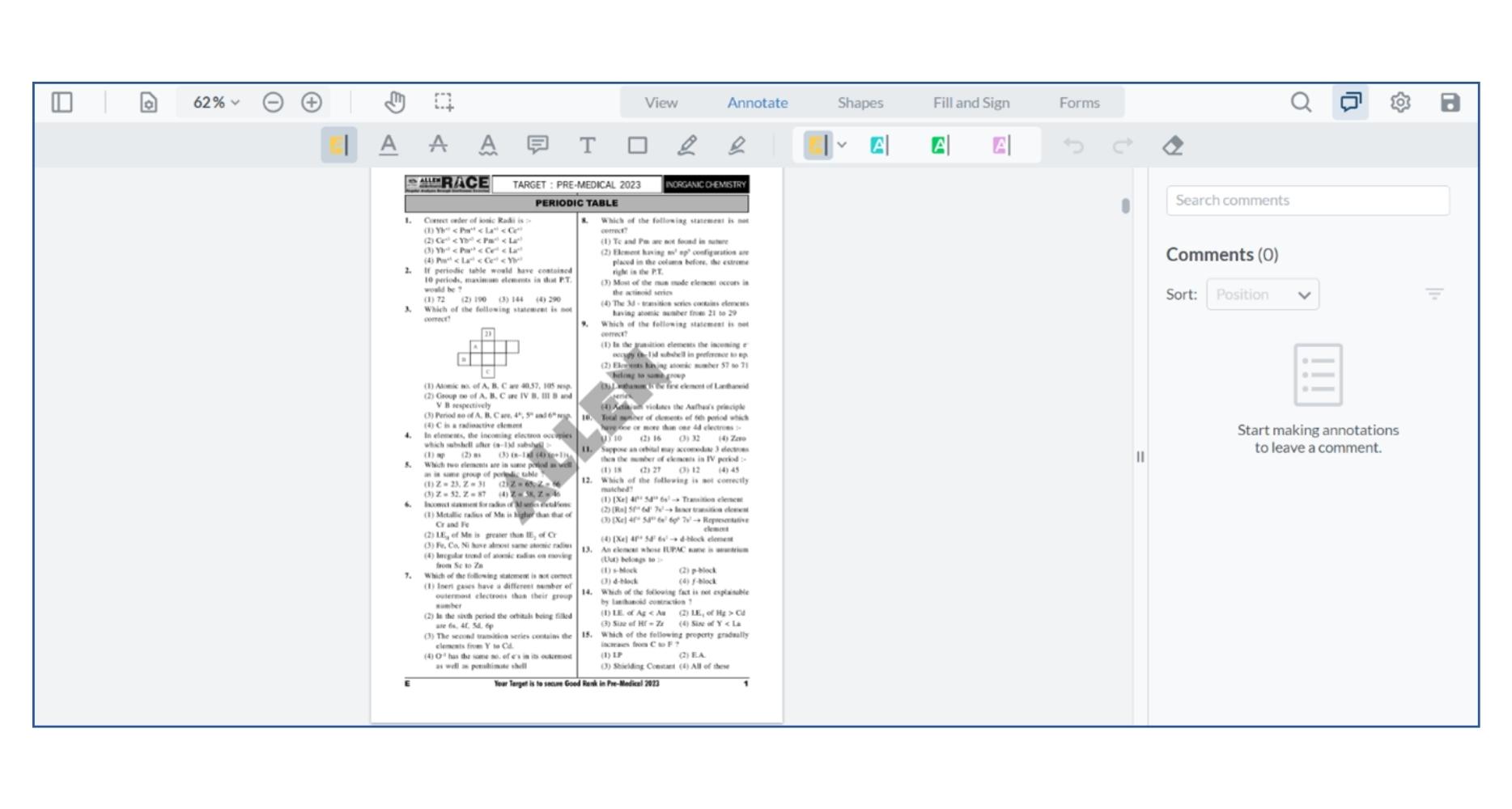 Fig: 04
Fig: 04
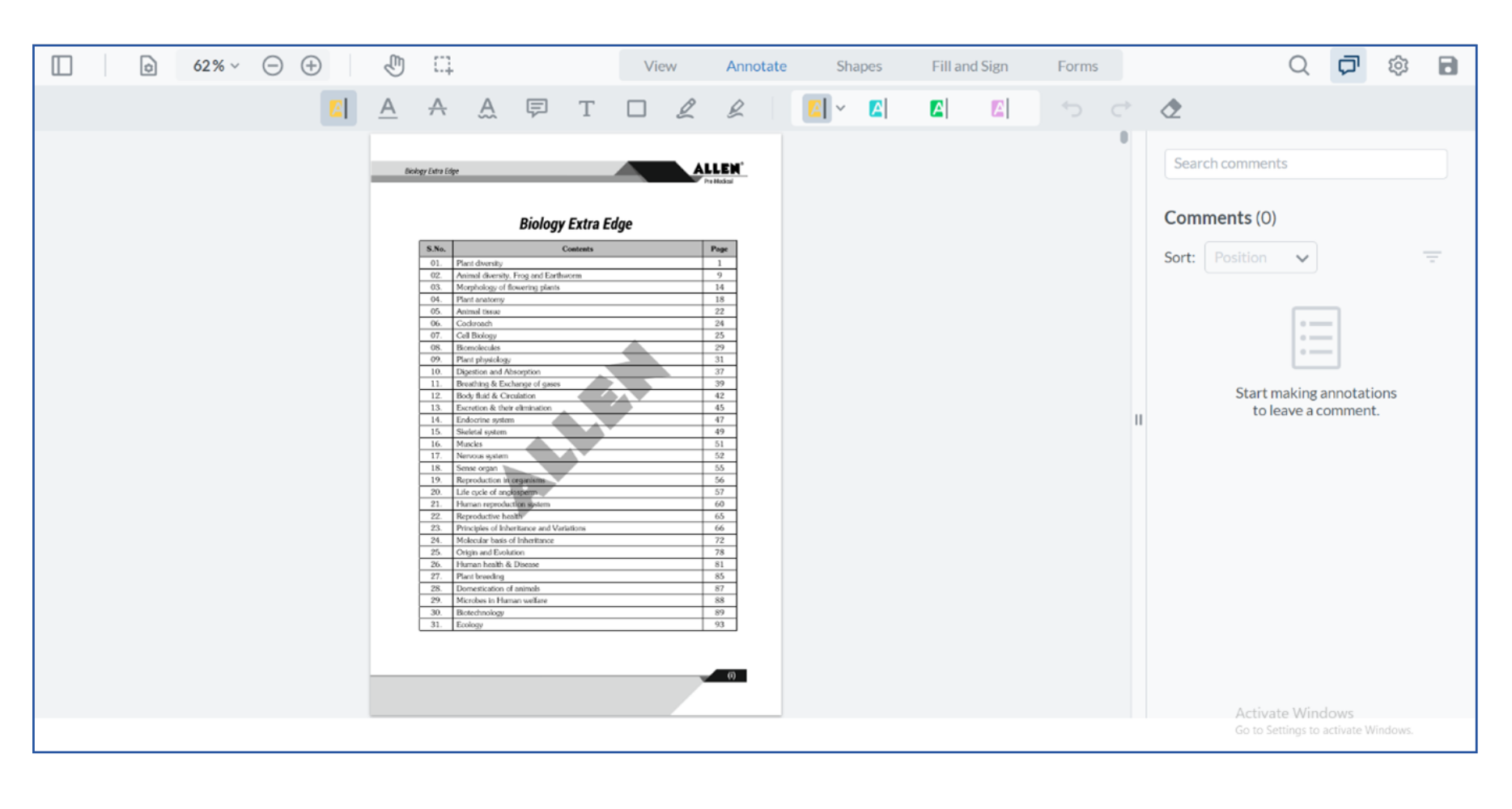
Fig: 05
Special Booklet: This module provides digital material apart from your regular study material which gives an added advantage to your academic preparation.
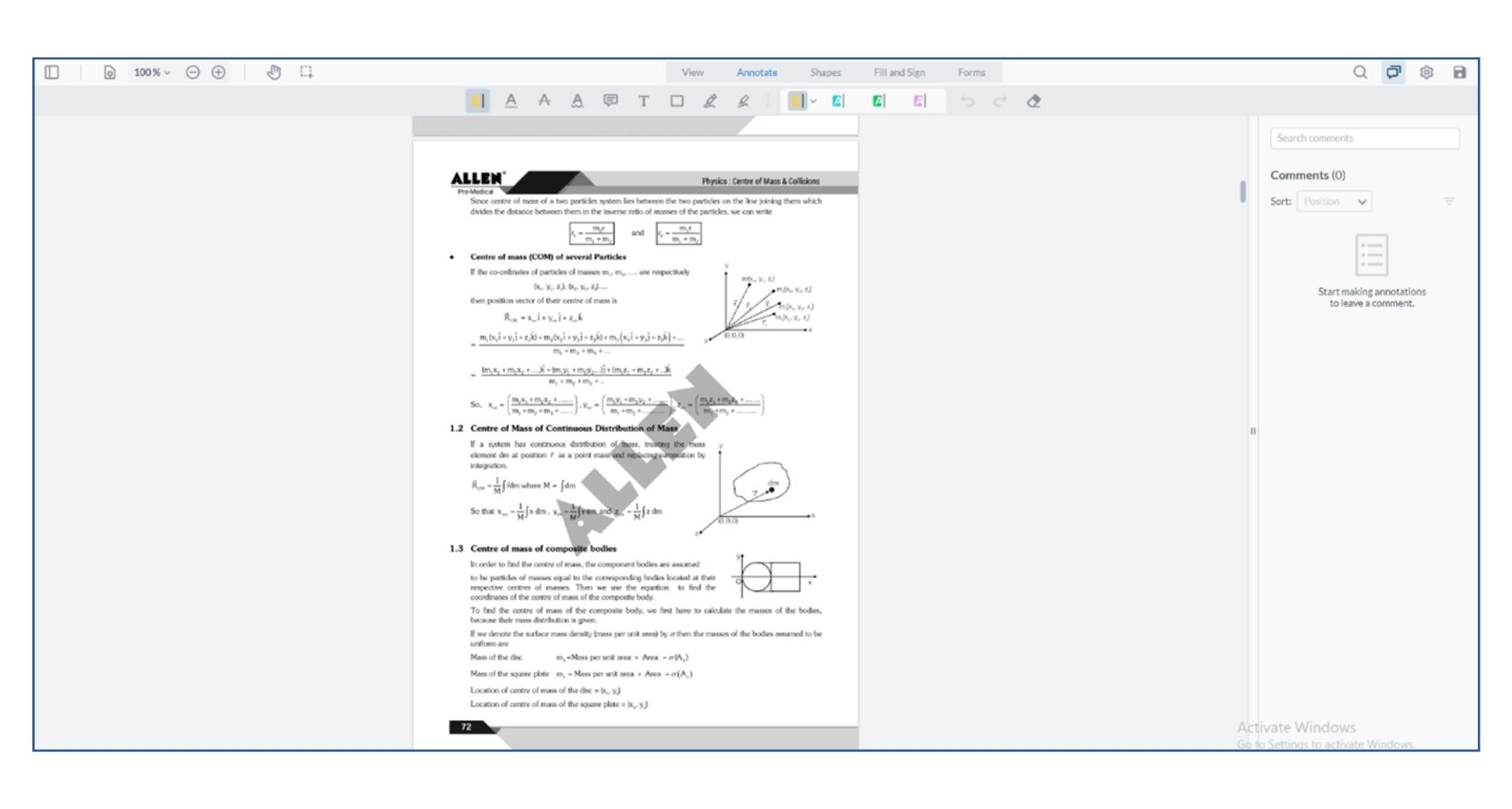 Fig: 06
Fig: 06
About PDF Viewer
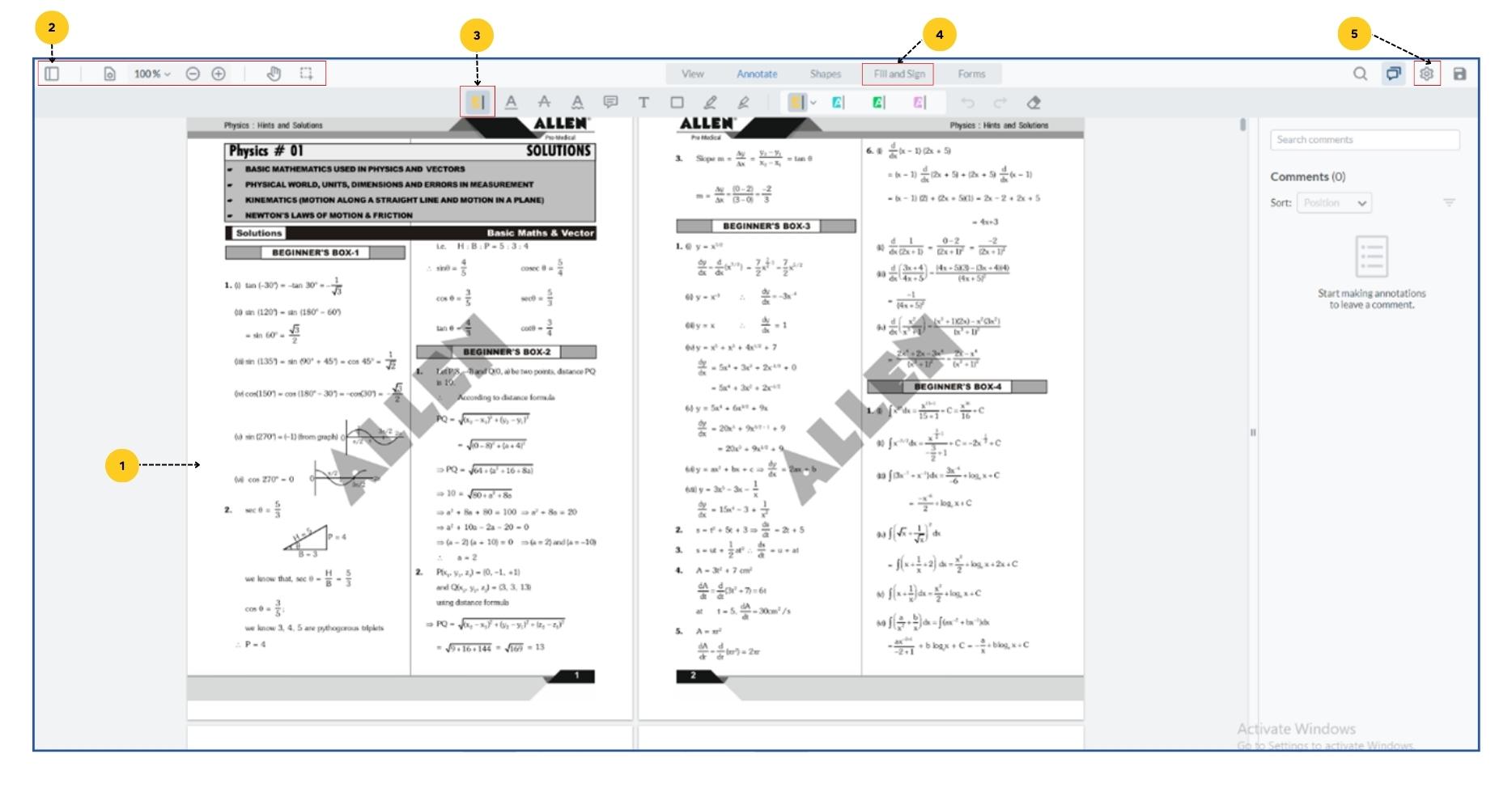 Fig: 07
Fig: 07
- The learning materials for the subject you chose from the ordered list of study materials are available here in PDF format.
- This is a navigation panel with controls, zoom in and out, hand tools, select tools, and more from which you can browse the PDF as needed.
- You can add your customized digital comments to your digital content using the annotation tool. Annotation options include highlighter, underline, strikethrough, and more. Additionally, you can Tag any significant portions of your digital material, mark certain sections with different shapes (Rectangle, Oval, polygon, cloud, and many more), or create free-hand comments on them using a pointer device. You can also add text (various color is also available)
- The fill and sign feature is also accessible to make it more effective from where you can add a new signature or calendar, can put dots or cross signs wherever it is needed, and a rubber stamp is also available.
- You can use this section to search for and download PDF files, check all the callouts, and save annotated PDF files.
Please Note: When you download digital content from a website, it is immediately saved in the Download folder.
Digital Material (App)
Click on the Digital Material section (Fig: 01), given on the menu bar at the left of the App screen. You will get access to Study Material, Exercise, Race, Special Booklet, and Class Notes which will be made available for the duration of the academic term.
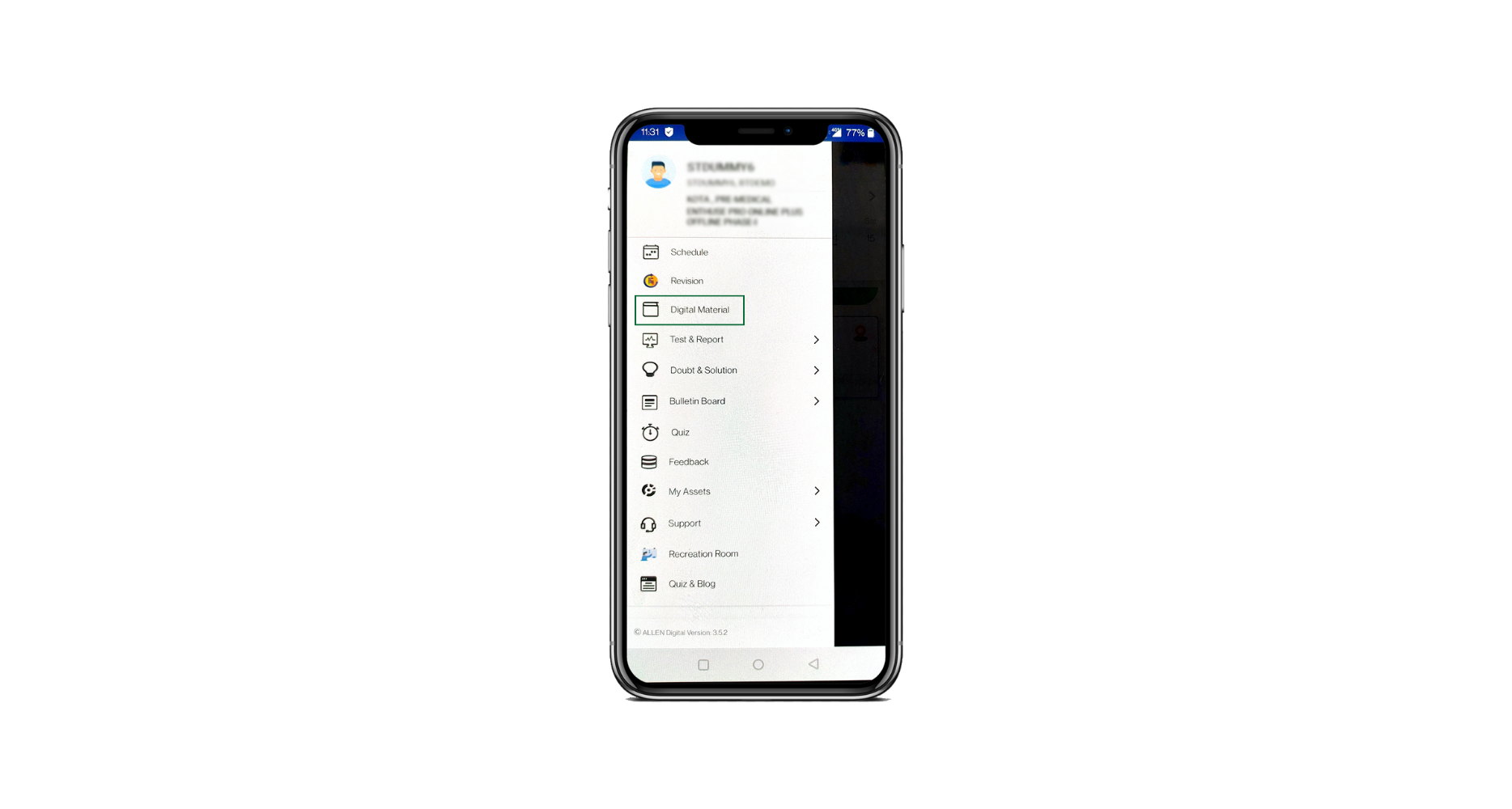 Fig: 01
Fig: 01
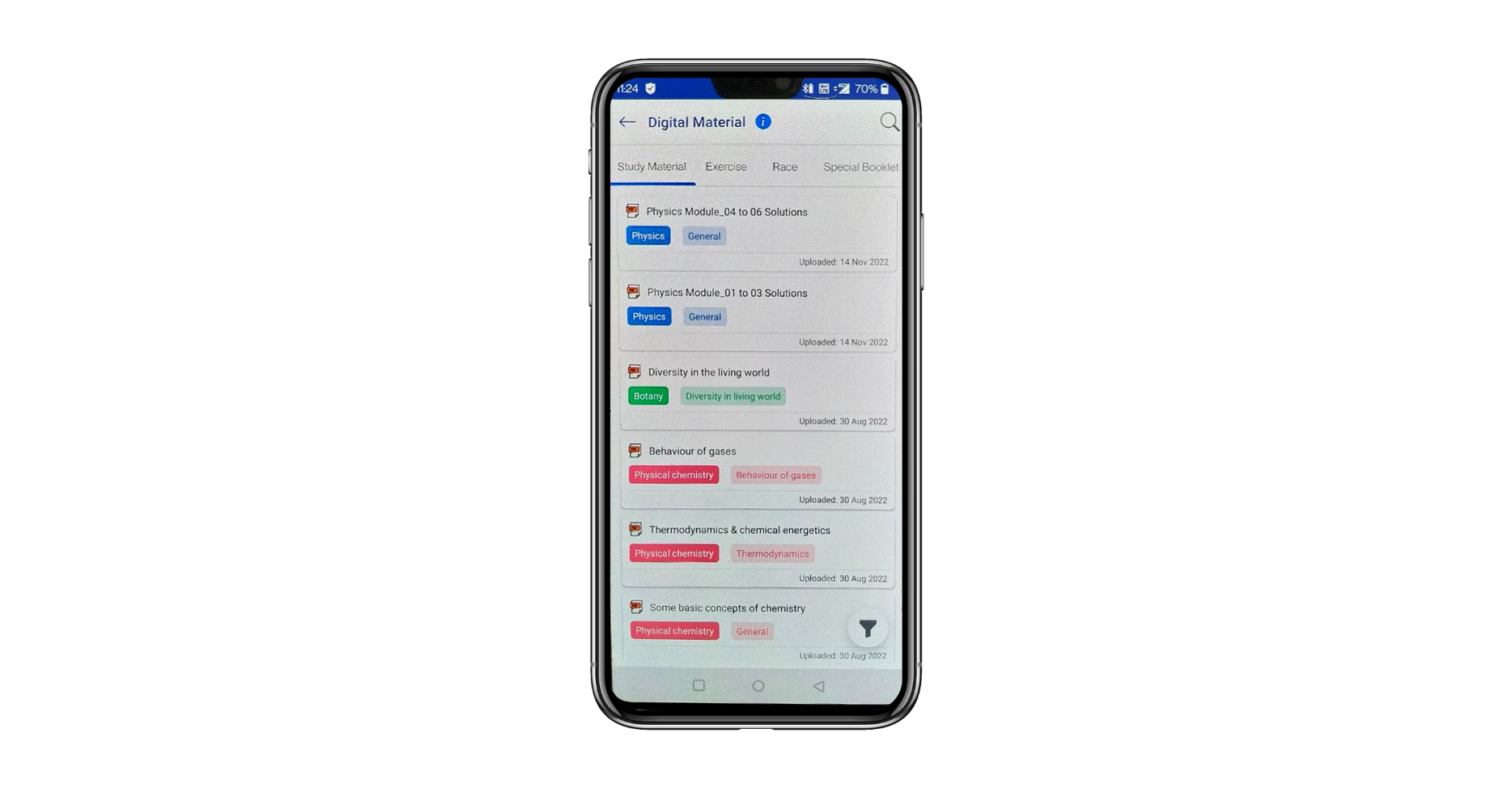 Fig: 02
Fig: 02
The entire study material for your course will be available in this section. You can use the “Filter Functionality” to search for study material by subject and topic or run a search by the description of the digital material.
About PDF Viewer
- The learning materials for the subject you chose from the ordered list of study materials are available here in PDF format.
- You can add customized digital comments to your digital content using the annotation tool. Annotation options include highlighter, underline, strikethrough, and more. Additionally, you can tag any significant portions of your digital material, mark certain sections with shapes like (Rectangle), or create free-hand comments on them using a pointer device. You can also add text (various colour is also available).
- You can download PDF files, check all the callouts, and save annotated PDF files.
Please Note: When you download digital content from an app, it automatically gets saved inside the downloads or the documents folder on your device.
How can we help?
A premium WordPress theme with an integrated Knowledge Base,
providing 24/7 community-based support.



