Exercise
The solutions to the exercises given in your digital study material are provided here. You can search for solutions by Subject & Topic. However, it’s important that you know the question code because it will be required for an easy & instant search of a particular question.
Exercise (Web)
As indicated in Fig: 01, Click on Exercise available in the Doubt & Solution section on your ALLEN Digital portal’s left side. Here you will get all the solutions to the exercises given to you in your study material.
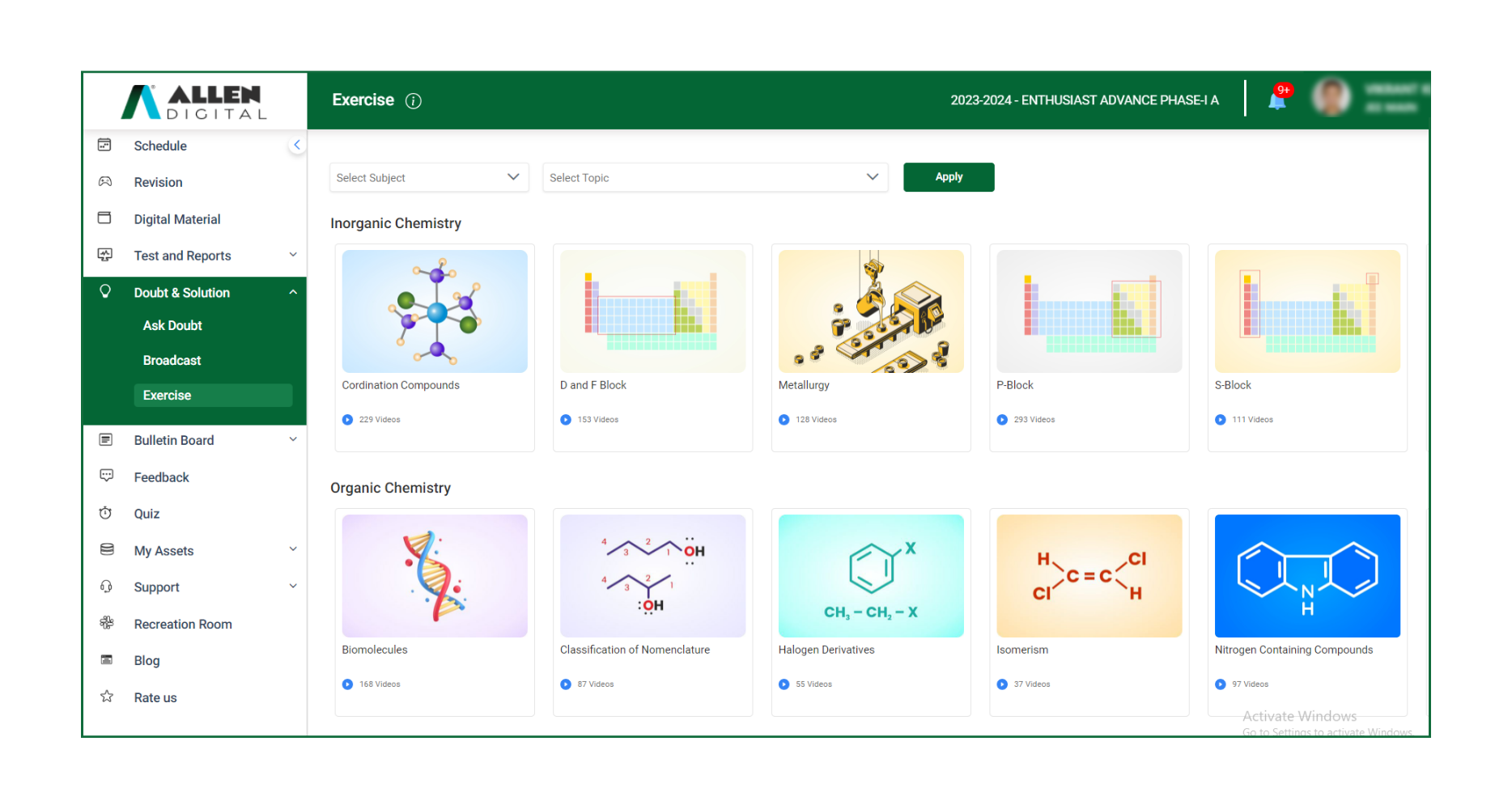 Fig: 01
Fig: 01
If you want to search for the solution to an Exercise on a particular topic of a specific subject then apply the Subject and Topic filter as shown in Fig: 02. You will get the list of all the solutions of exercises related to that topic (Fig: 03).
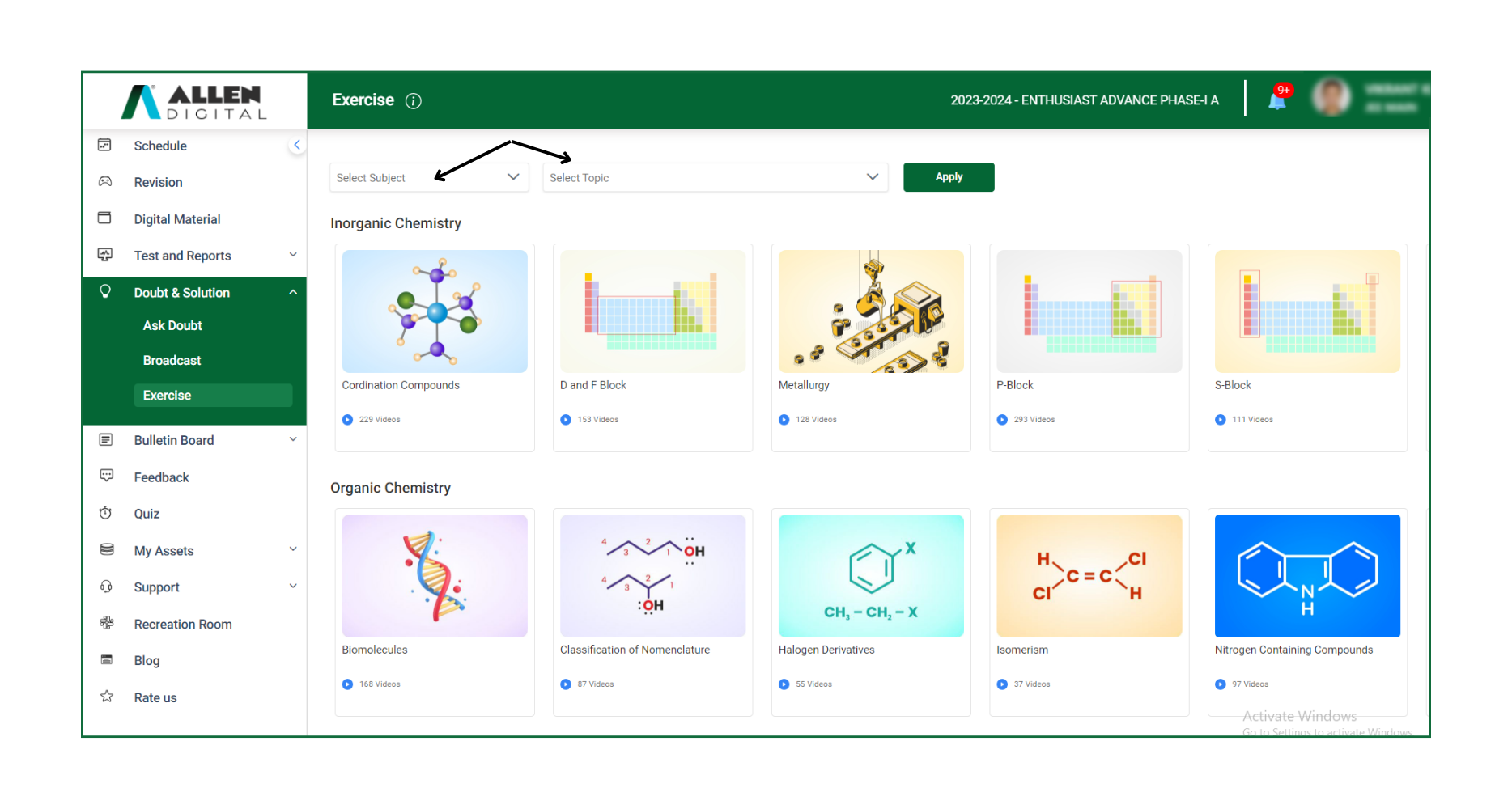 Fig: 02
Fig: 02
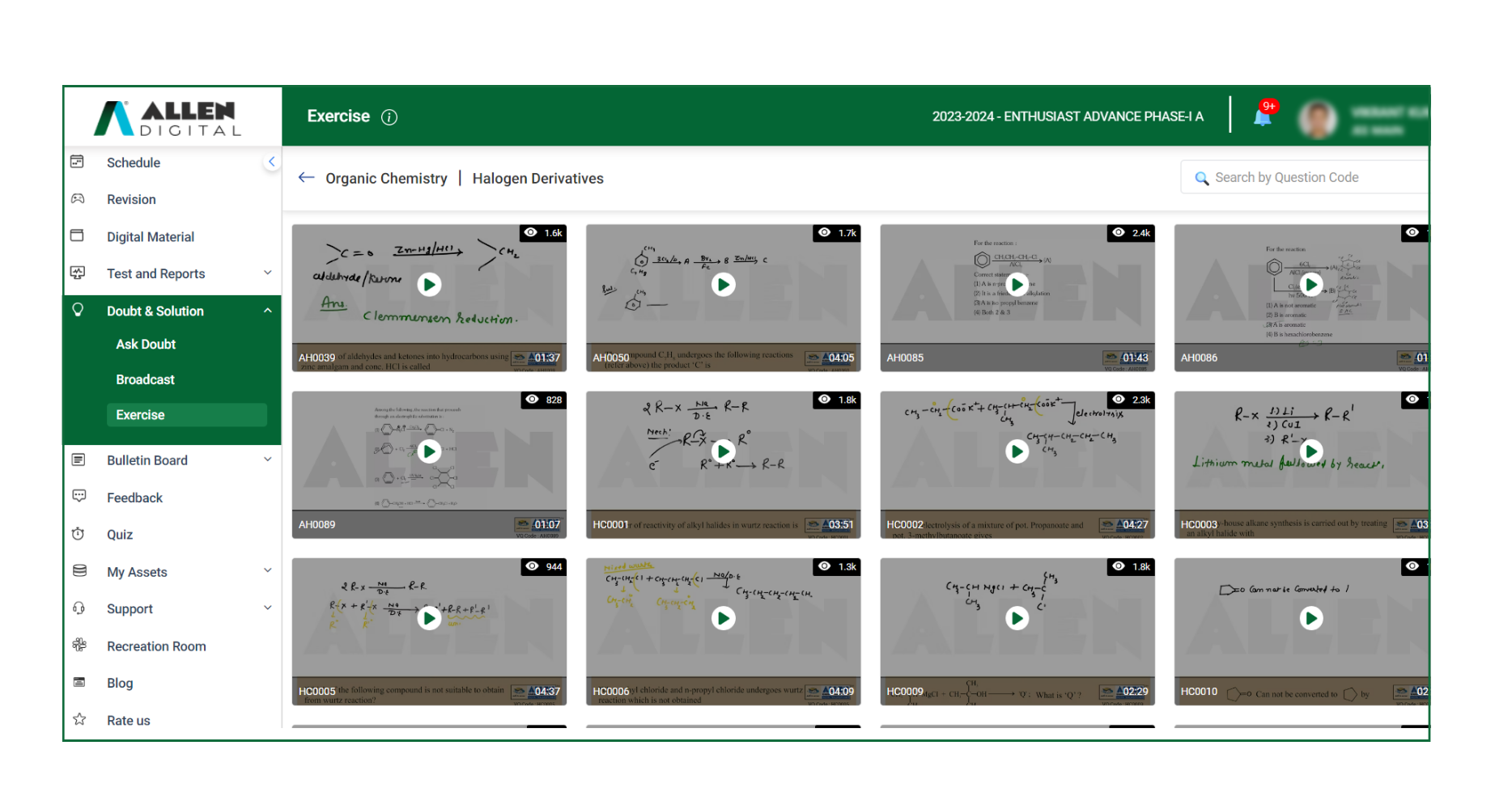 Fig: 03
Fig: 03
If you are looking for a solution to a particular question, you need to enter the question code of that question in the search box, as shown in Fig: 04.
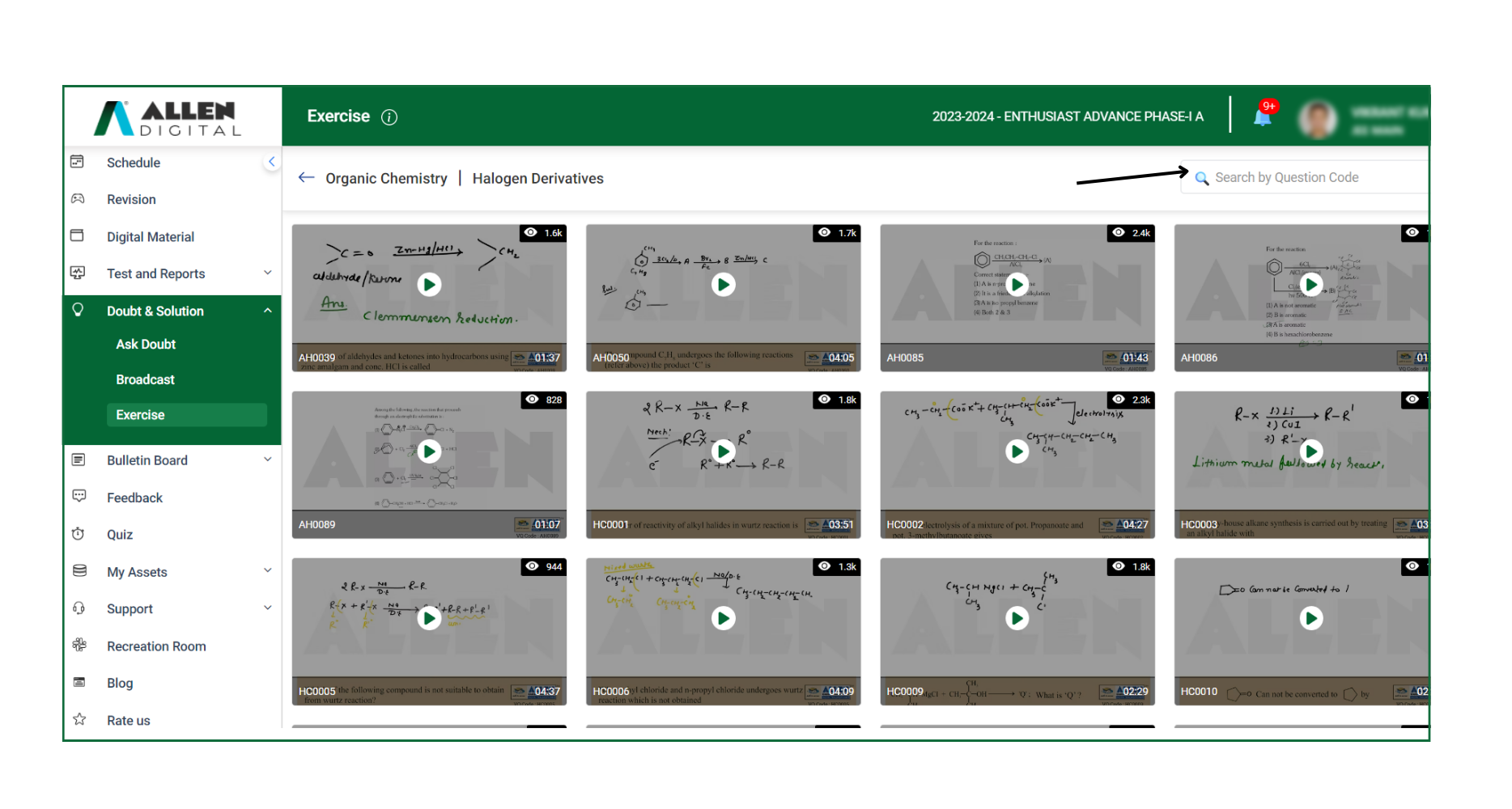 Fig: 04
Fig: 04
What is a Question Code & where to find it?
Question code is a code given in front of the question in your module exercise as indicated in Fig: 05.
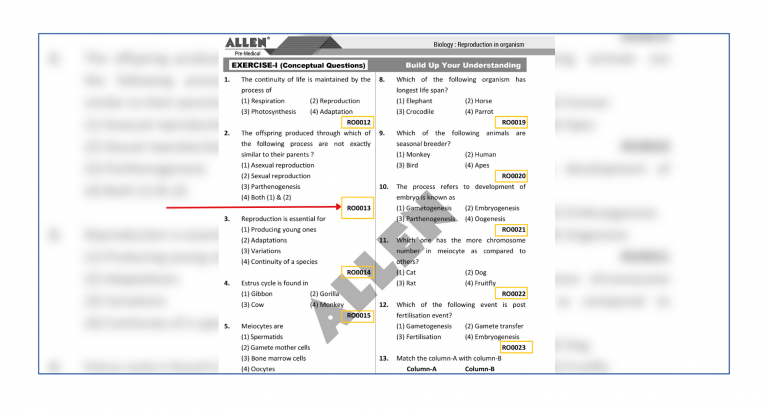
Fig: 05
To access the question code, you will have to first go to the Digital Material module on the panel’s left side and then to the Exercise section.
Exercise (App)
As indicated in Fig: 01, click on Exercise in the Doubt & Solution section on the ALLEN Digital App. Here you will get all the solutions to the exercises given to you in your study material.
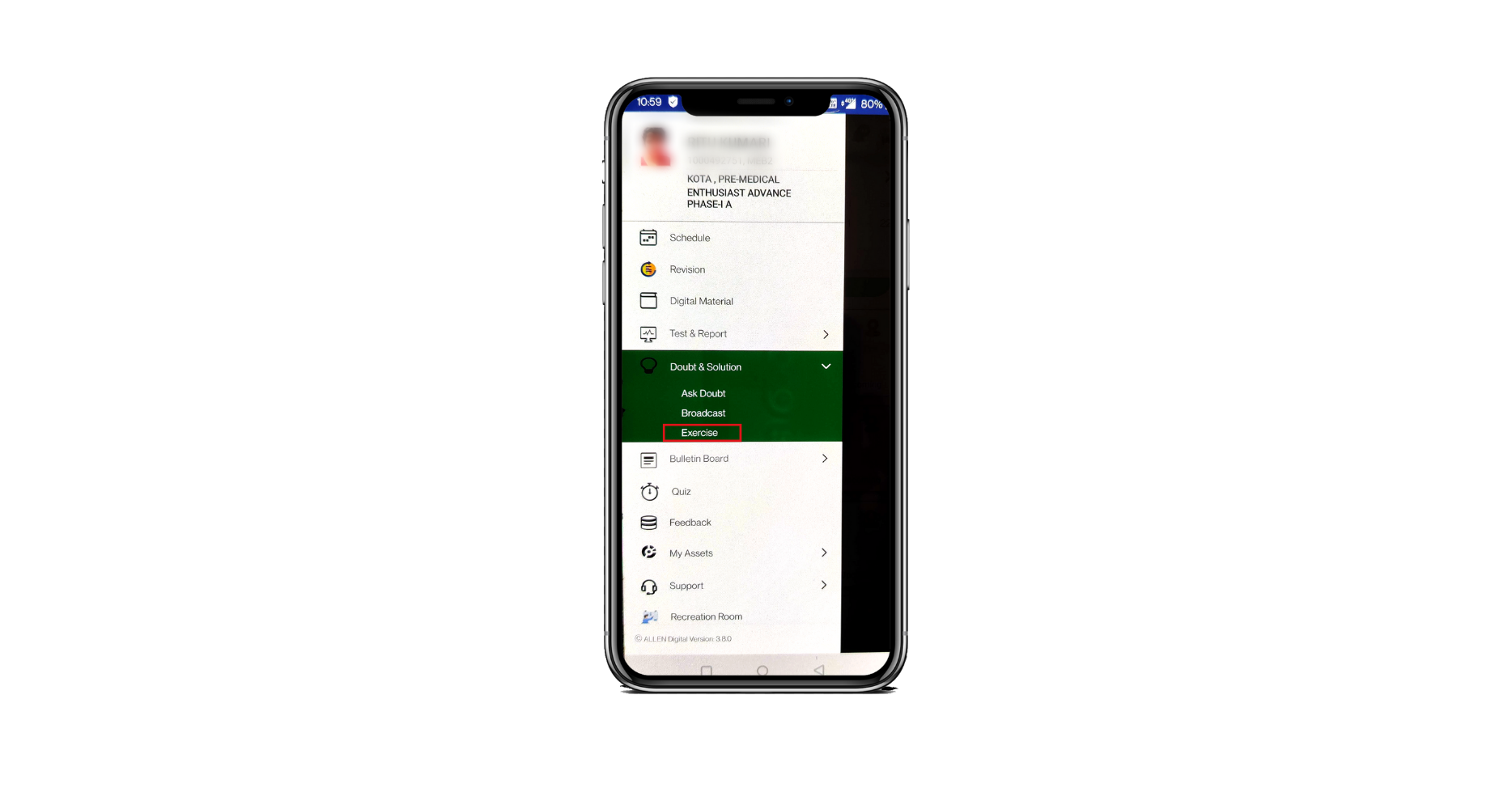 Fig: 01
Fig: 01 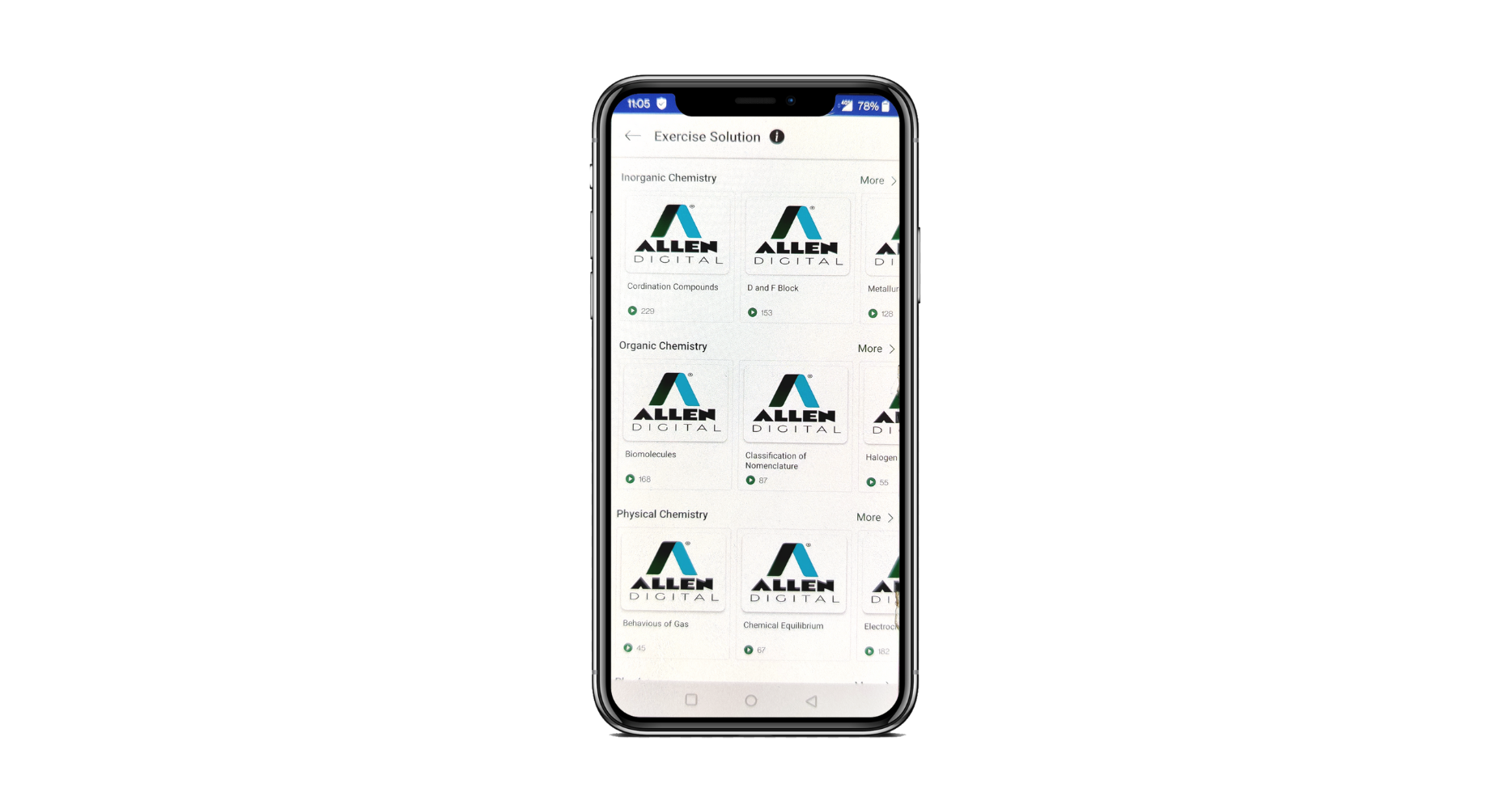
Fig: 02
If you want to search for the solutions to the exercises then click on the “more” given in front of the name of the subject as shown in Fig: 03. You will get the list of all the solutions of exercises on all the topics related to that subject (Fig: 04).
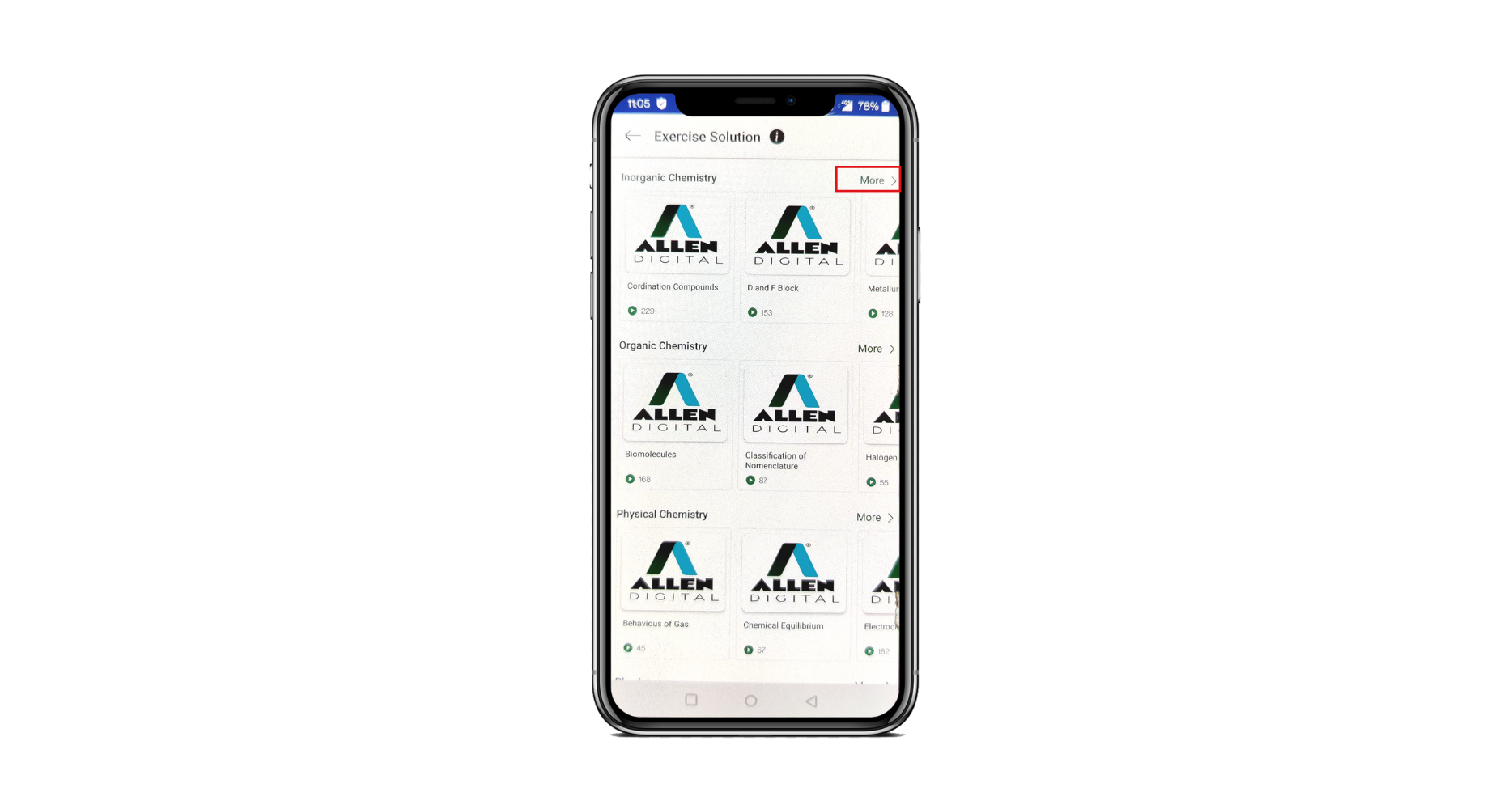
Fig: 03
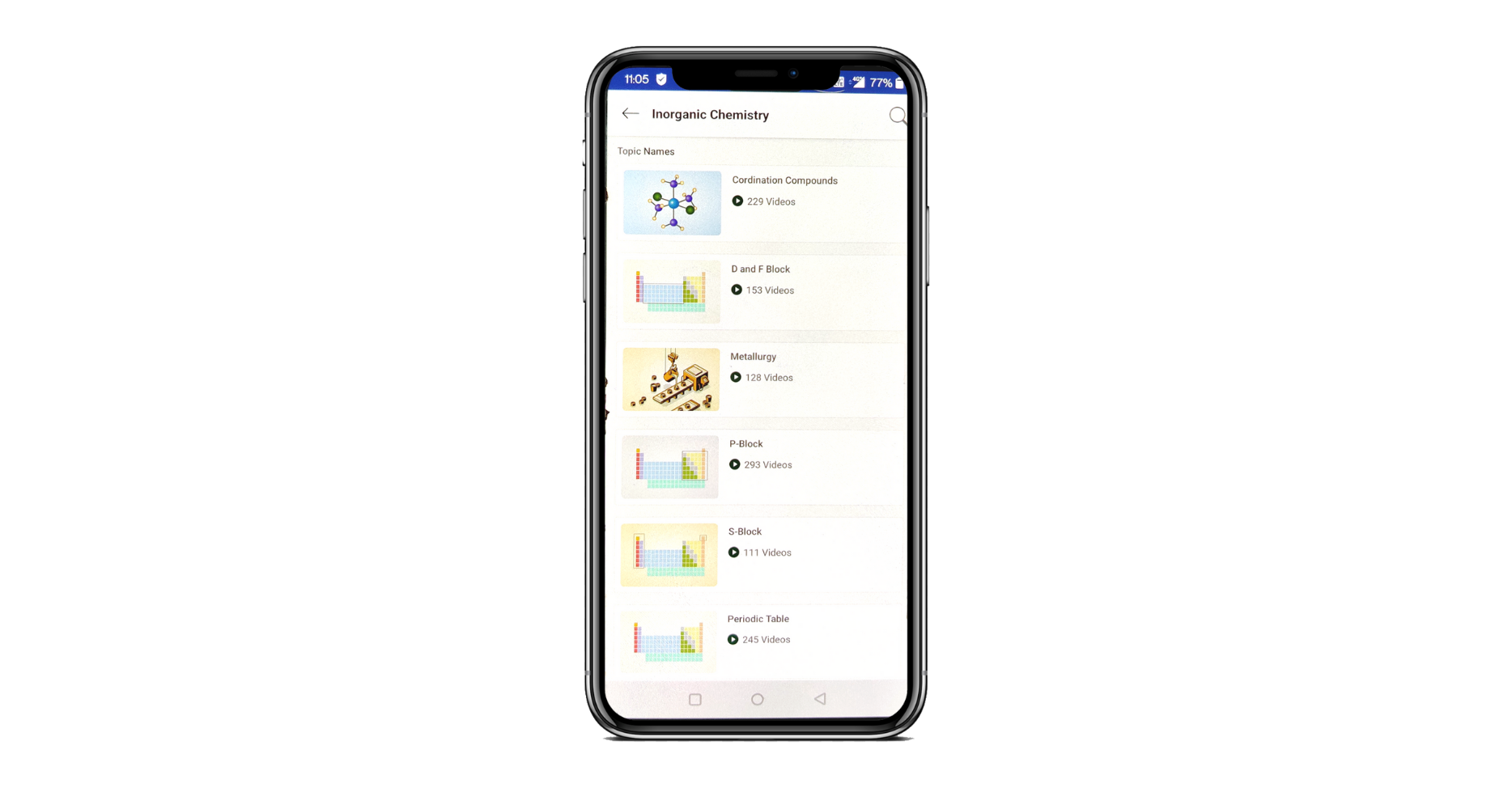
Fig: 04
Click on the search icon and enter the topic name to find the solutions to exercises on a specific topic.
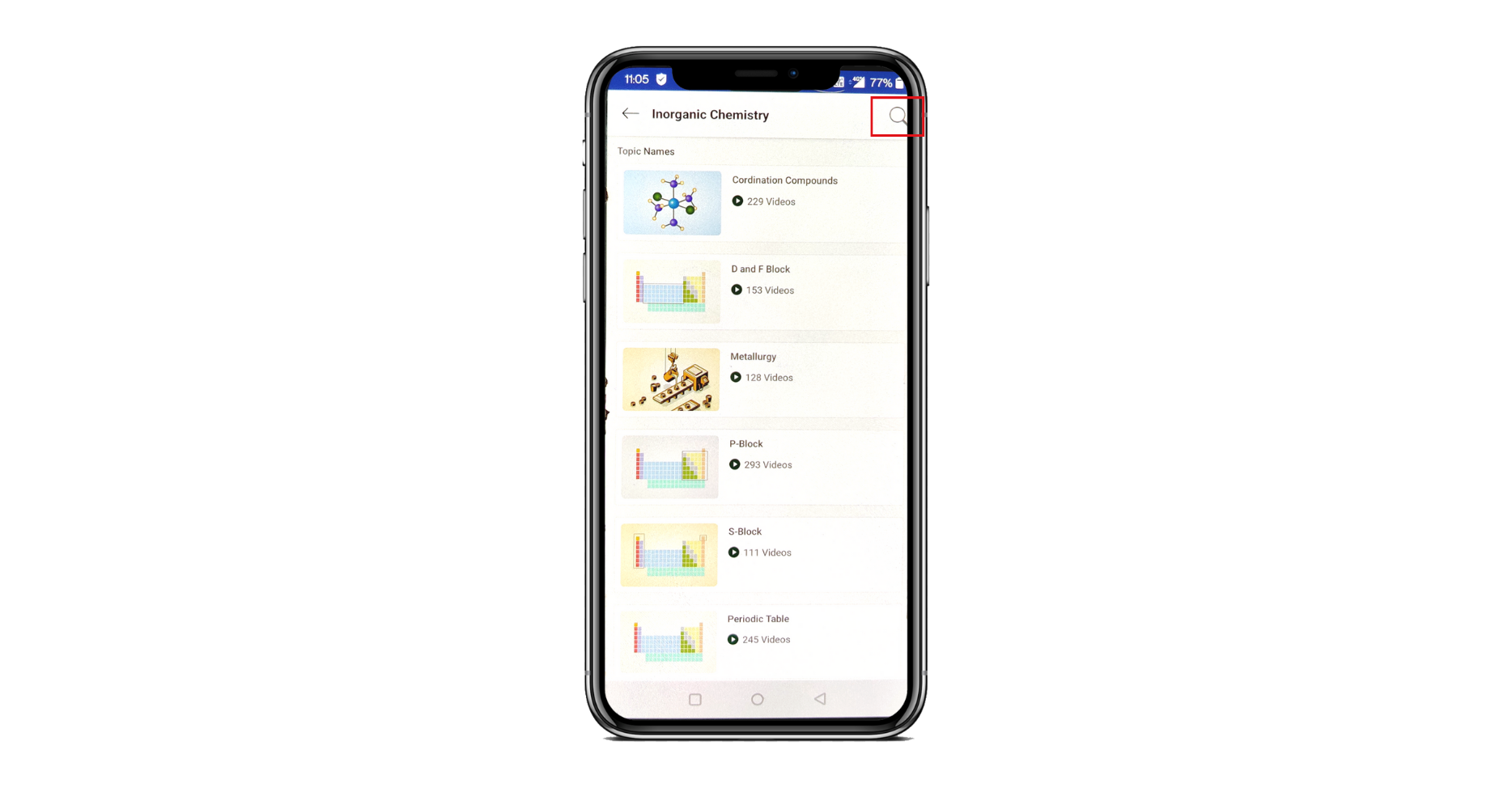
Fig: 05
If you are looking for a solution to a particular question on a specific topic, you need to click on the topic and enter the question code of that question in the search box as shown in Fig: 06.
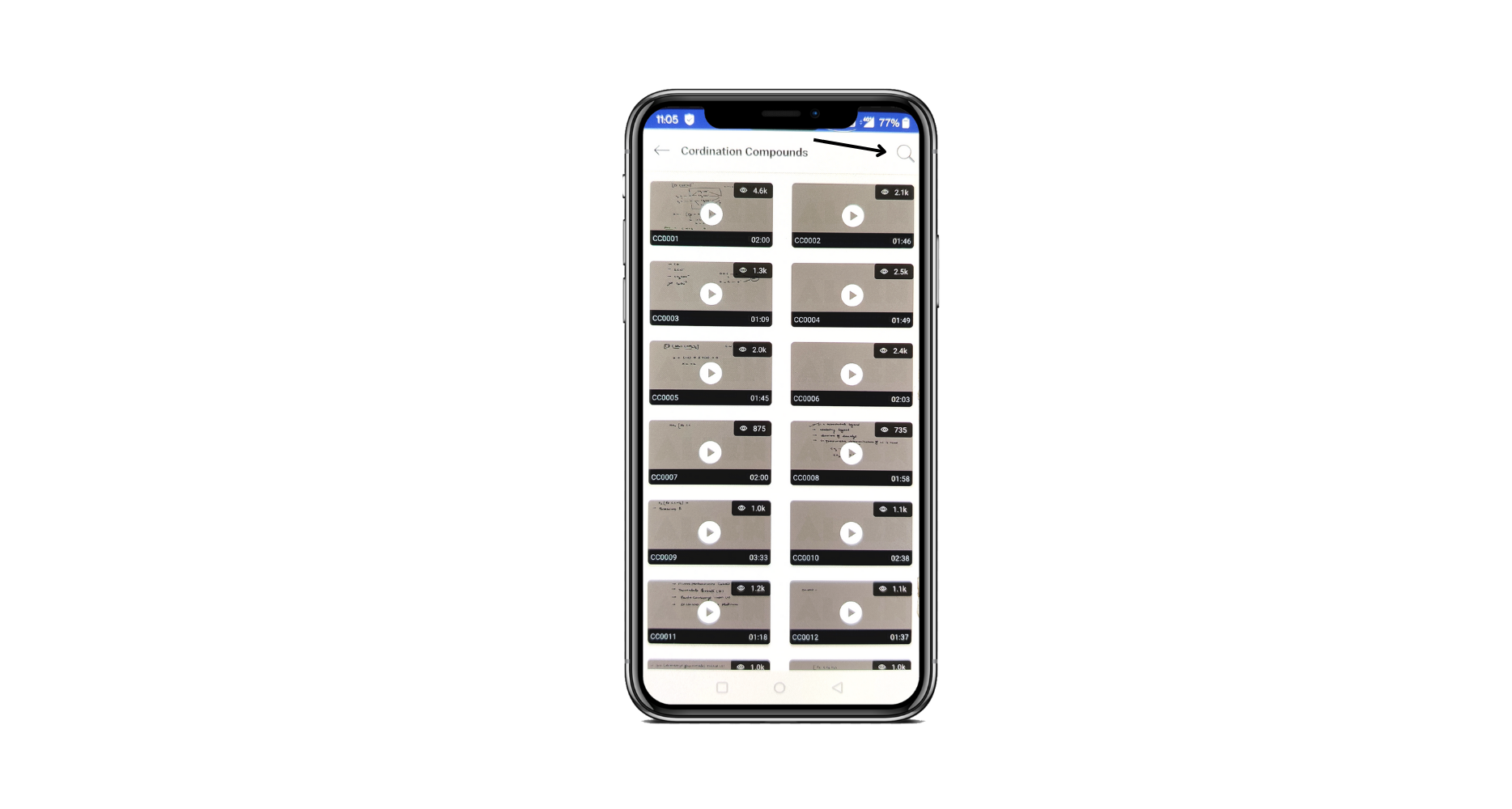 Fig: 06
Fig: 06
How can we help?
A premium WordPress theme with an integrated Knowledge Base,
providing 24/7 community-based support.



