Study Drop
The “Study Drop” feature refers to the facility for students to drop a course or classes they have enrolled in during a particular academic term for any relevant reasons. However, it’s important for students to carefully consider the potential consequences of dropping a course. It’s always a good idea to speak with an academic advisor or counselor before deciding to drop a course.
The Study Drop feature available on ALLEN Digital allows you to discontinue your studies if you choose not to continue. If you have personal reasons for wanting to quit attending classes for the remainder of the term and wish to avoid receiving notifications, emails, or calls from ALLEN Digital during that time, you can make use of this function.
Study Drop (Web)
To access this feature, go to the settings tab and click on Study Drop to proceed with the process depicted in Fig: 01.
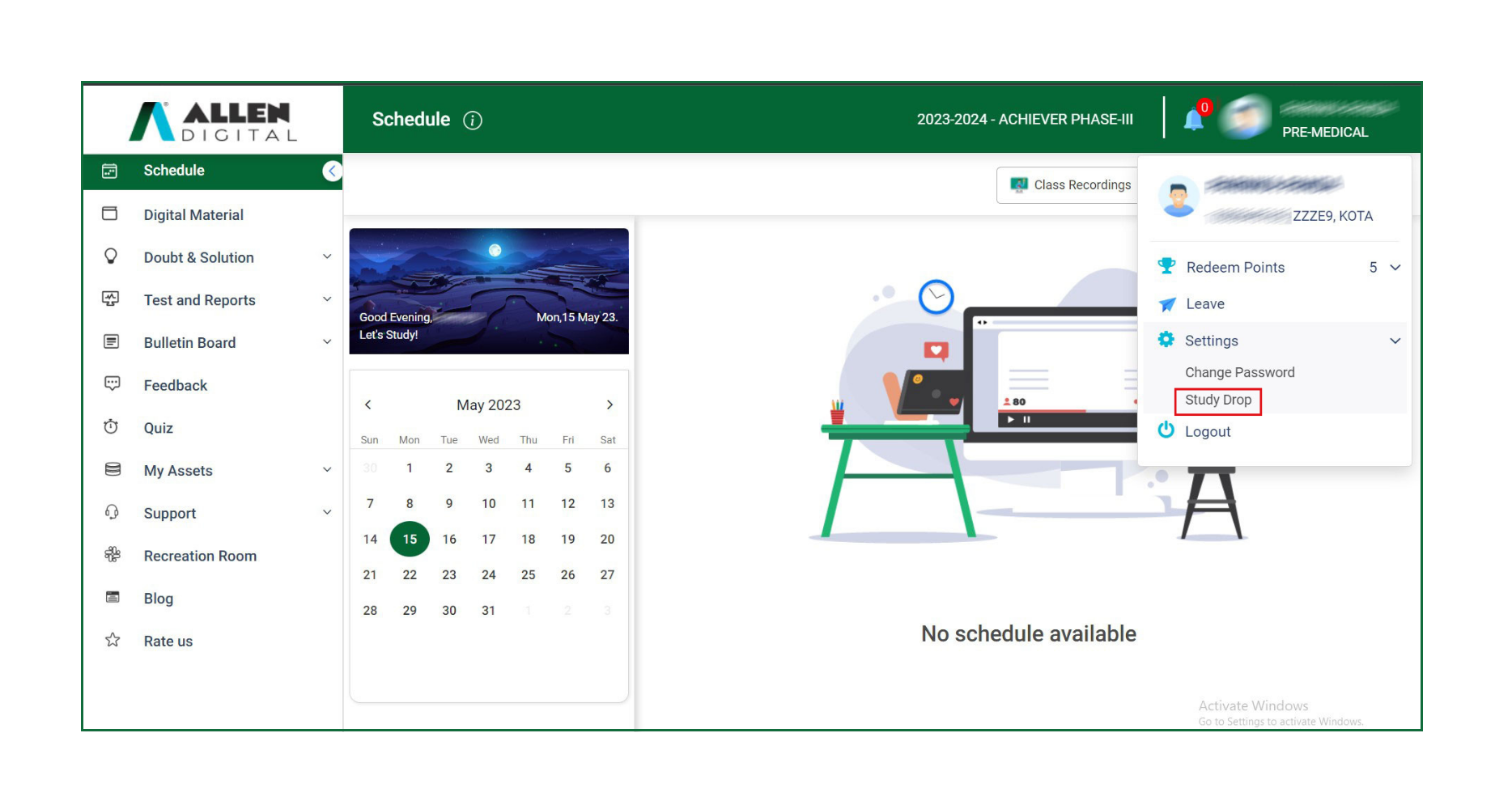 Fig: 01
Fig: 01
Upon selecting this option, a pop-up will appear as shown in Fig: 02. After reading the terms presented in the pop-up, check the box to confirm that you understand the terms before proceeding. Then, enter the one-time password (OTP) sent to your parent’s mobile phone and submit it.
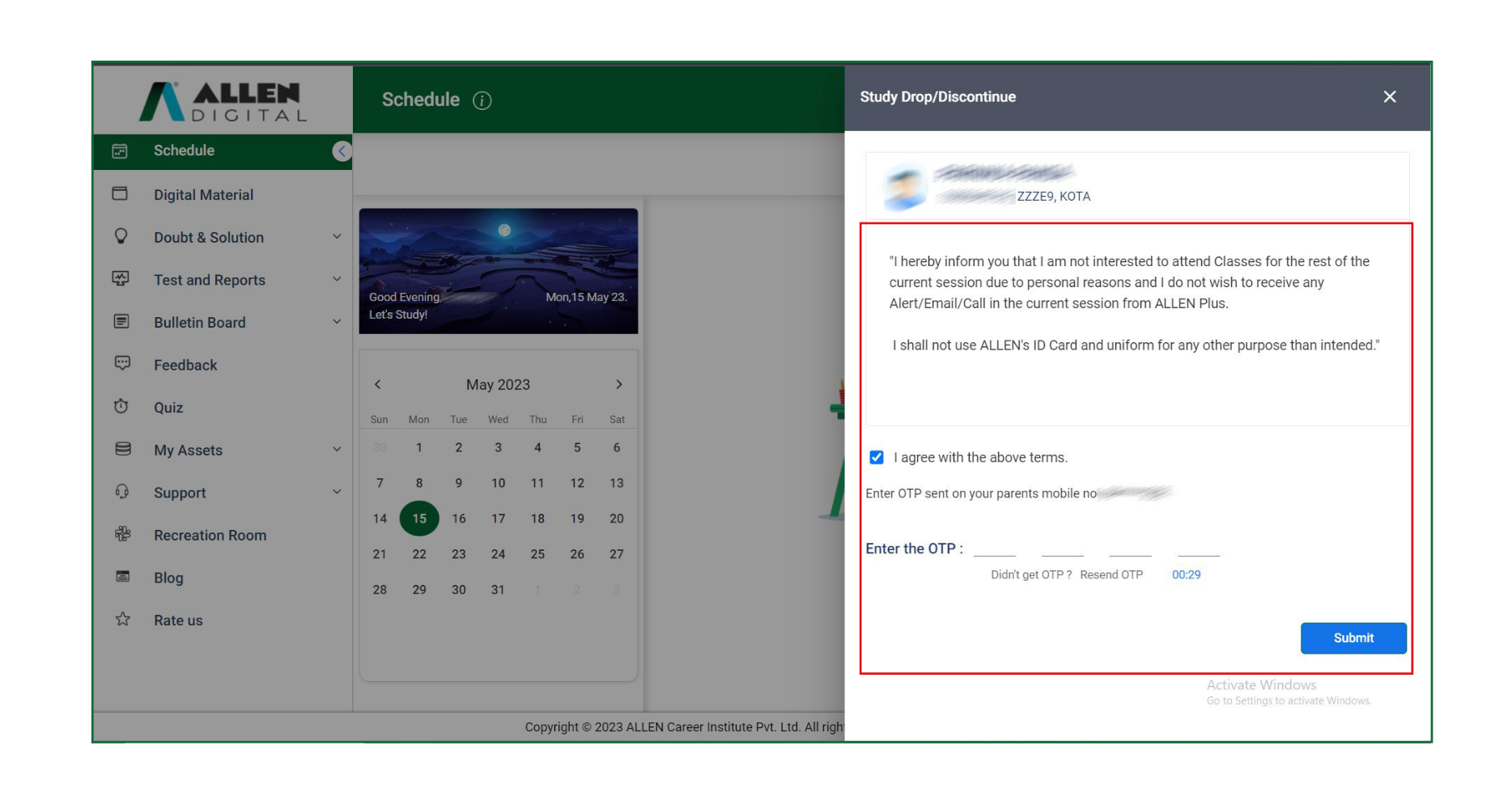
Fig: 02
Study Drop (App)
In order to access this feature, navigate to the settings tab and select Study Drop to initiate the process as illustrated in Fig: 01.
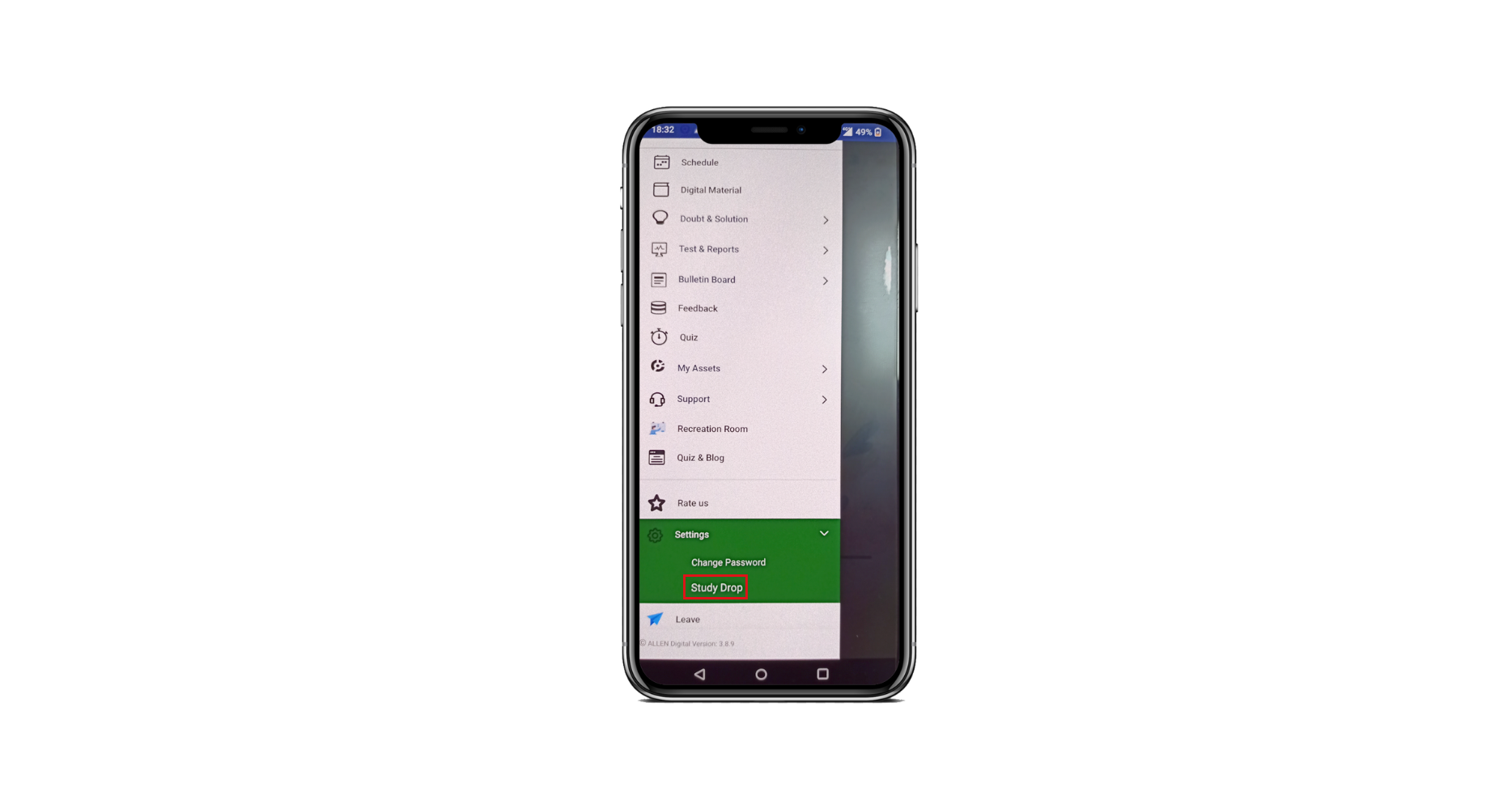 Fig: 01
Fig: 01
Upon selecting this option, a pop-up will appear as shown in Fig: 02. After reading the terms presented in the pop-up, check the box to confirm that you understand the terms before proceeding.
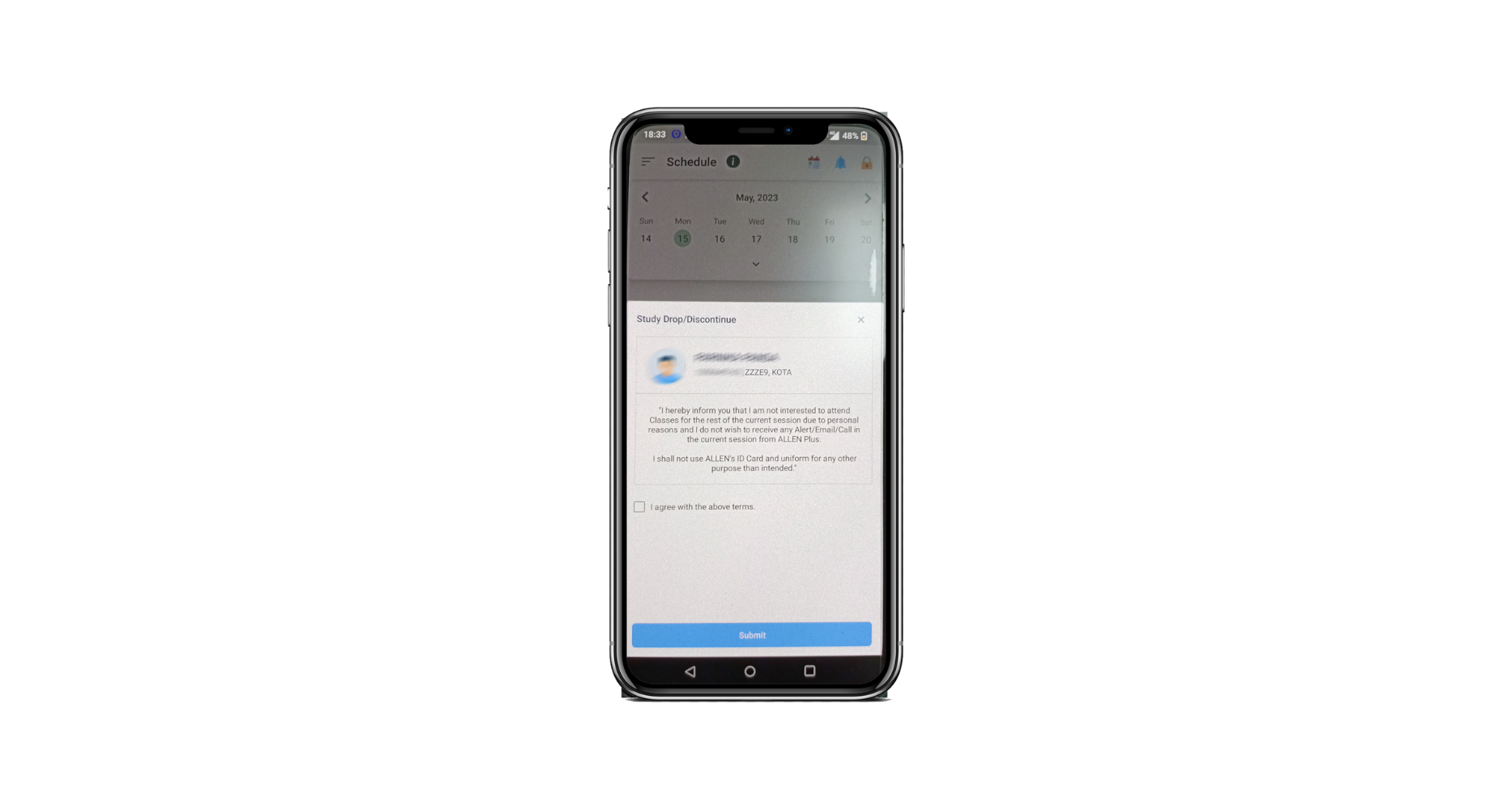 Fig: 02
Fig: 02
Then, enter the one-time password (OTP) sent to your parent’s mobile phone and submit it (as shown in Fig: 03).
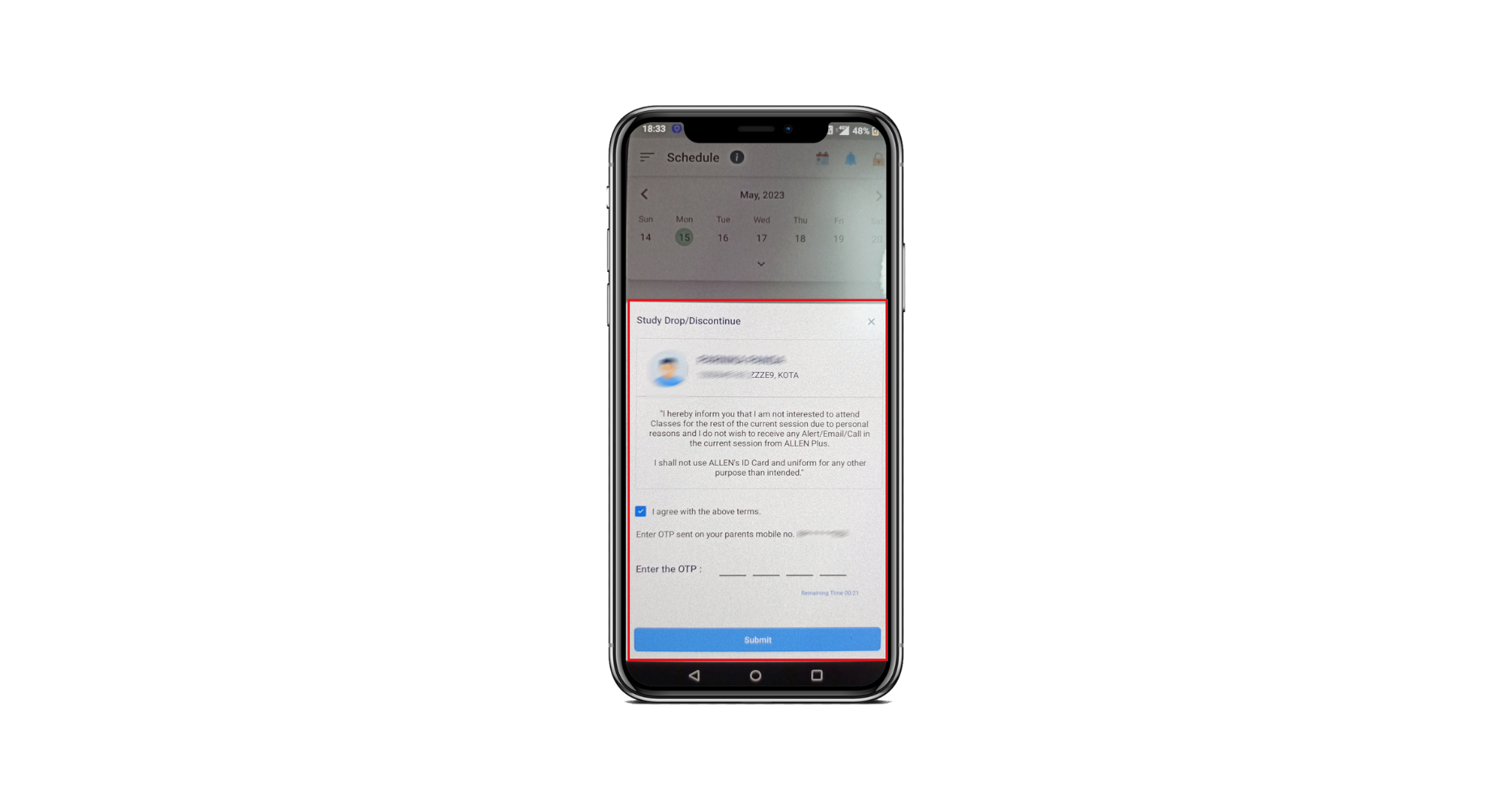 Fig: 03
Fig: 03
How can we help?
A premium WordPress theme with an integrated Knowledge Base,
providing 24/7 community-based support.



