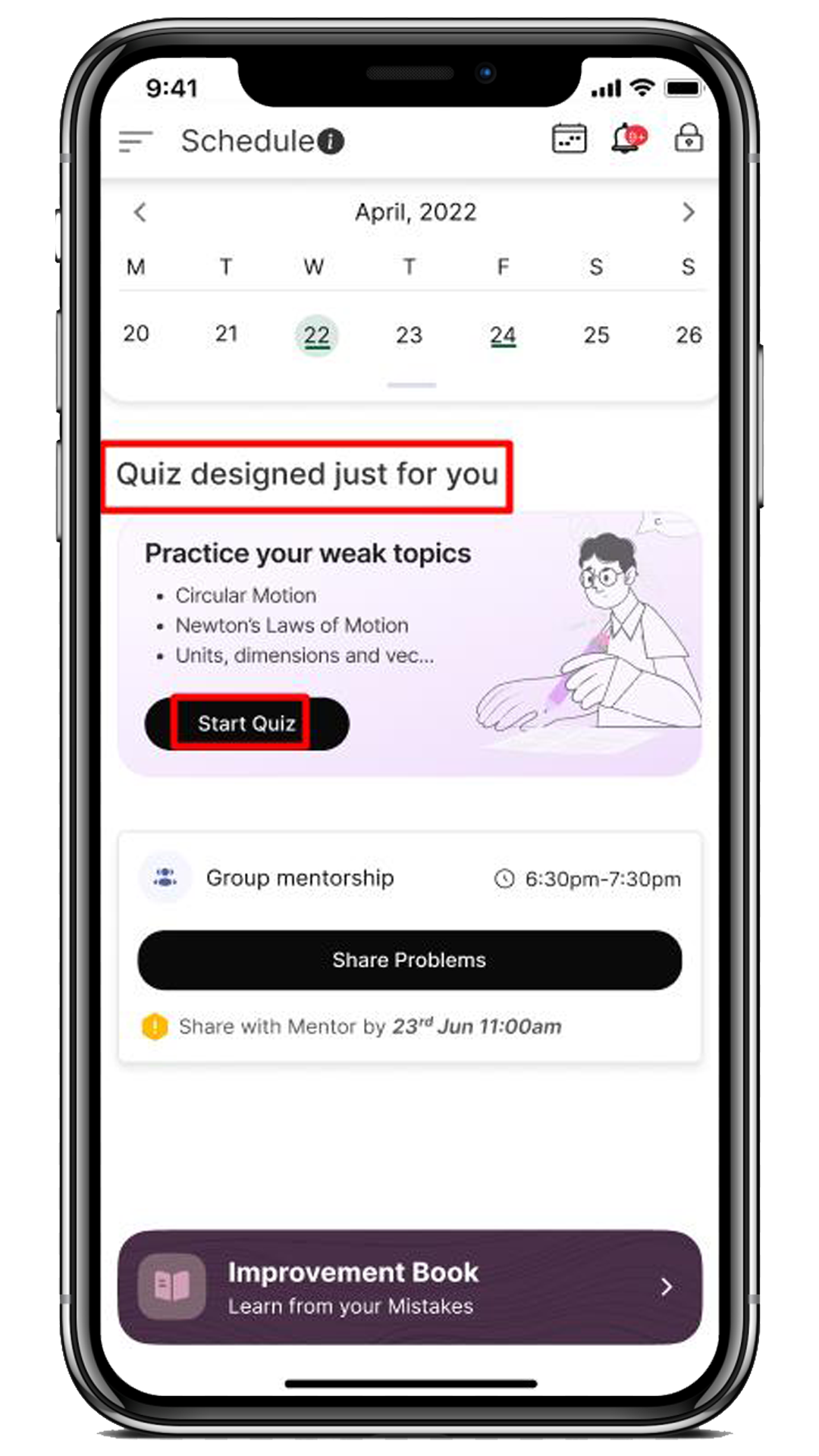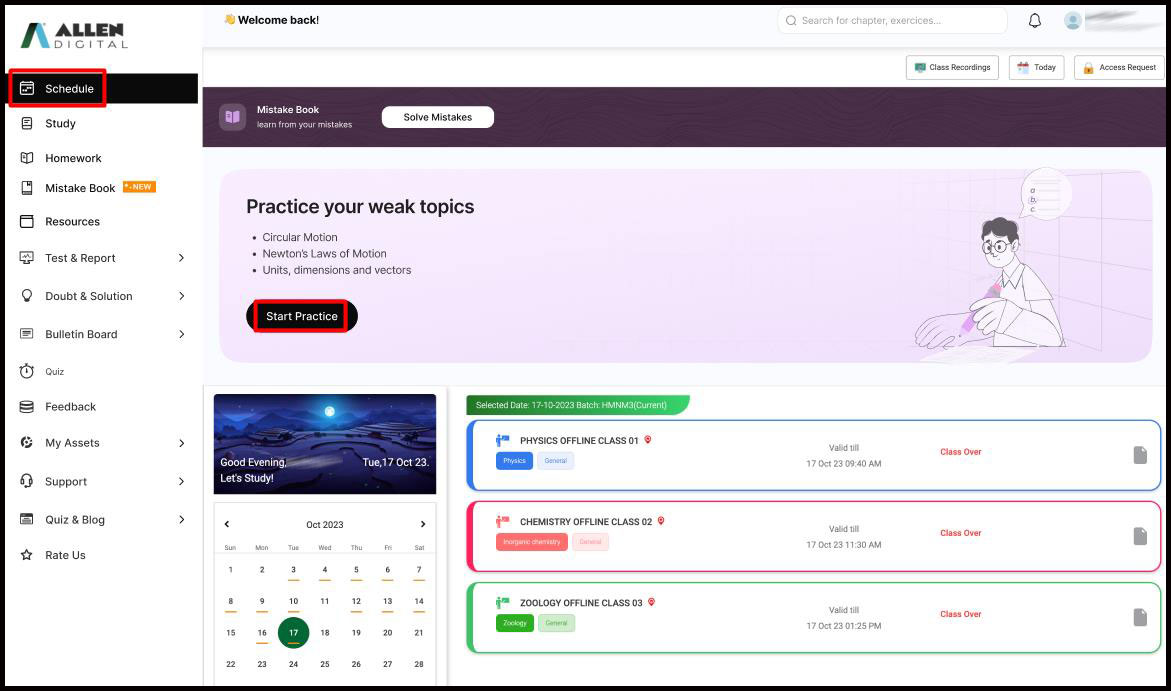Personalised Quiz
At ALLEN, we understand that each of you find different topics challenging. While you might struggle with electromagnetism, your friend might struggle with s-block elements. Keeping these differences in mind, we have now personalized the practice quizzes for each one of you.
Check out your quiz topics, prepare, and attempt them anytime, anywhere. Practice these short quizzes to get better in your weak areas and improve your marks in the upcoming test.
Where can you access your Personalised Quiz?
On the Schedule Home page.
How to practice your personalized quiz?
- On the Schedule Home page, click the “Start Quiz” button to begin.
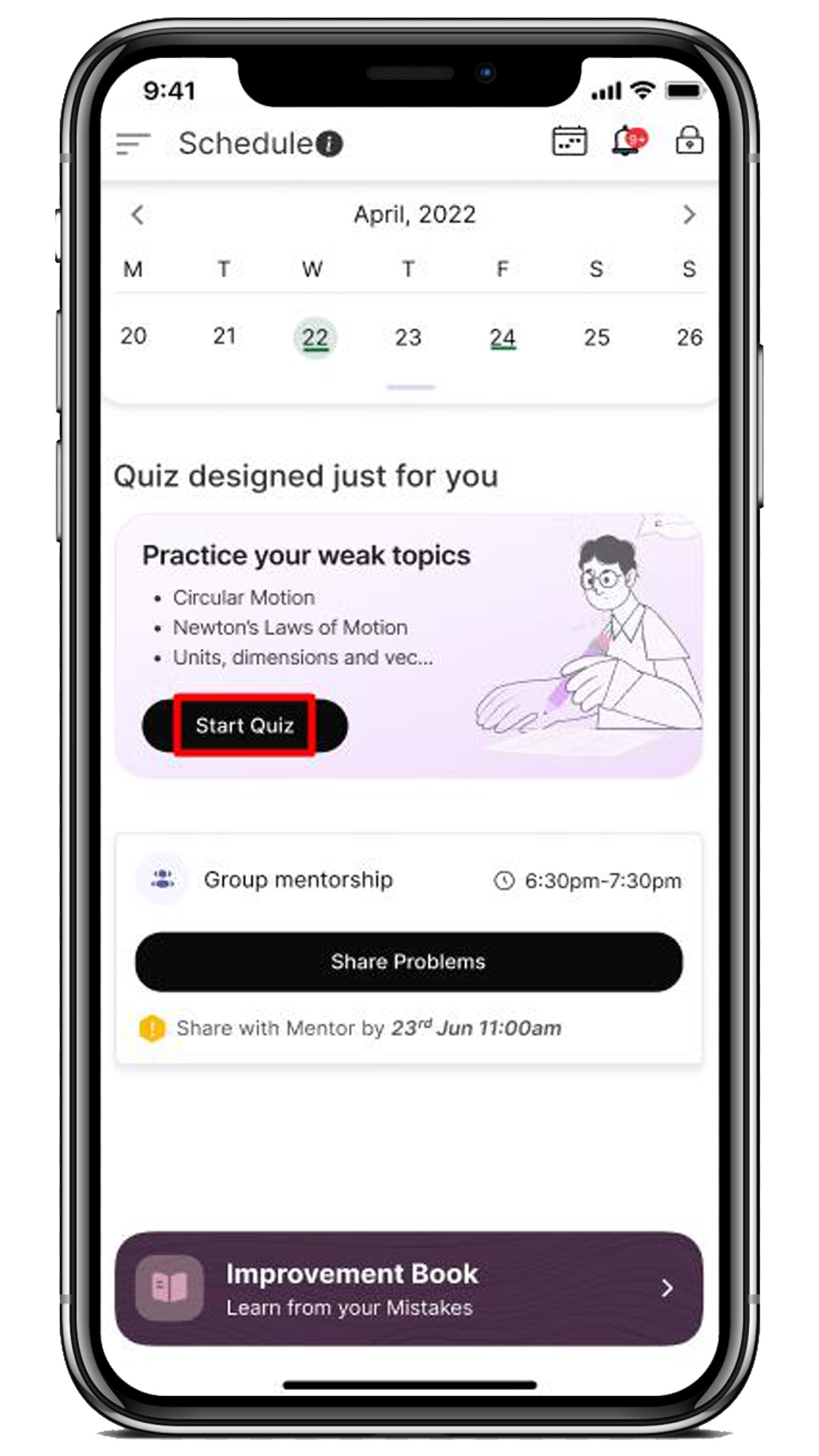
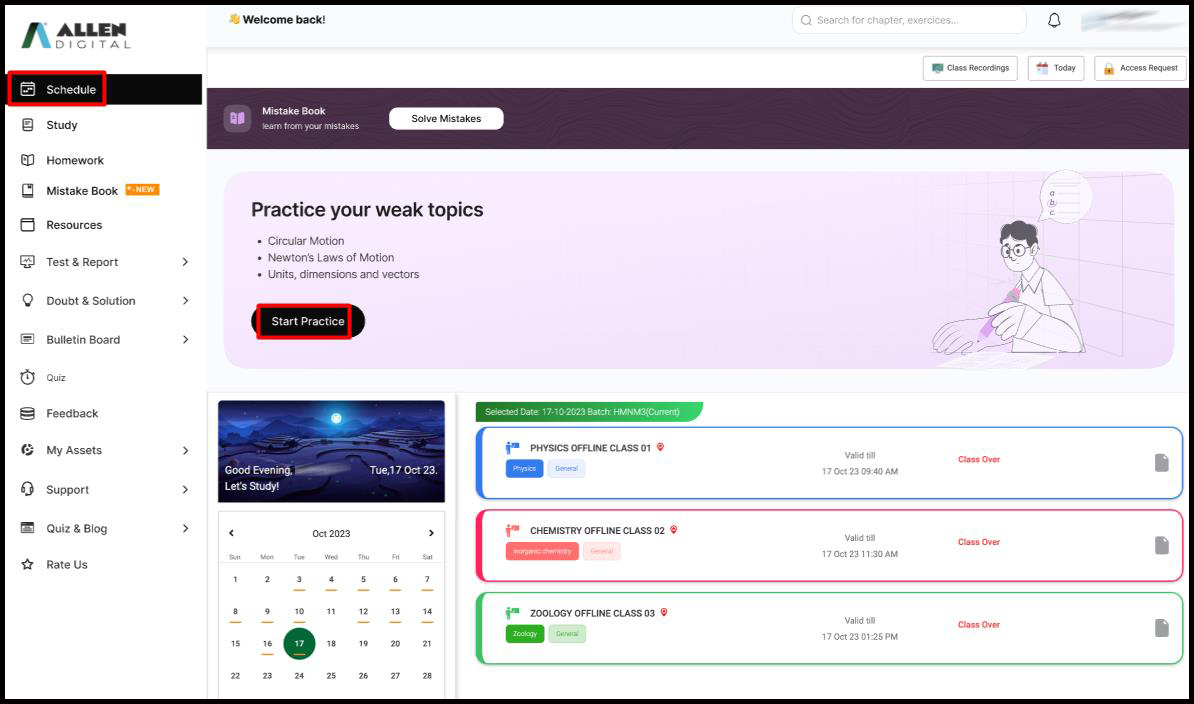
2. After clicking “Start Quiz,” you’ll see the duration, syllabus, and quiz expiry time. Click the “Start Quiz” button again to proceed.
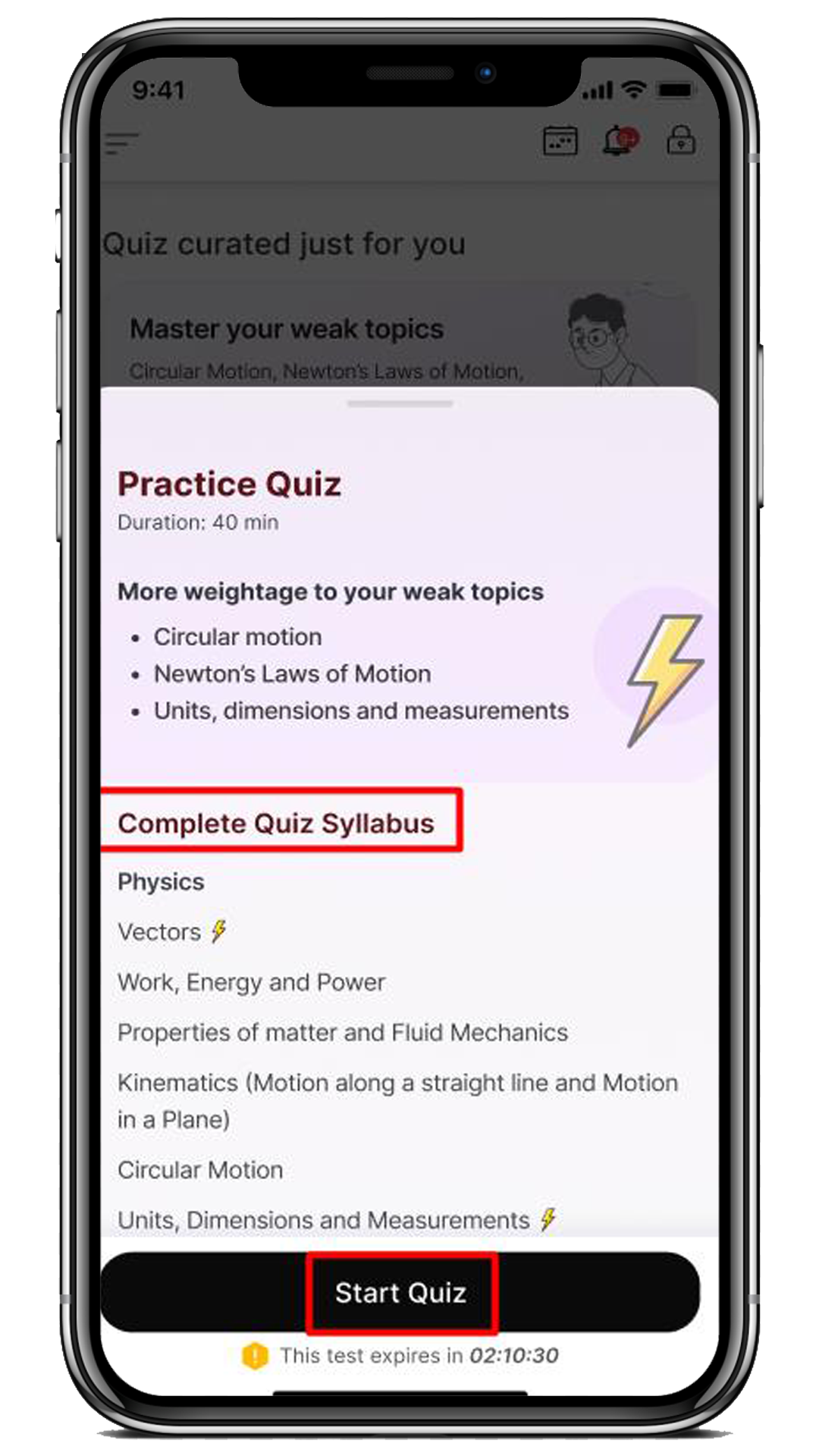
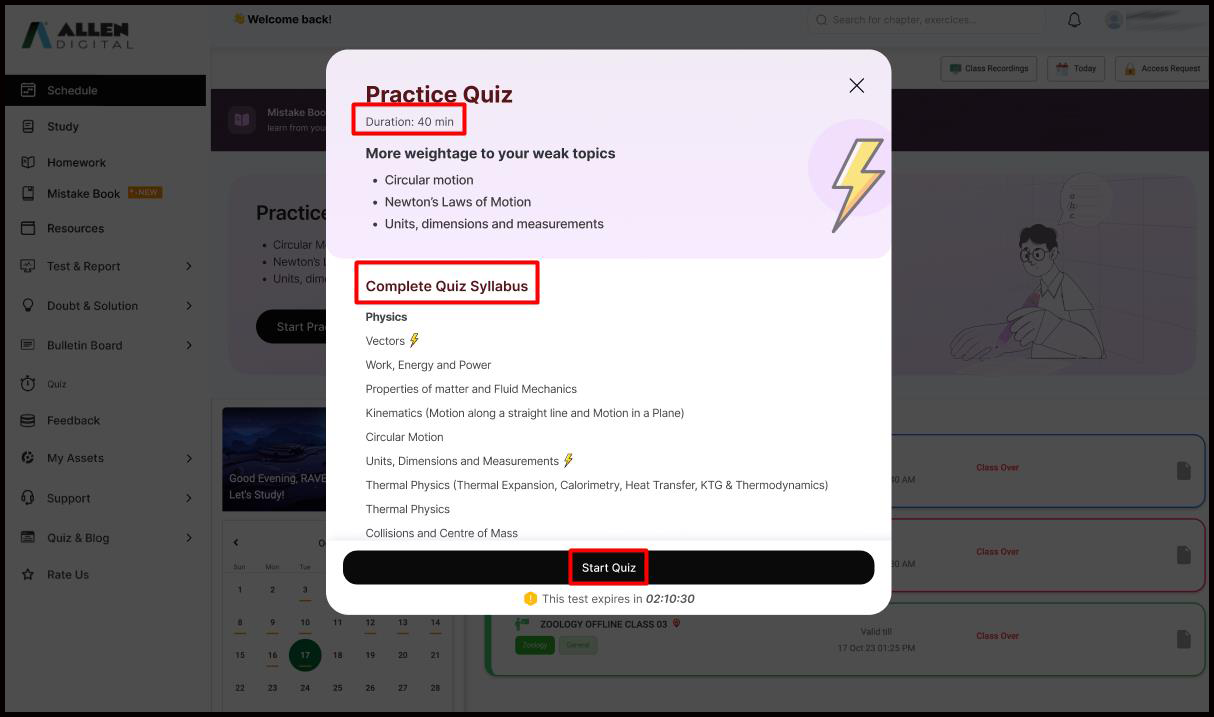
3. You will be taken to the instruction page on the web. Attempt this quiz in a similar manner as that of any of your online tests. To start the practice, check the checkbox and click the “Next” button.
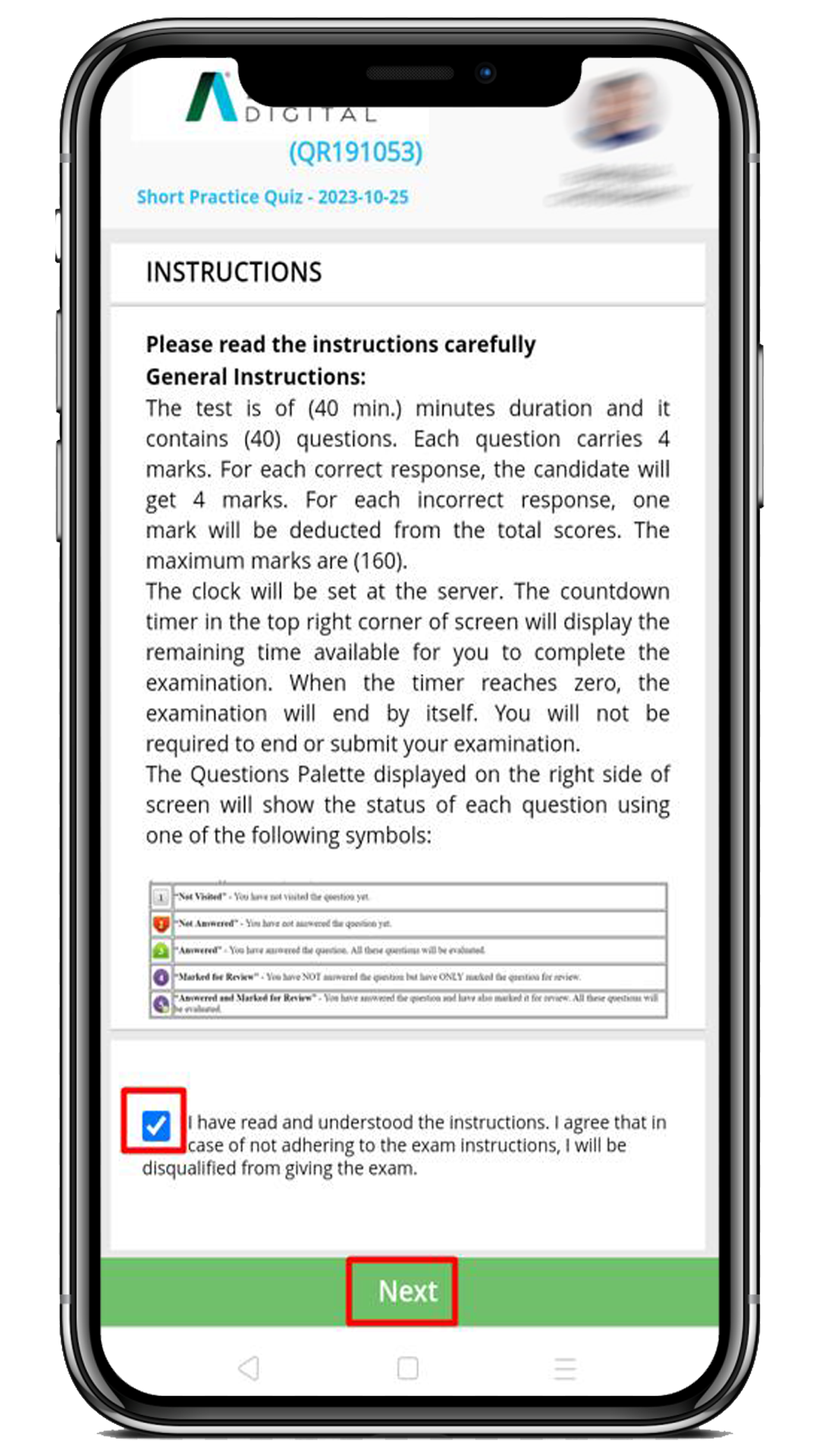
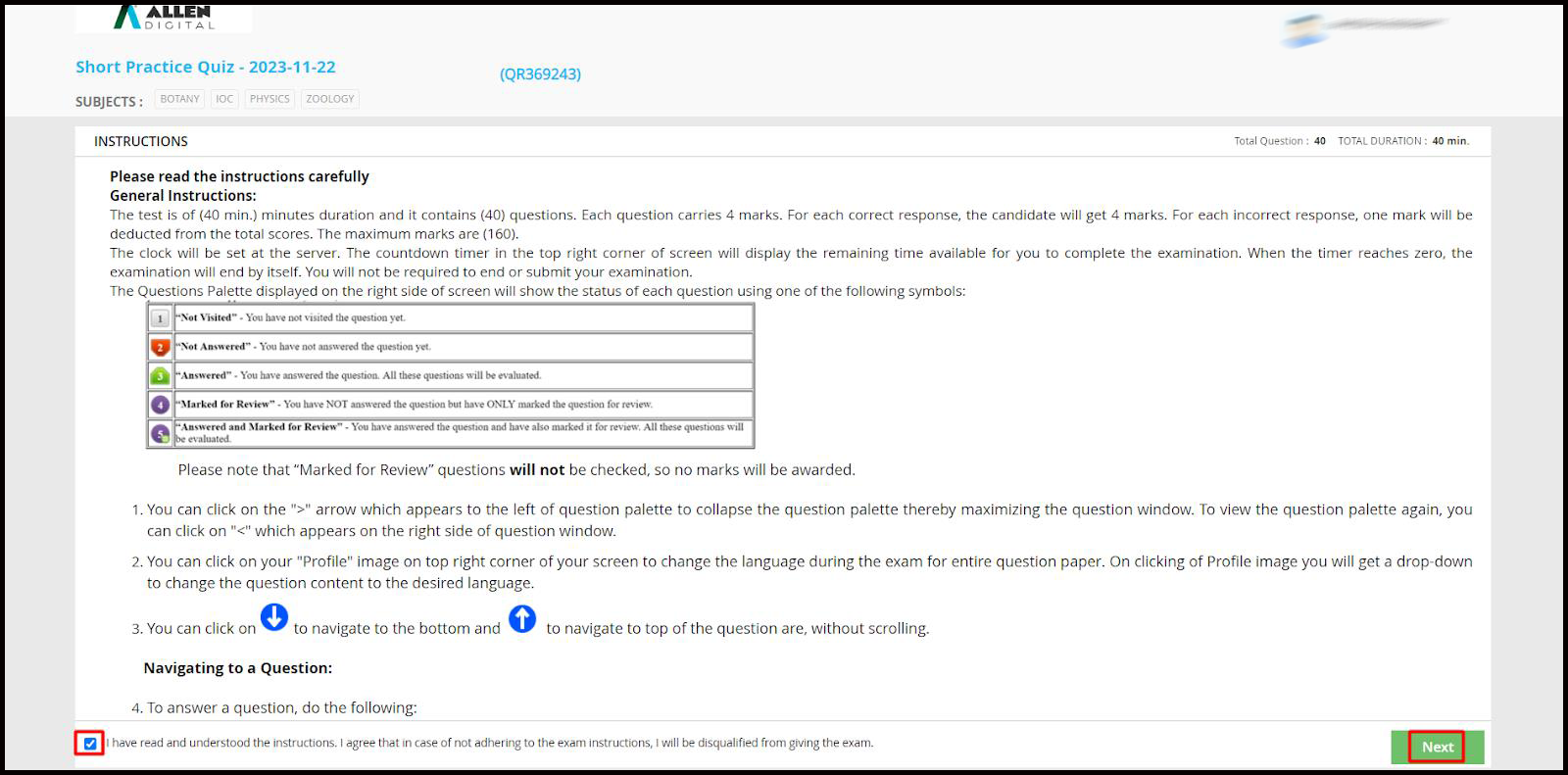
4. Once you have submitted the quiz, in order to check your mistakes and analyze your performance, click on Test & Reports > Reports > Test Reports > click on the View Report button for the respective quiz.
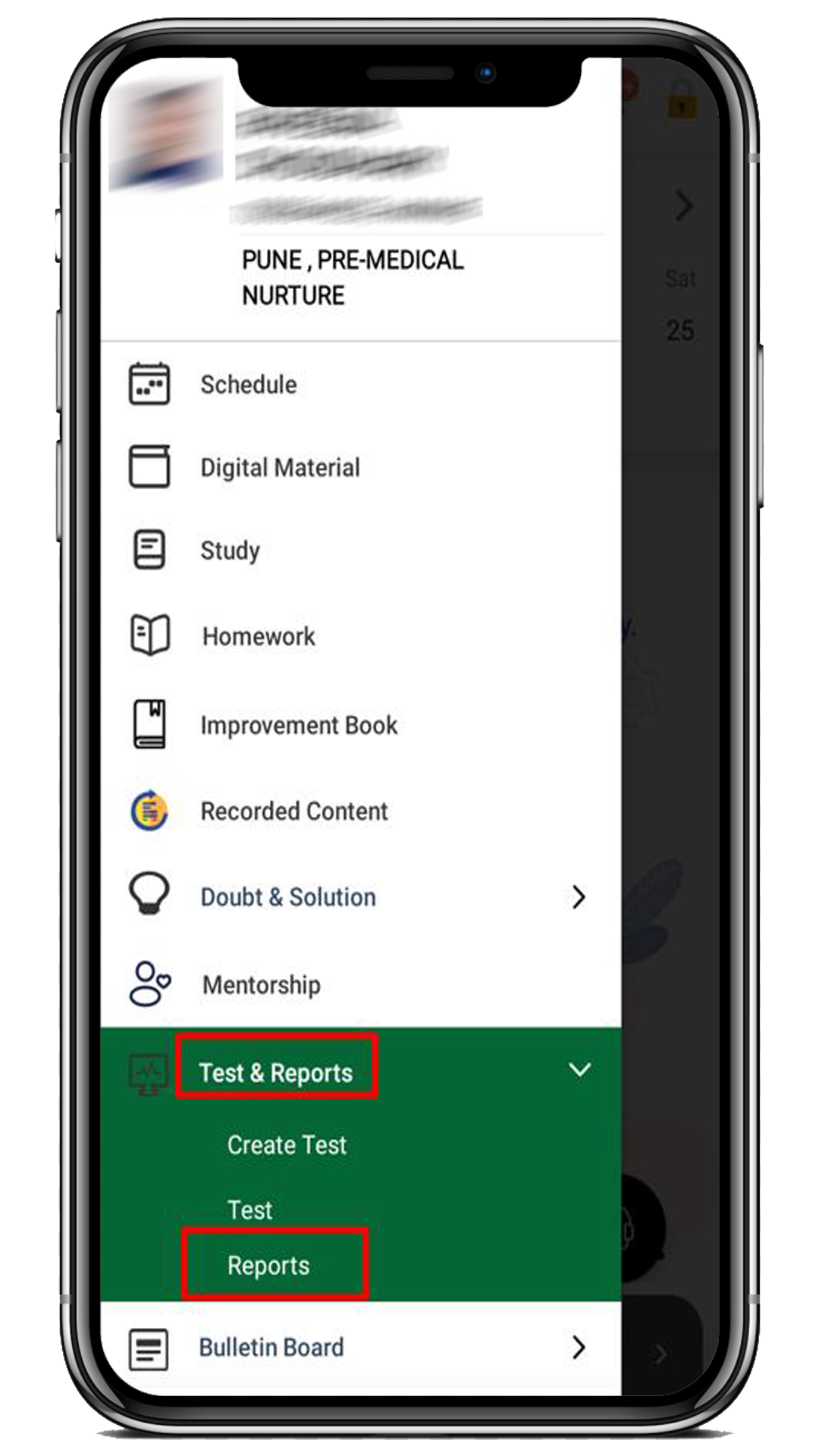

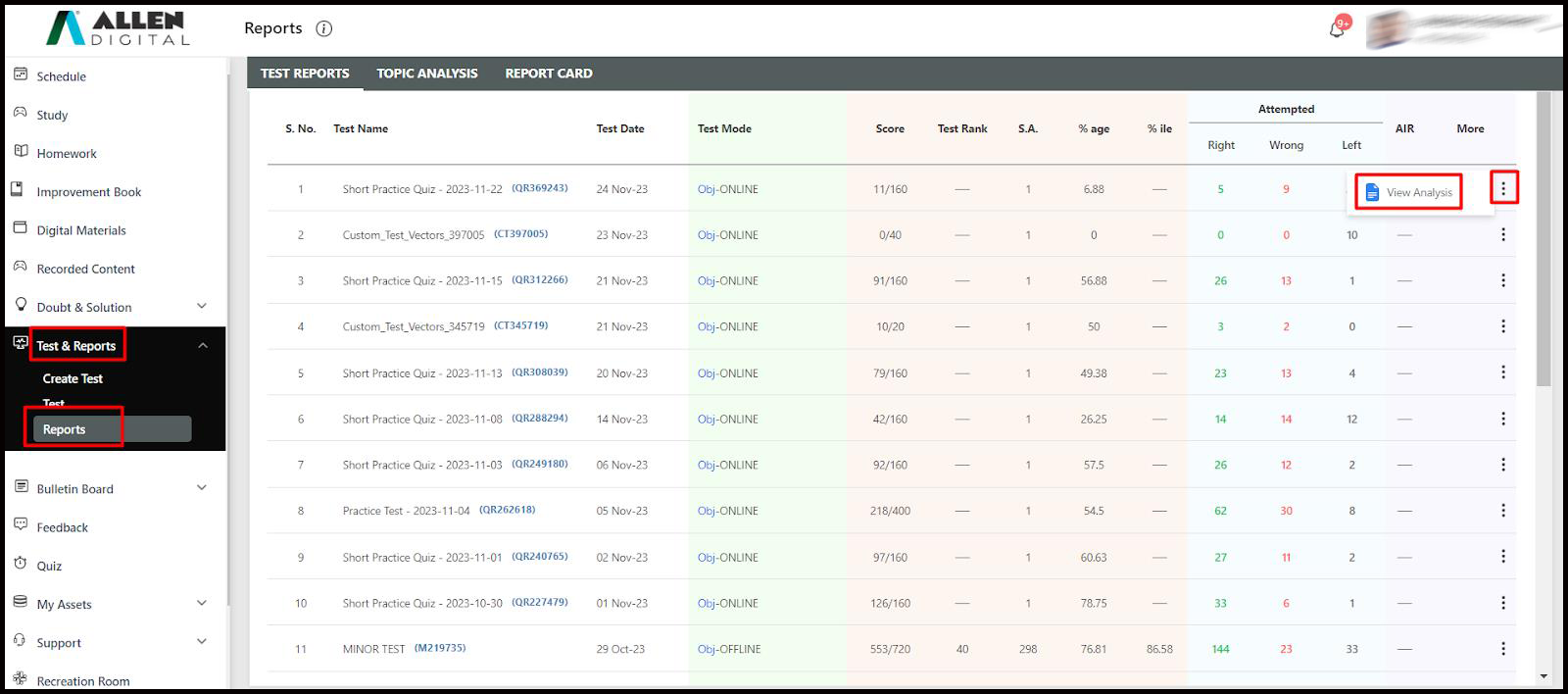
5. You can view your Practice Quiz results. However, you can not review your rank as it is just a Personalised Quiz.
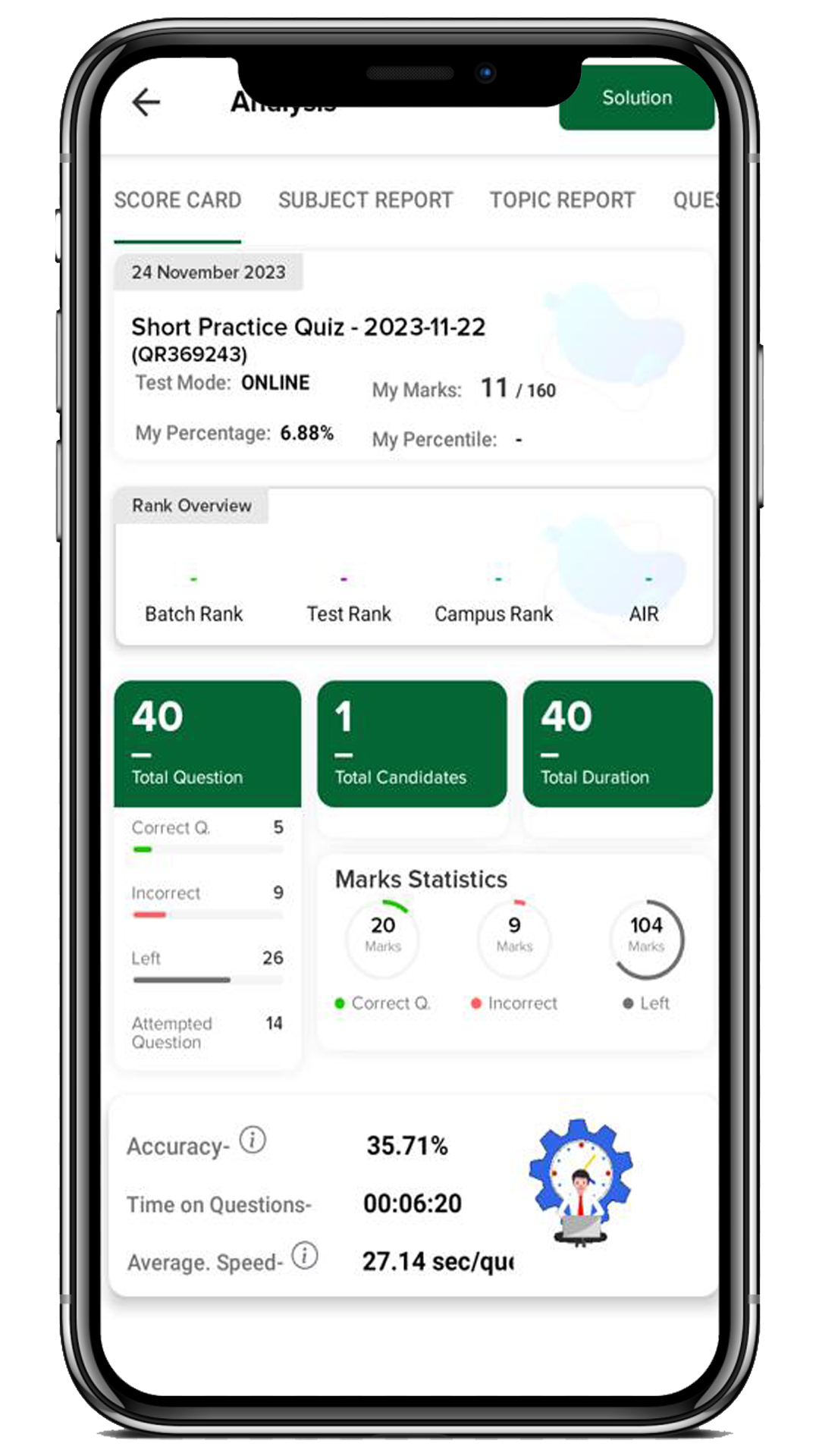
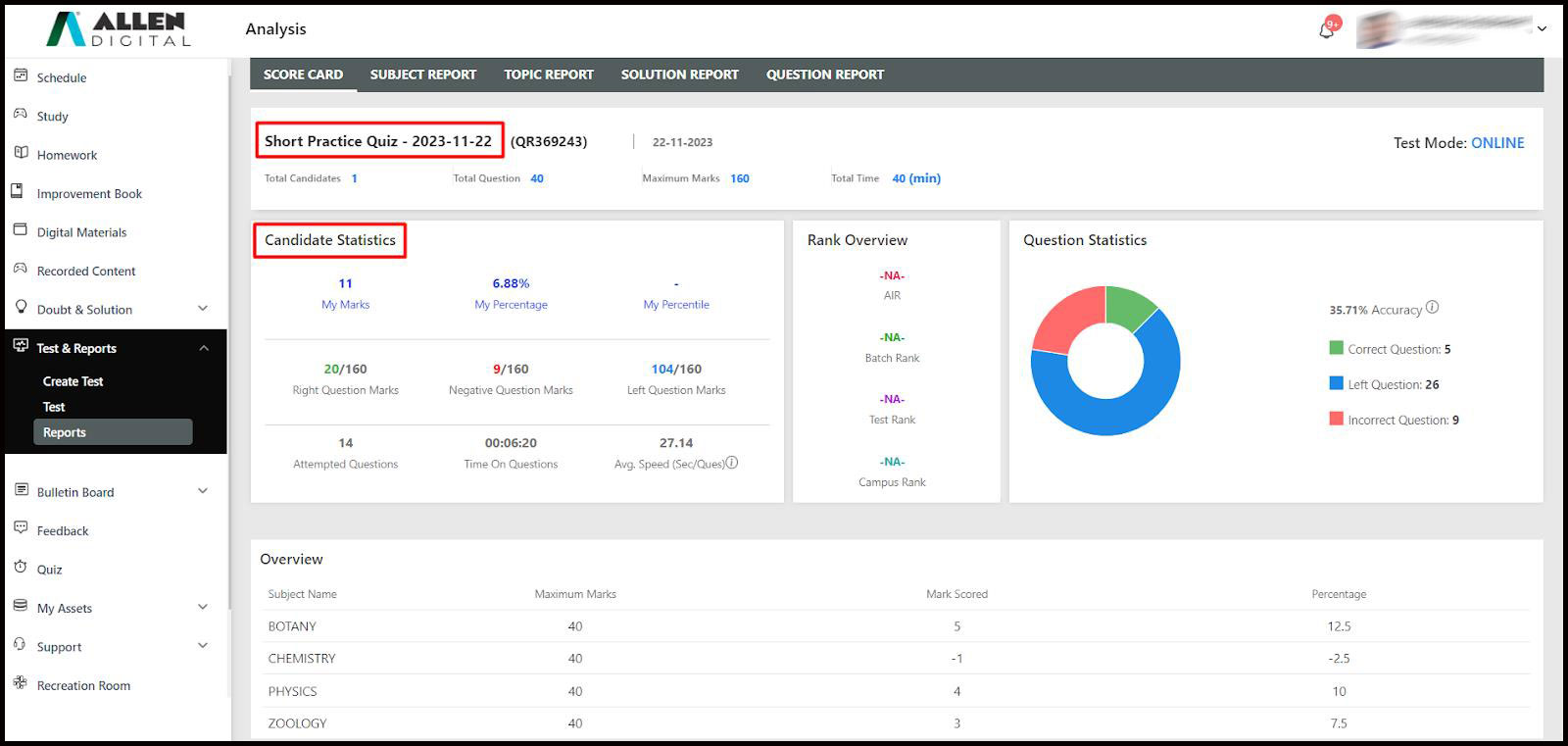
How can we help?
A premium WordPress theme with an integrated Knowledge Base,
providing 24/7 community-based support.