Technical Support
Technical support is a service provided by a company or organization to assist users with technical issues related to their products or services. This can include troubleshooting, diagnosing problems, providing solutions, and answering questions. Technical support may be provided through various channels, such as phone, email, live chat, or online forums.
Technical Support (Web)
As shown in Fig: 01, click on Technical Support available in the Support section on your ALLEN Digital portal’s left side to get a quick resolution of any technical issues you may be experiencing with ALLEN Digital.
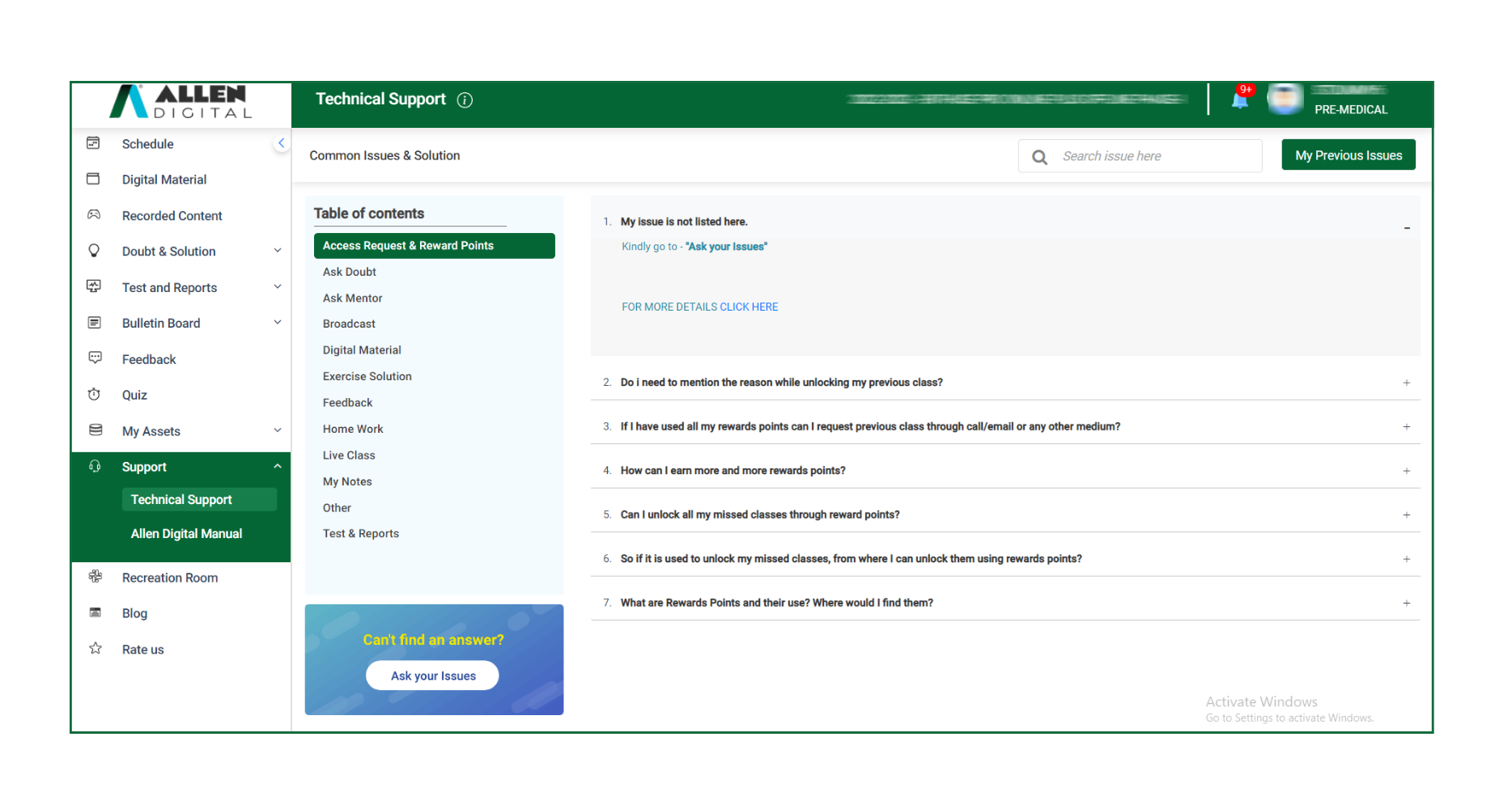 Fig: 01
Fig: 01
ALLEN Digital CIS (Common Issues & Solution) of every module has all the technical solutions you might need. If you don’t find the resolution from our pre-defined Case Scenarios, then submit your grievance by clicking on “Ask your Issues”, to get assistance from our technical team.
You can raise your issues using any of the following modes:
- Text
- Upload an image of the issue with supporting text
- Upload audio of the issue
- Upload image & audio of the issue
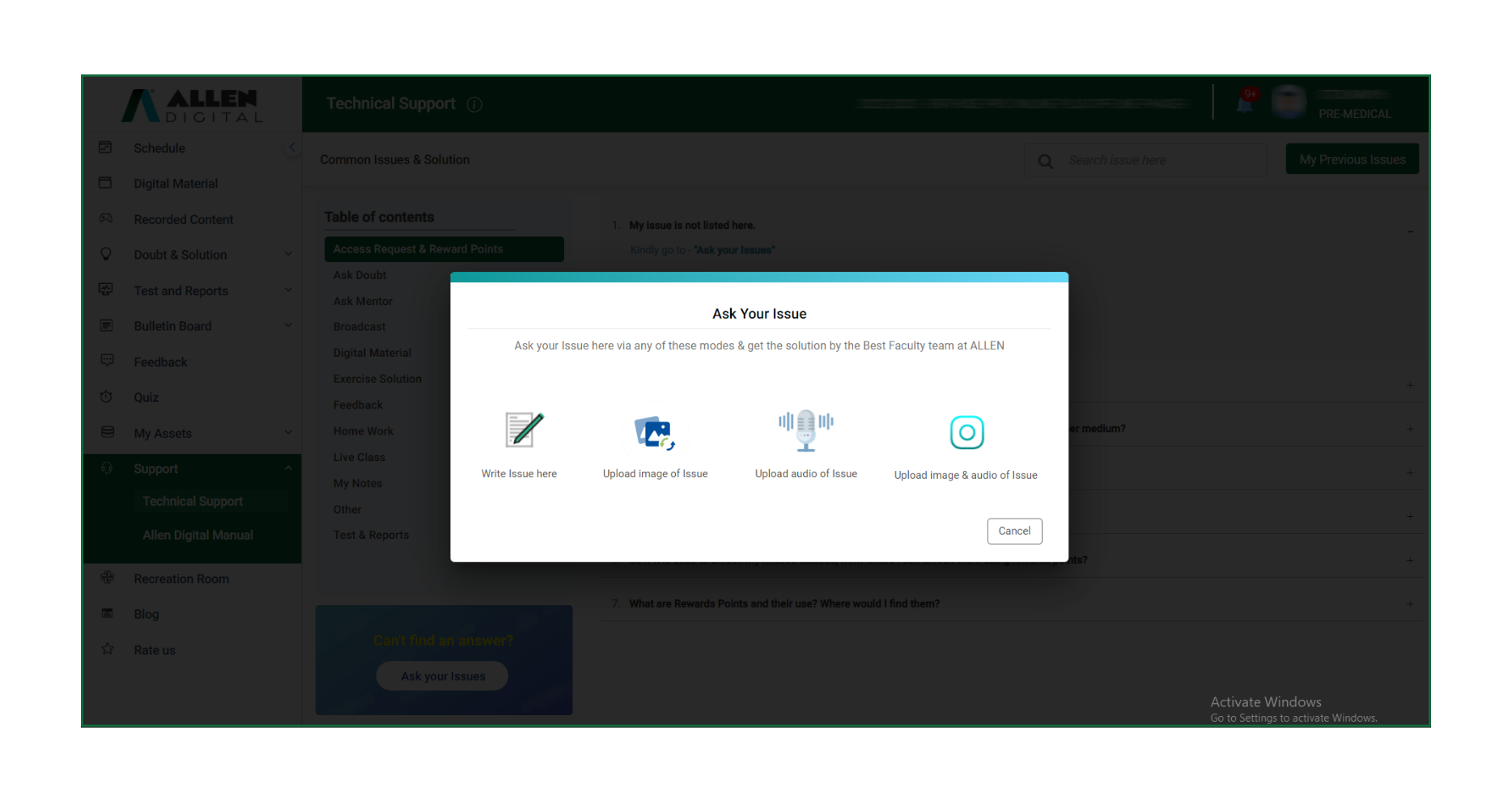 Fig: 02
Fig: 02
If you opt to submit your technical issue in text or image format then it is mandatory to select the module like Digital Material, Exercise Solution, Ask Doubt, etc.) in which you are facing the problem.
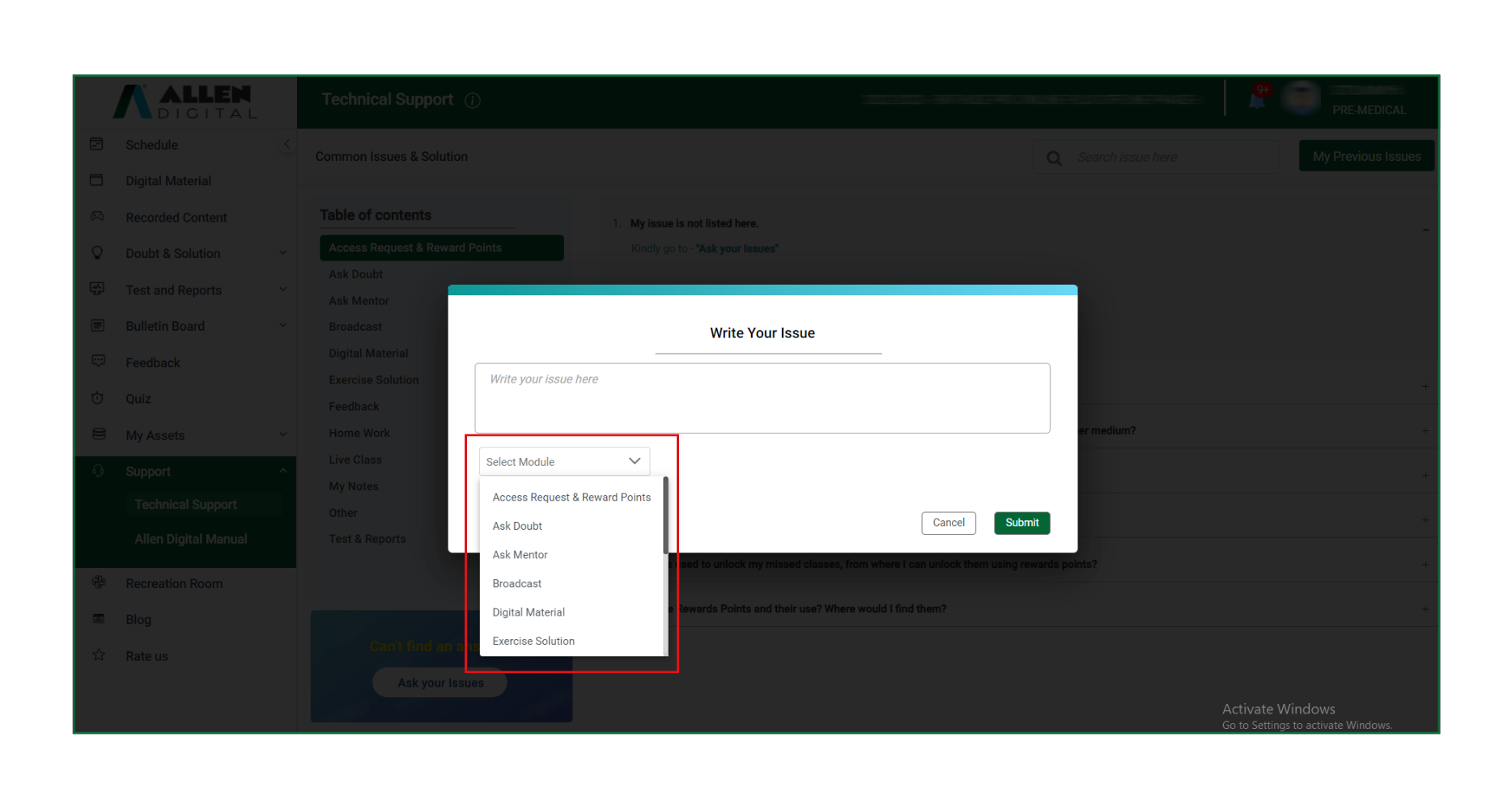 Fig: 03
Fig: 03
To check the status, click on the tab “My Previous Issues”.
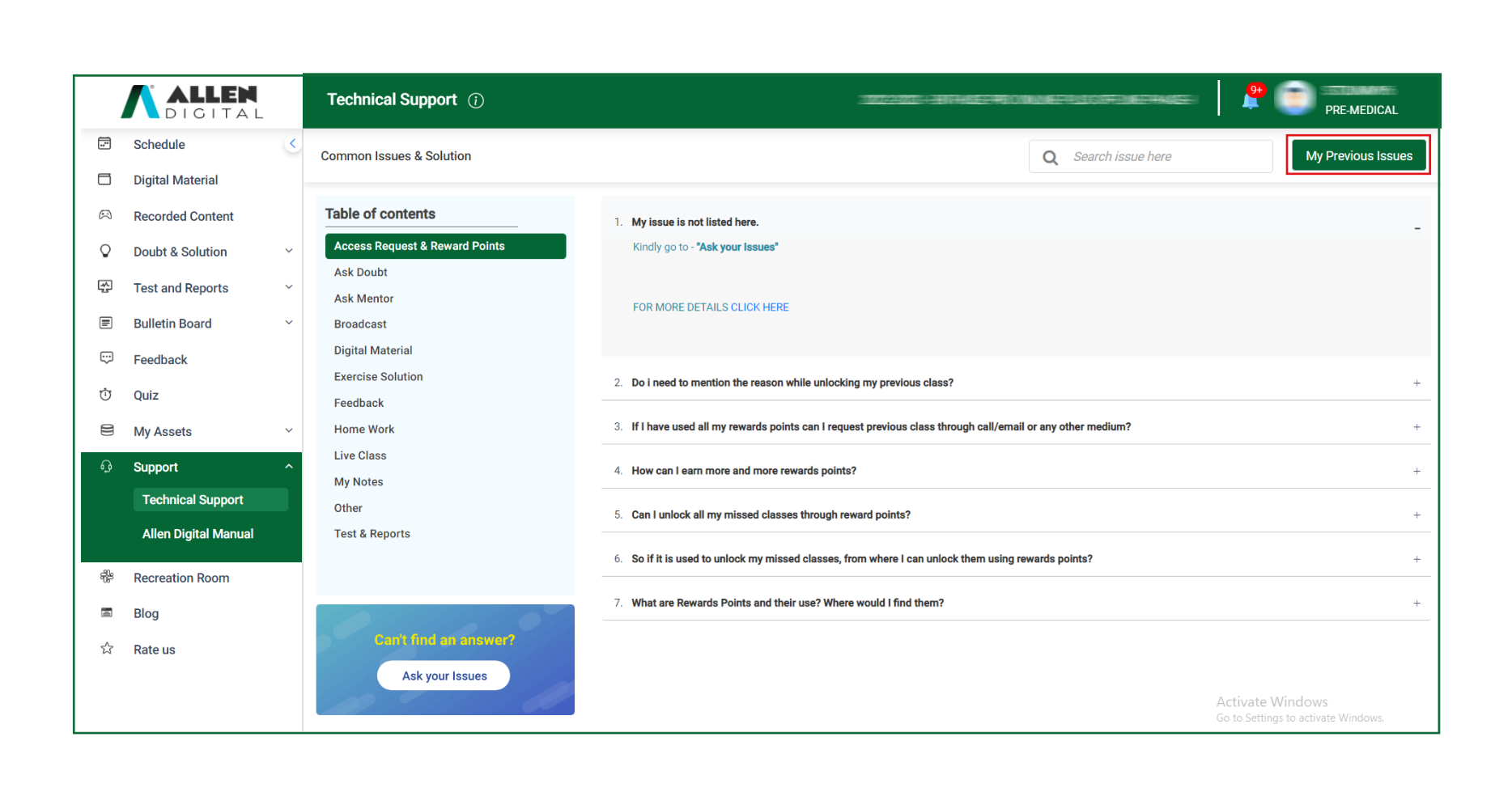
Fig: 04
Any issue you raised will fall under any of the 2 status categories:
- Open
- Closed
Open: It contains all the issues that have been raised but for which no solution has yet been provided.
Closed: This tab contains all the adequately and satisfactorily addressed solutions to the issues raised.
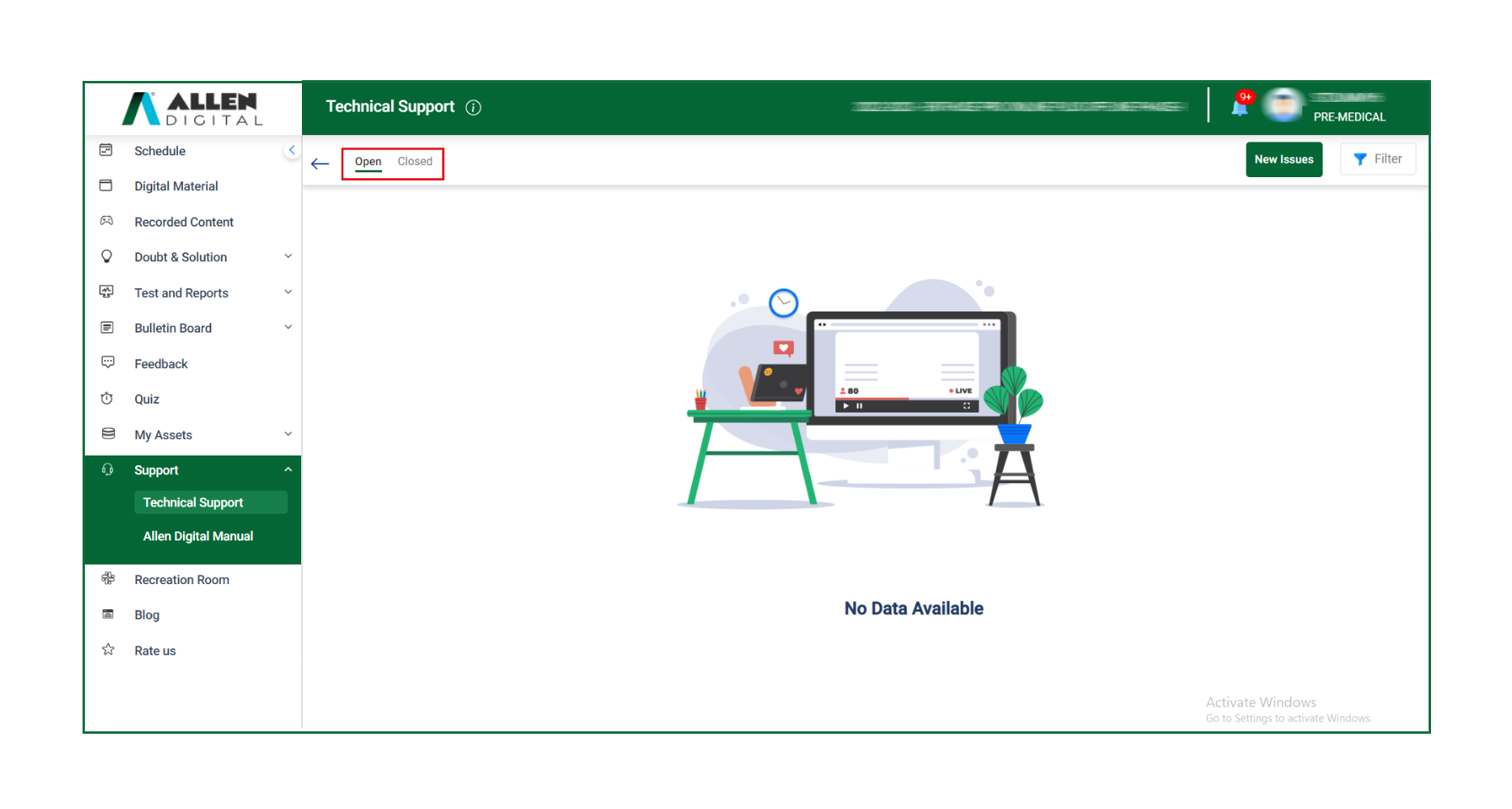 Fig: 05
Fig: 05
You can filter issues by the module using the filter option on the top right.
Suggestion: For quick resolution, it is advisable that first go through the CIS, which covers all the pre-defined Module Wise Solutions. Raise your ticket only if you don’t find it in the CIS.
Technical Support (App)
As shown in Fig: 01, click on Technical Support available in the Support section at the left panel on your ALLEN Digital App to get a quick resolution of any technical issues you may be experiencing with ALLEN Digital
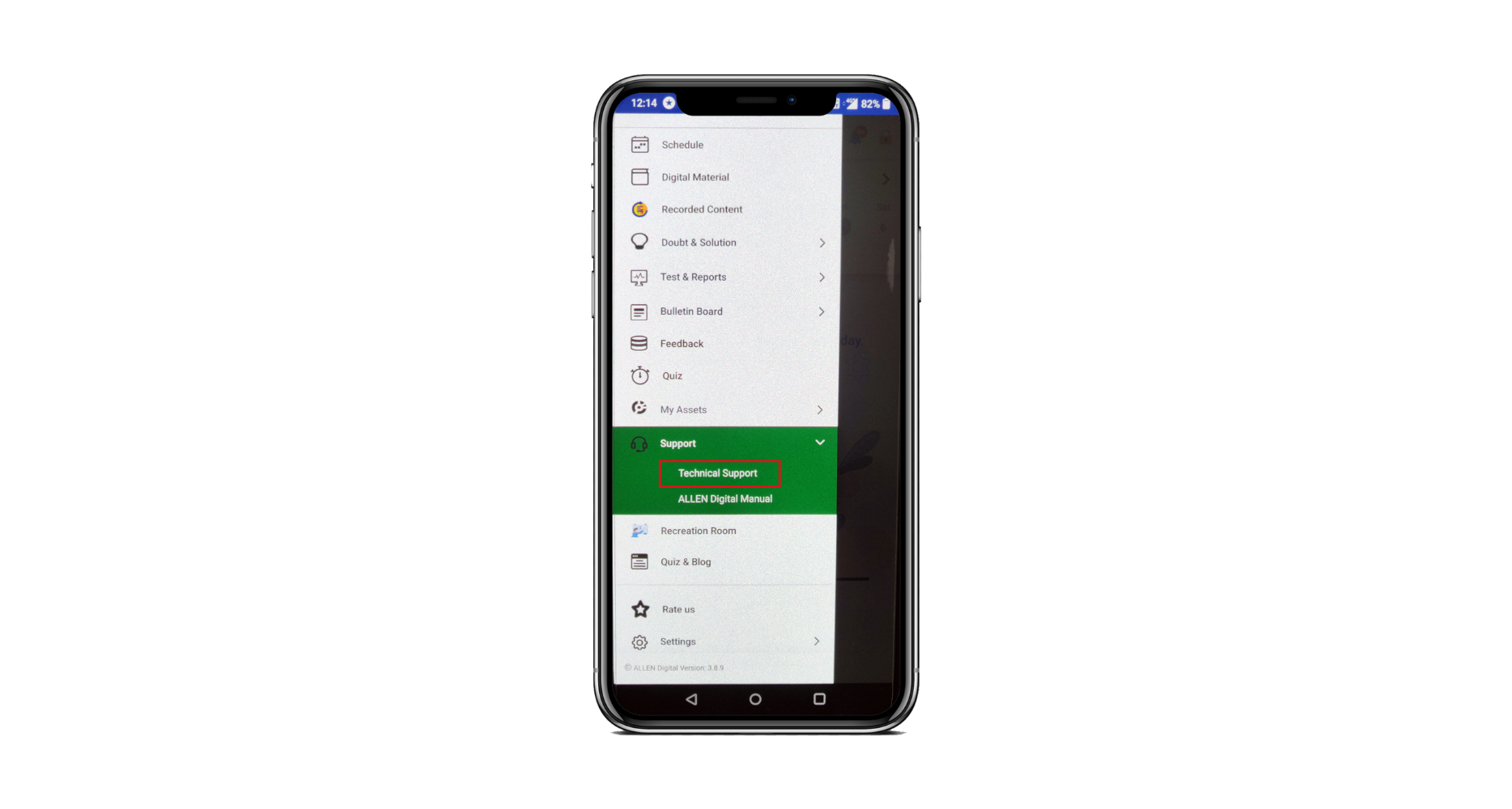 Fig: 01
Fig: 01
ALLEN Digital CIS (Common Issues & Solution) of every module has all the technical solutions you might need. If you don’t find the resolution from our pre-defined Case Scenarios, then submit your grievance by clicking on “Ask your Issues”, to get assistance from our technical team.
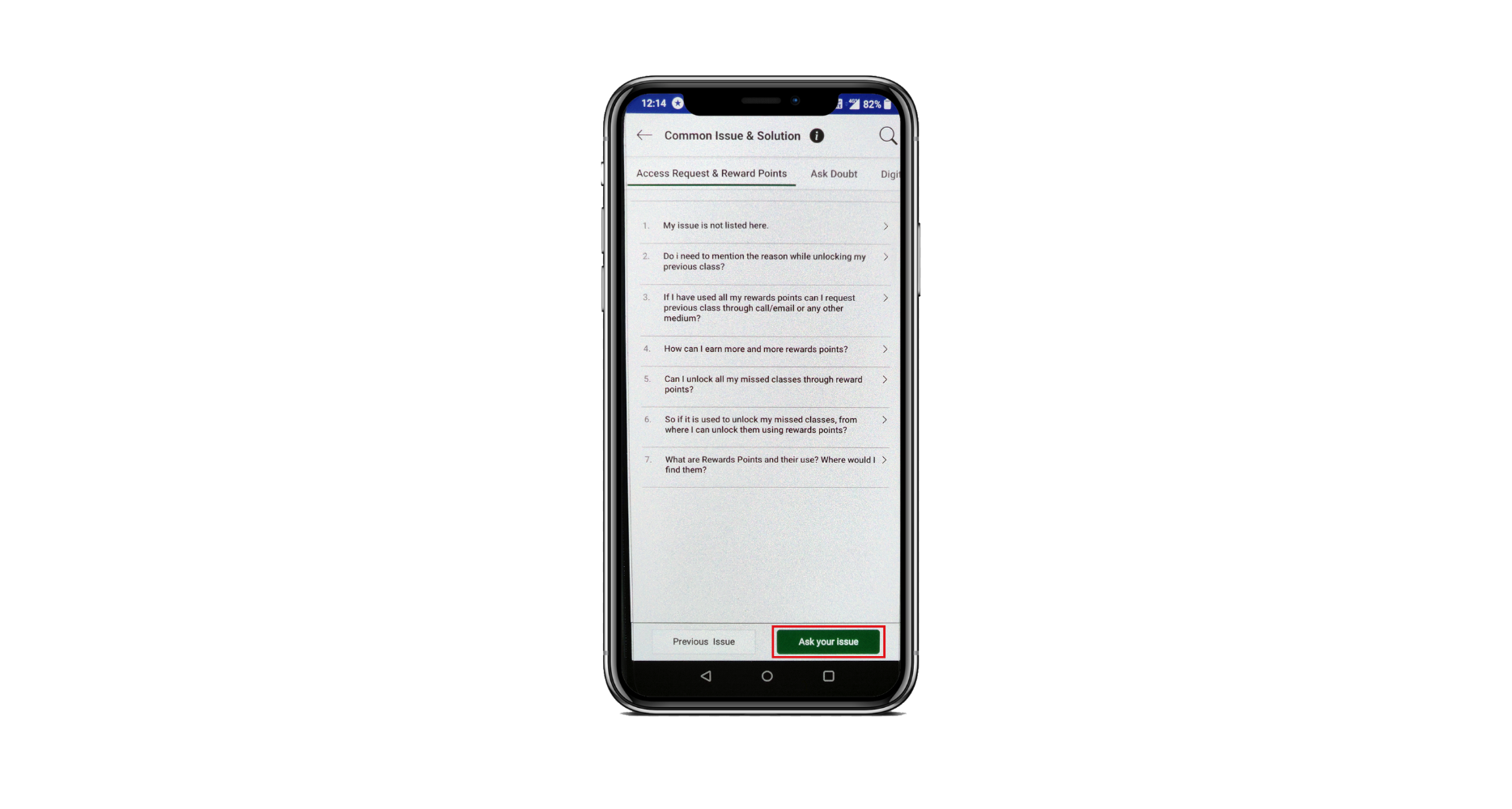
Fig: 02
You can raise your issues using any of the following modes:
- Text
- Take an image of your issues
- Upload an image of your issues
- Upload an audio record of your issues
- Take an image with audio of your issues
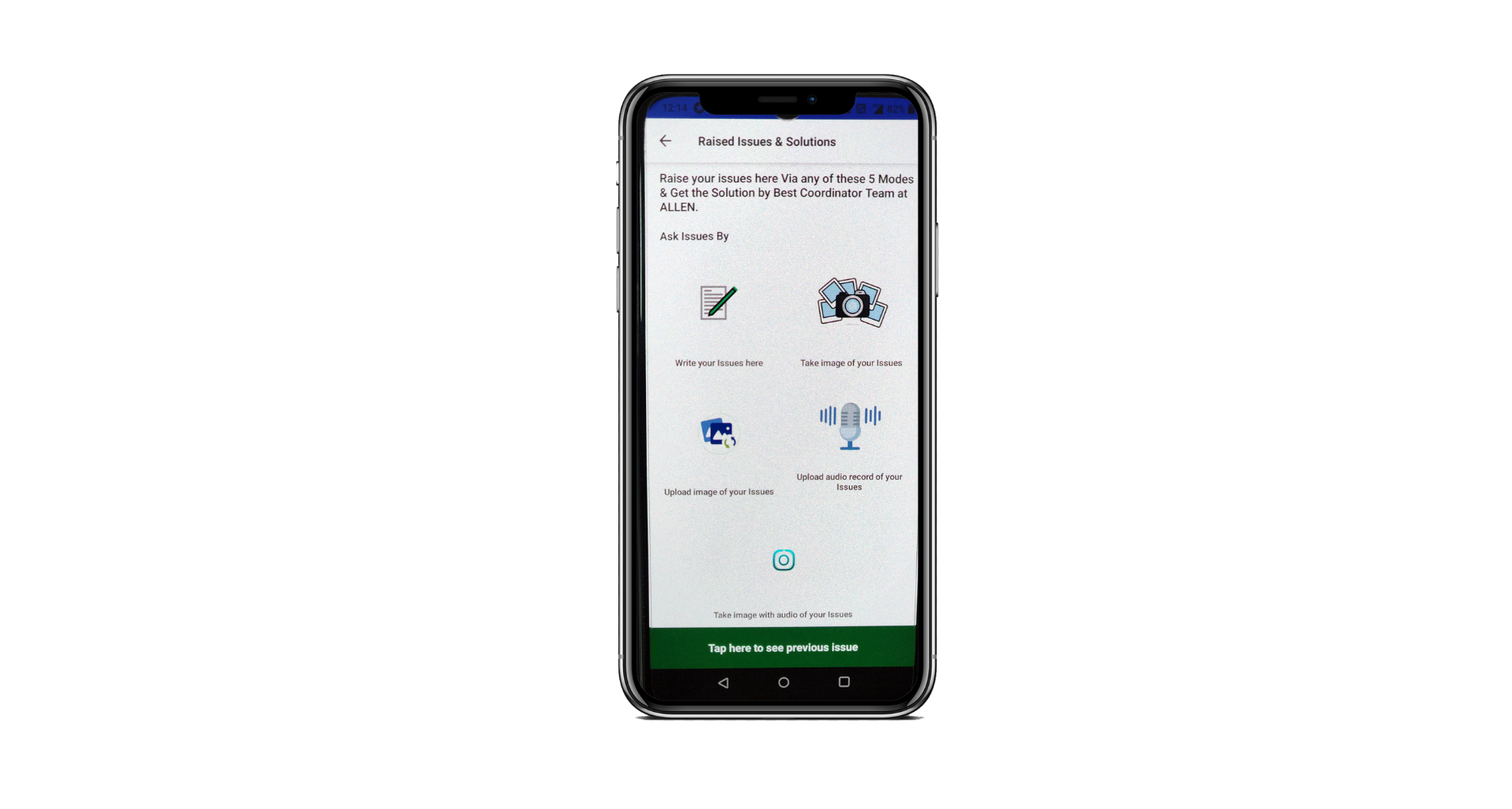
Once you click on any of the modes, a pop-up message will display the summary of issues that have been asked so far.
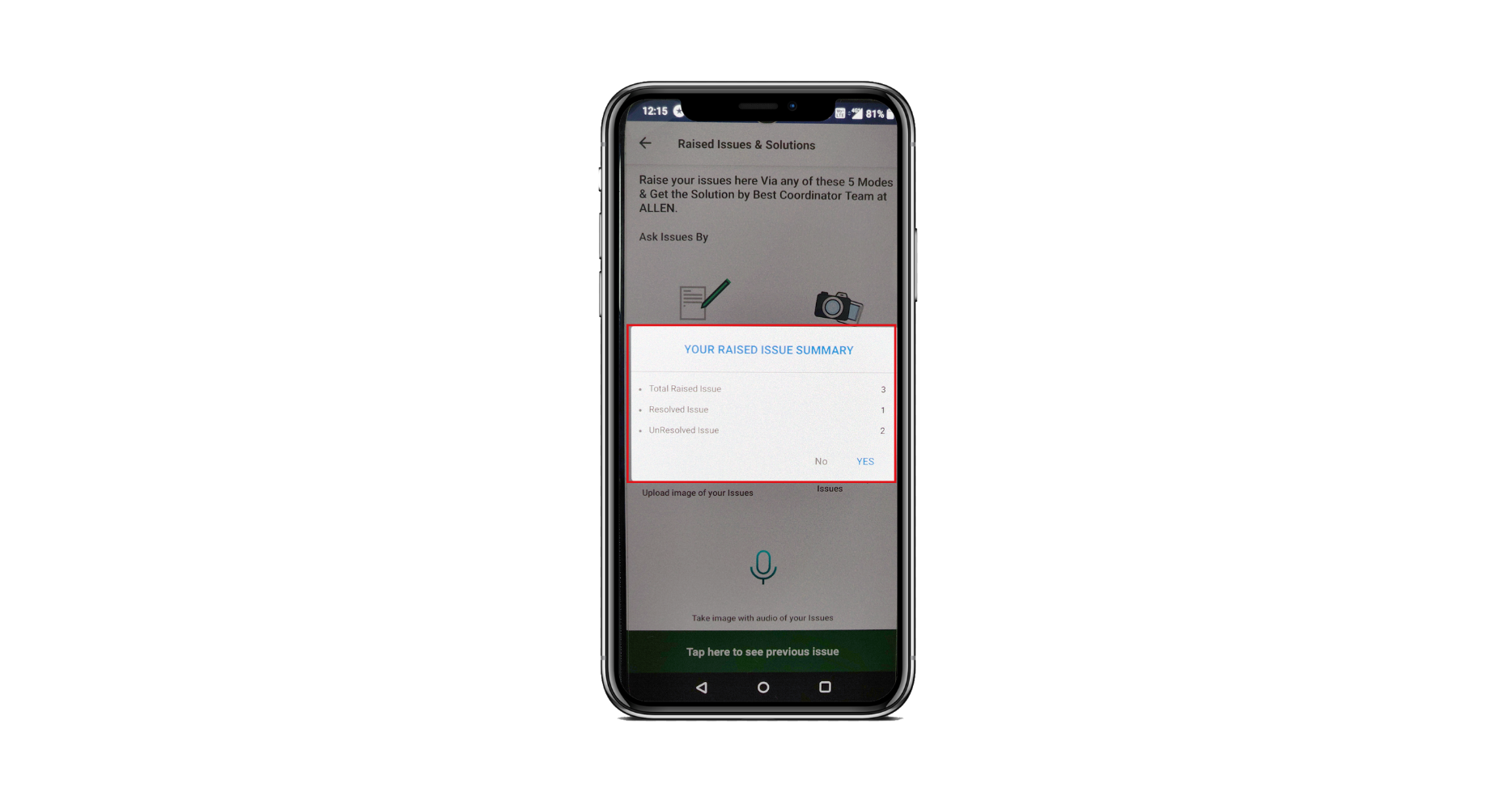 Fig: 04
Fig: 04
If you opt to submit your technical issue in text or image format then it is mandatory to select the module like Digital Material, Exercise Solution, Ask Doubt, etc.) in which you are facing the problem.
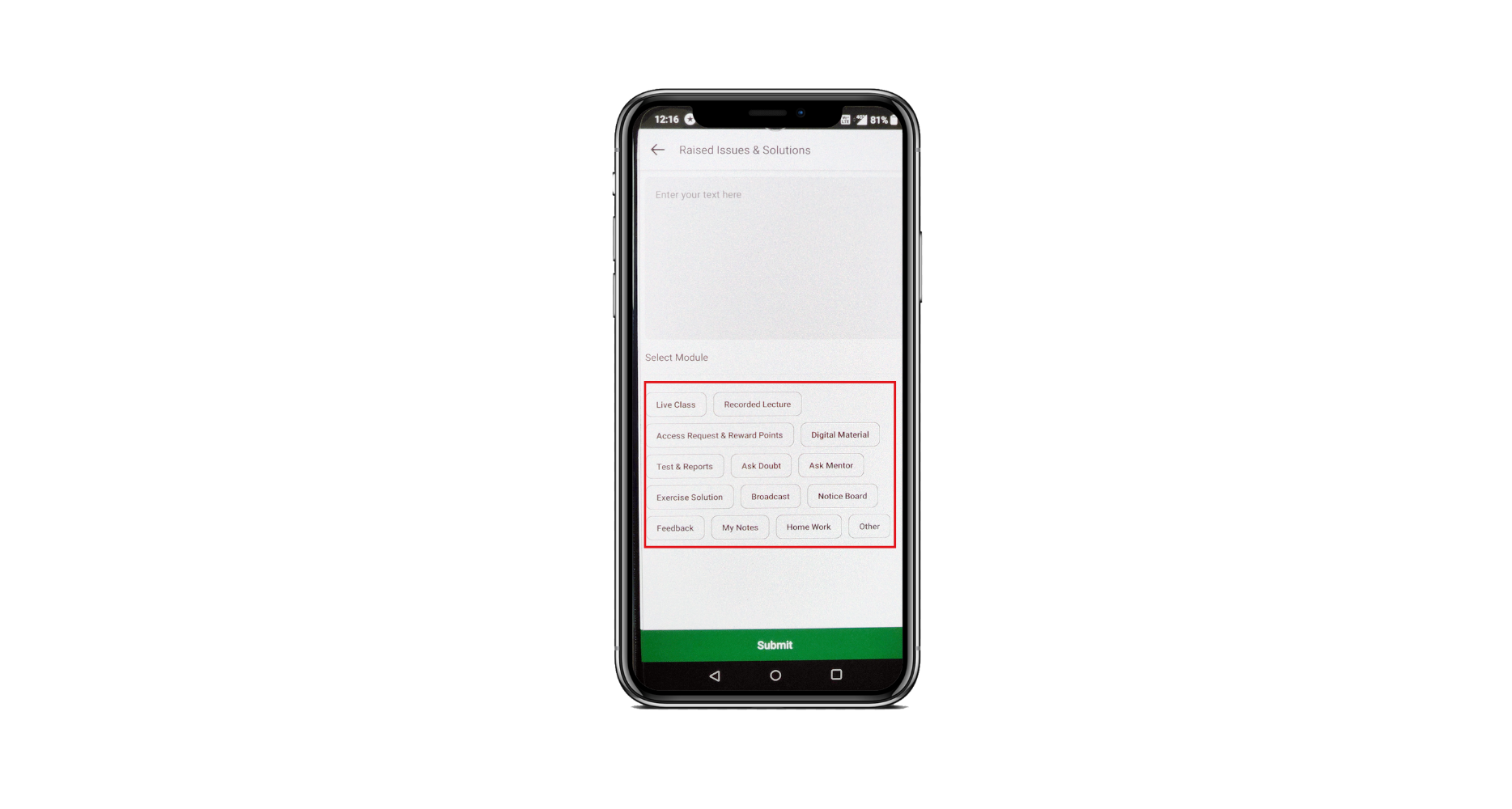 Fig: 05
Fig: 05
To check the status, click on the tab “Previous Issue”.
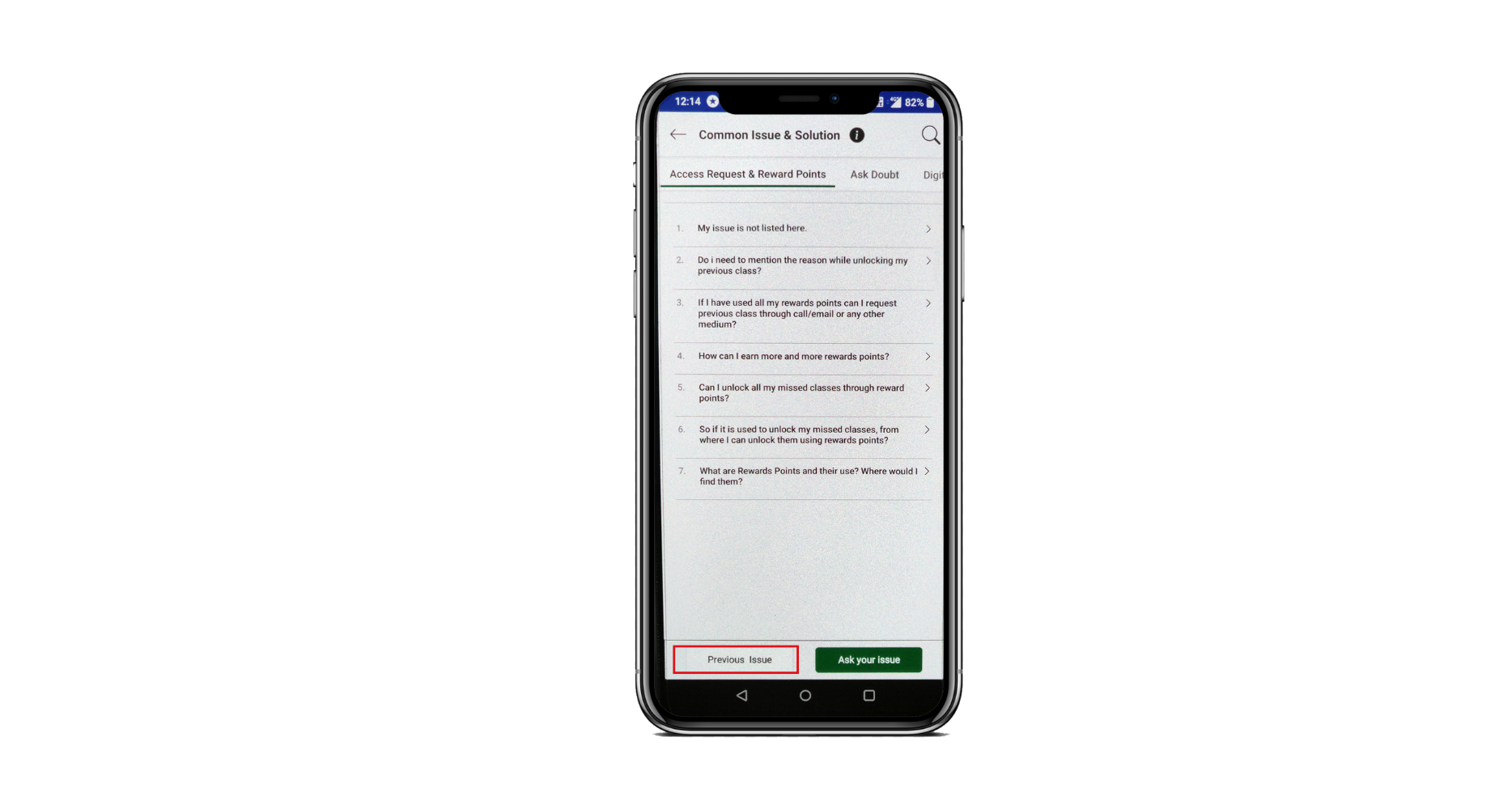 Fig: 06
Fig: 06
Any issue you raised will fall under any of the 2 status categories:
- Open
- Closed
Open: It contains all the issues that have been raised but for which no solution has yet been provided.
Closed: This tab contains all the adequately and satisfactorily addressed solutions to the issues raised.
You can filter issues by the module using the filter option at the bottom.
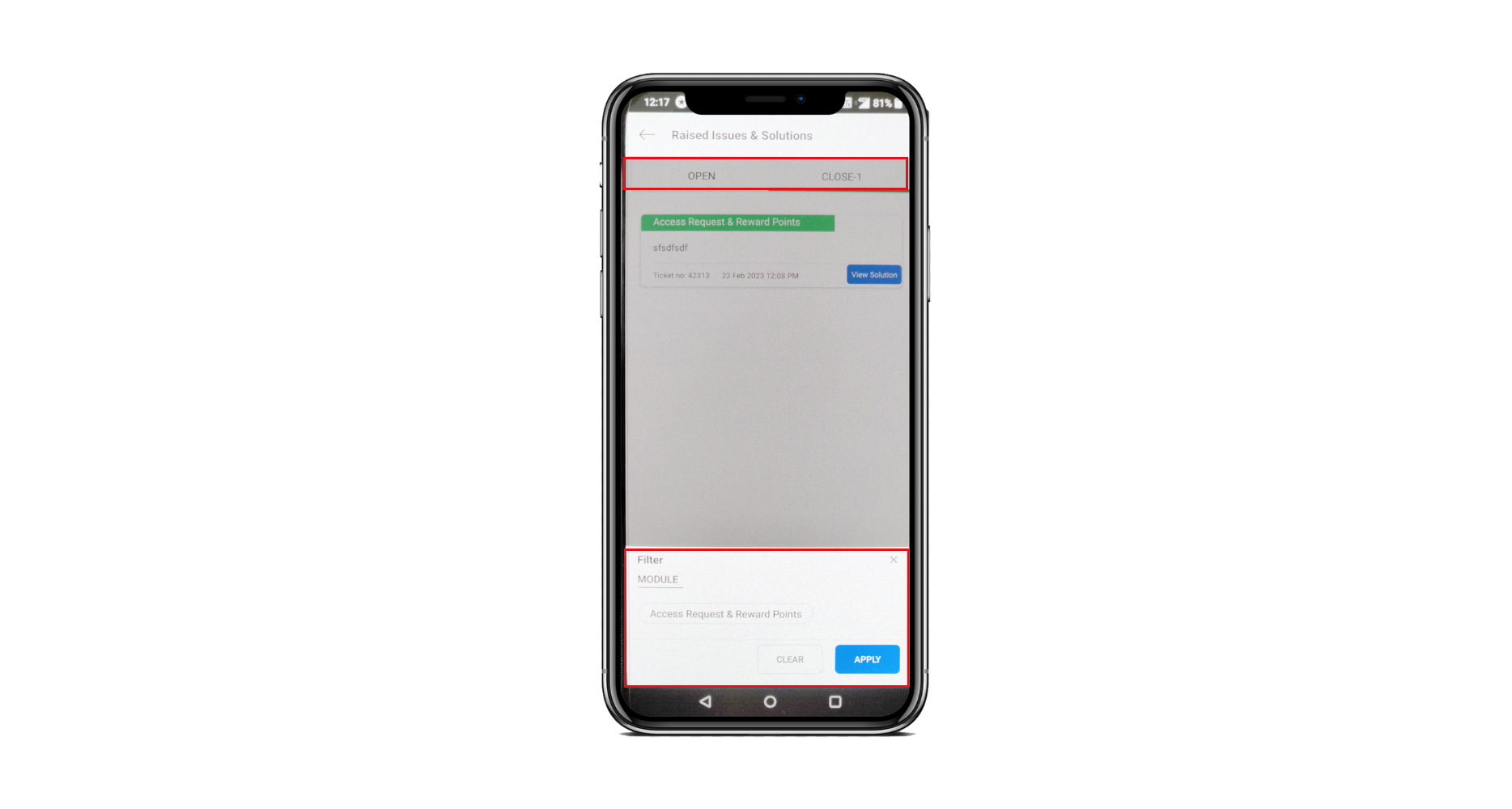 Fig: 07
Fig: 07
Suggestion: For quick resolution, it is advisable that first go through the CIS, which covers all the pre-defined Module Wise Solutions. Raise your ticket only if you don’t find it in the CIS.
How can we help?
A premium WordPress theme with an integrated Knowledge Base,
providing 24/7 community-based support.



